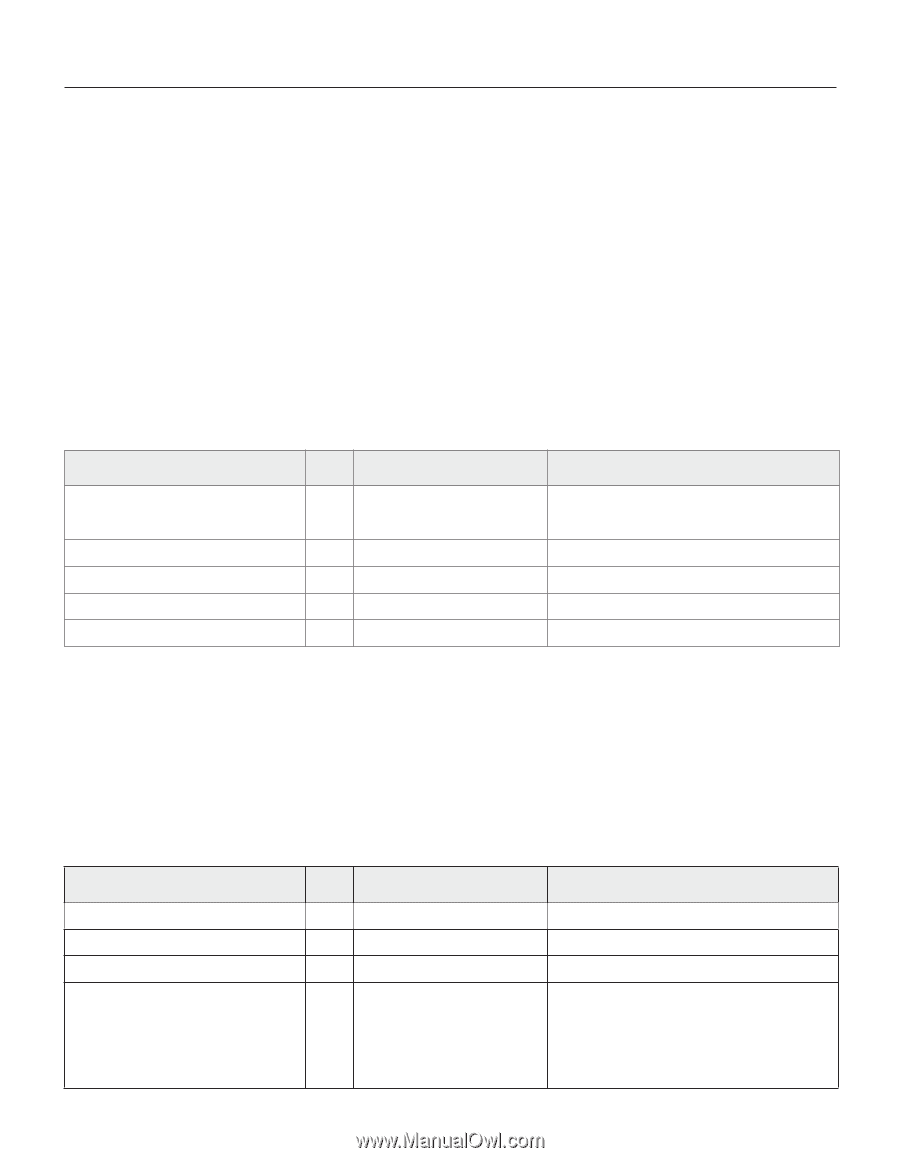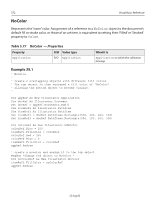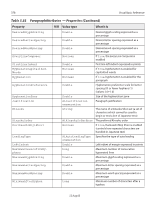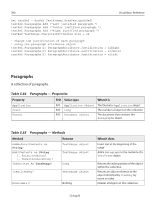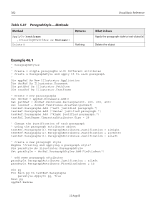Adobe 26001360 Scripting Guide - Page 377
PaperInfo, ParagraphAttributes, Table 5.82, PaperInfo - Properties, Properties
 |
UPC - 718659321840
View all Adobe 26001360 manuals
Add to My Manuals
Save this manual to your list of manuals |
Page 377 highlights
Adobe Illustrator CS Scripting Guide 377 sText = sText & vbTab & paperRef.PaperInfo.Width sText = sText & " x " & paperRef.PaperInfo.Height & vbCrLf Next paperRef textRef.Contents = sText appRef.Redraw PaperInfo Contains information about the dimensions and imageable area of the paper to be used for printing. Table 5.82 PaperInfo - Properties Property Application R/O Value type What it is R/O Application object Application that the collection belongs to CustomPaper Height ImageableArea Width Boolean Double Variant Double If true, a custom paper is being used The paper's height (in points) The imageable area The paper's width (in points) Note: See the Paper class sample code above for an example of the use of PaperInfo. ParagraphAttributes Specifies the properties and attributes of a paragraph contained in a text frame. Table 5.83 ParagraphAttributes - Properties Property R/O Value type Application AutoLeadingAmount BunriKinshi BurasagariType R/O Application Double Boolean AiBurasagariTypeEnum What it is Application that the collection belongs to Auto leading amount (as a percentage) If true, BunriKinshi is enabled The Burasagari type which specifies whether punctuation is allowed to fall outside of the paragraph bounding box (not available when Kinsoku Shori is set to None) 12 Aug 03