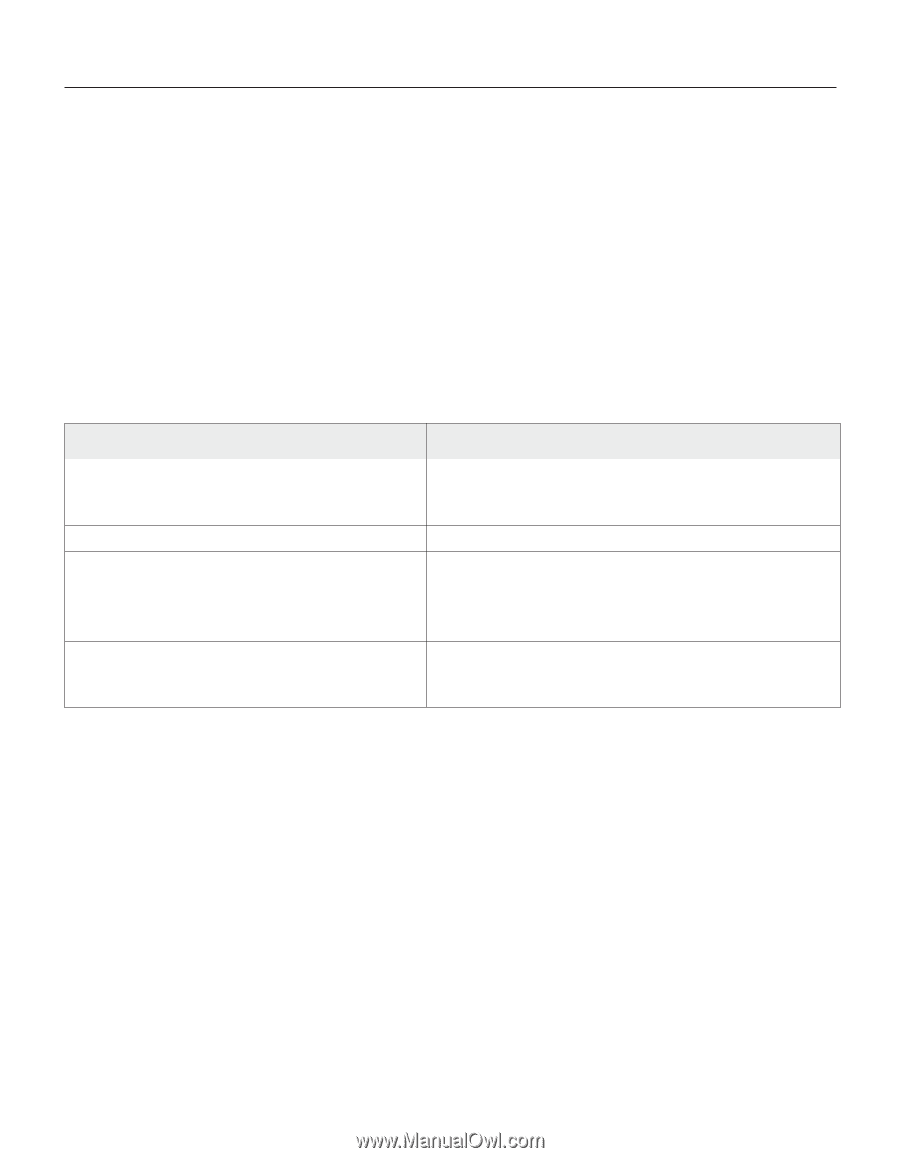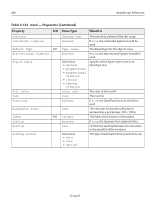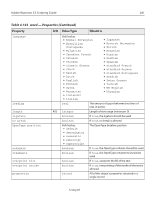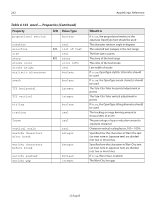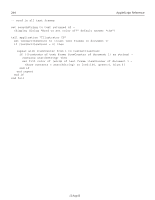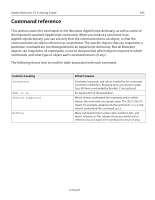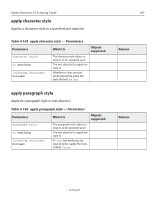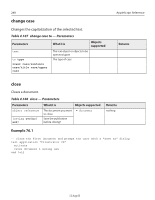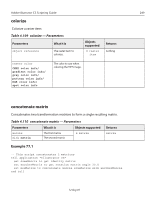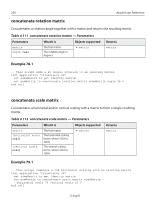Adobe 26001360 Scripting Guide - Page 245
Command reference
 |
UPC - 718659321840
View all Adobe 26001360 manuals
Add to My Manuals
Save this manual to your list of manuals |
Page 245 highlights
Adobe Illustrator CS Scripting Guide 245 Command reference This section covers the commands in the Illustrator AppleScript dictionary, as well as some of the important standard AppleScript commands. When you look at a command in an AppleScript dictionary, you can see only that the command returns an object, or that the command takes an object reference as a parameter. The specific objects that can respond to a particular command are not distinguished in an AppleScript dictionary. Not all Illustrator objects can respond to all commands, so we've documented which objects respond to which commands, and what type of object each command returns (if any). The following shows how to read the table associated with each command. Column heading Parameters What it is Objects supported Returns What it means Constants, keywords, and values needed by the command are shown in bold face. Required terms are shown in plain face. All items surrounded by brackets [ ] are optional. An explanation of the parameters. Which objects understand the command and/or which objects the command can operate upon. The document object, for example, understands the command close, but doesn't understand the command quit. Many commands return values (text, numbers, lists, and object references). This column shows you what kind of reference you can expect the command to return (if any). 12 Aug 03