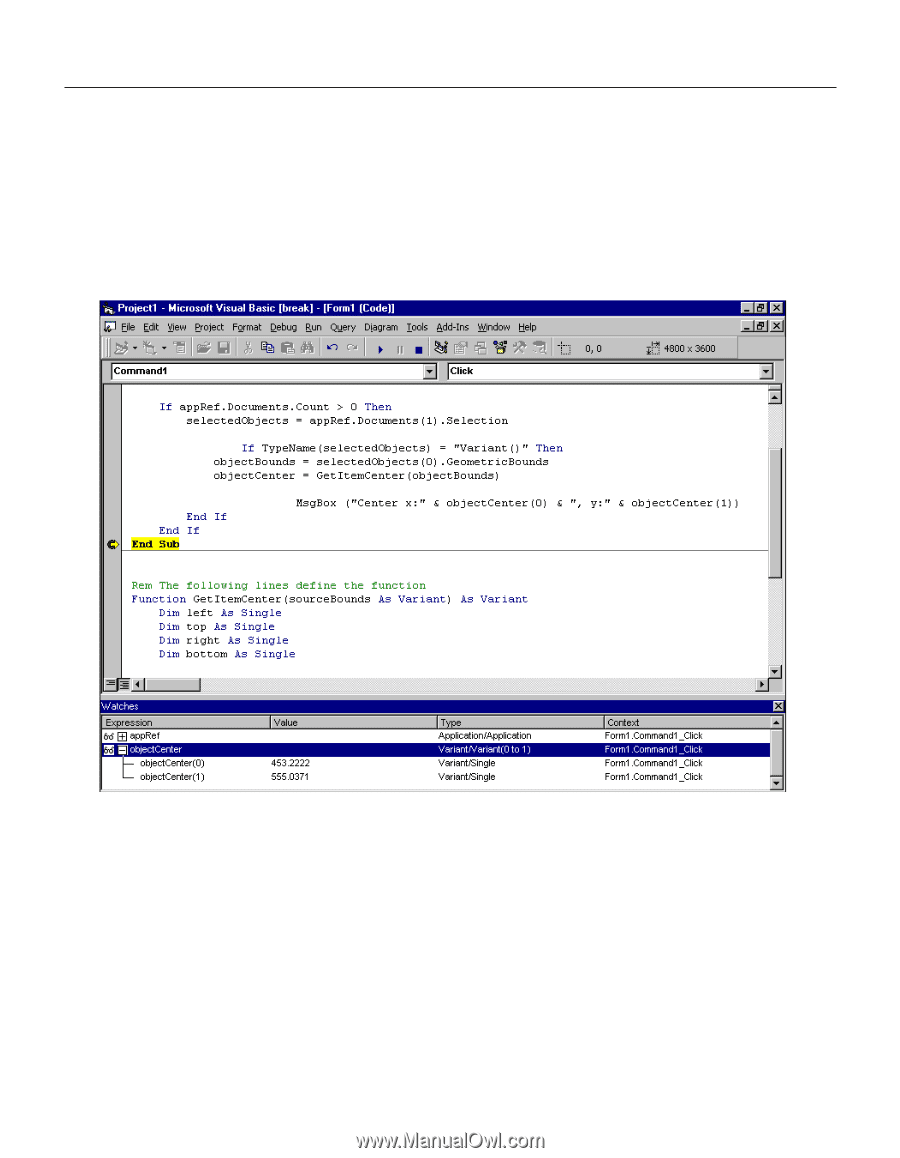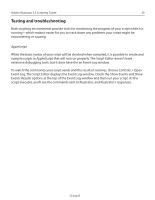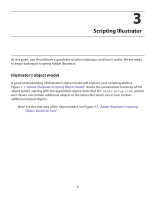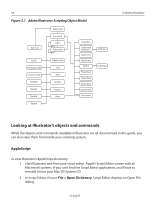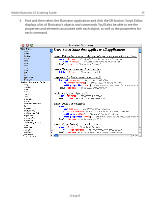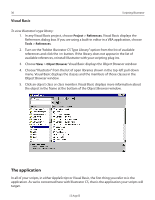Adobe 26001360 Scripting Guide - Page 31
About error handling, Debug > Quick Watch, View > Watch
 |
UPC - 718659321840
View all Adobe 26001360 manuals
Add to My Manuals
Save this manual to your list of manuals |
Page 31 highlights
Adobe Illustrator CS Scripting Guide 31 values of variables defined in your script using the Watch window-a very valuable tool for debugging your scripts. To view a variable in the Watch window, select the variable and choose Debug > Quick Watch. Visual Basic displays the Quick Watch dialog box. Click the Add button. Visual Basic displays the Watch window. If you have closed the Watch window, you can display it again by choosing View > Watch Window. About error handling Imagine that you've written a script that formats the current text selection. What should the script do if the current selection turns out not to be text at all, but a path item? "Error handling" is code you add to your script to respond to conditions other than those you expect it to encounter. If you have complete control over the situations in which your script will run, there's no need for you to worry about error handling. If not, however, you'll have to add some error handling 12 Aug 03