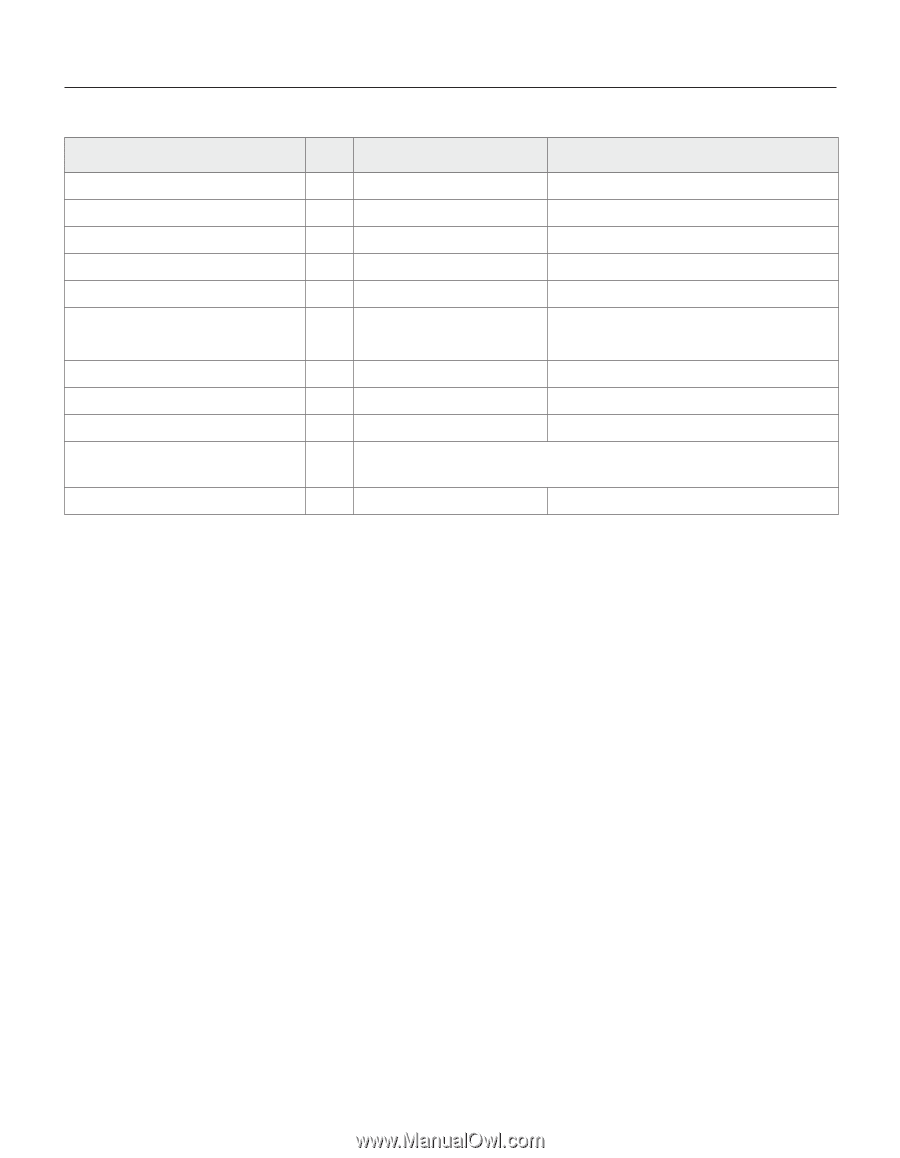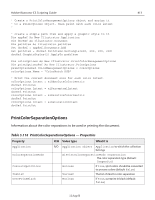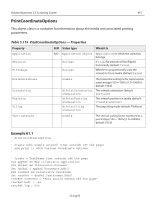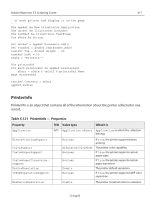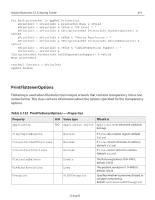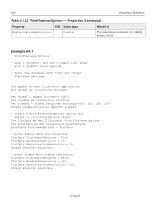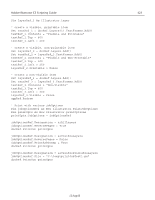Adobe 26001360 Scripting Guide - Page 418
Table 5.121, PrinterInfo - Properties Continued, Dim docRef As Illustrator.Document
 |
UPC - 718659321840
View all Adobe 26001360 manuals
Add to My Manuals
Save this manual to your list of manuals |
Page 418 highlights
418 Table 5.121 PrinterInfo - Properties (Continued) Property R/O Value type MaxPaperHeight MaxPaperHeightOffset MaxPaperWidth MaxPaperWidthOffset MinPaperHeight MinPaperHeightOffset Double Double Double Double Double Double Visual Basic Reference What it is Custom paper's maximum height Custom paper's maximum height offset Custom paper's maximum width Custom paper's maximum width offset Custom paper's minimum height Custom paper's minimum height offset MinPaperWidth MinPaperWidthOffset PaperSizes PostScriptLevel PrinterType Double Custom paper's minimum width Double Custom paper's minimum width offset Variant The list of supported paper sizes AiPrinterPostScriptLevelEnum The PostScript language level AiPrinterTypeEnum The printer type Example 63.1 ' PrintInfo ' ' Add a document and TextFrame ' Loop through the printer list and ' display information on each printer ' using the PrintInfo attribute ' ' create a new document Dim appRef As New Illustrator.Application Dim docRef As Illustrator.Document Set docRef = Documents.Add() ' add title text frame Dim textRef1 As Illustrator.TextFrame Set textRef1 = docRef.TextFrames.Add() textRef1.Contents = "Checking Printers..." textRef1.Top = 600 textRef1.Left = 200 appRef.Redraw ' for each printer, list the PS support and InHostRip support Dim sPrintInfo As String Dim infoRef As Illustrator.PrinterInfo Dim printerRef 12 Aug 03