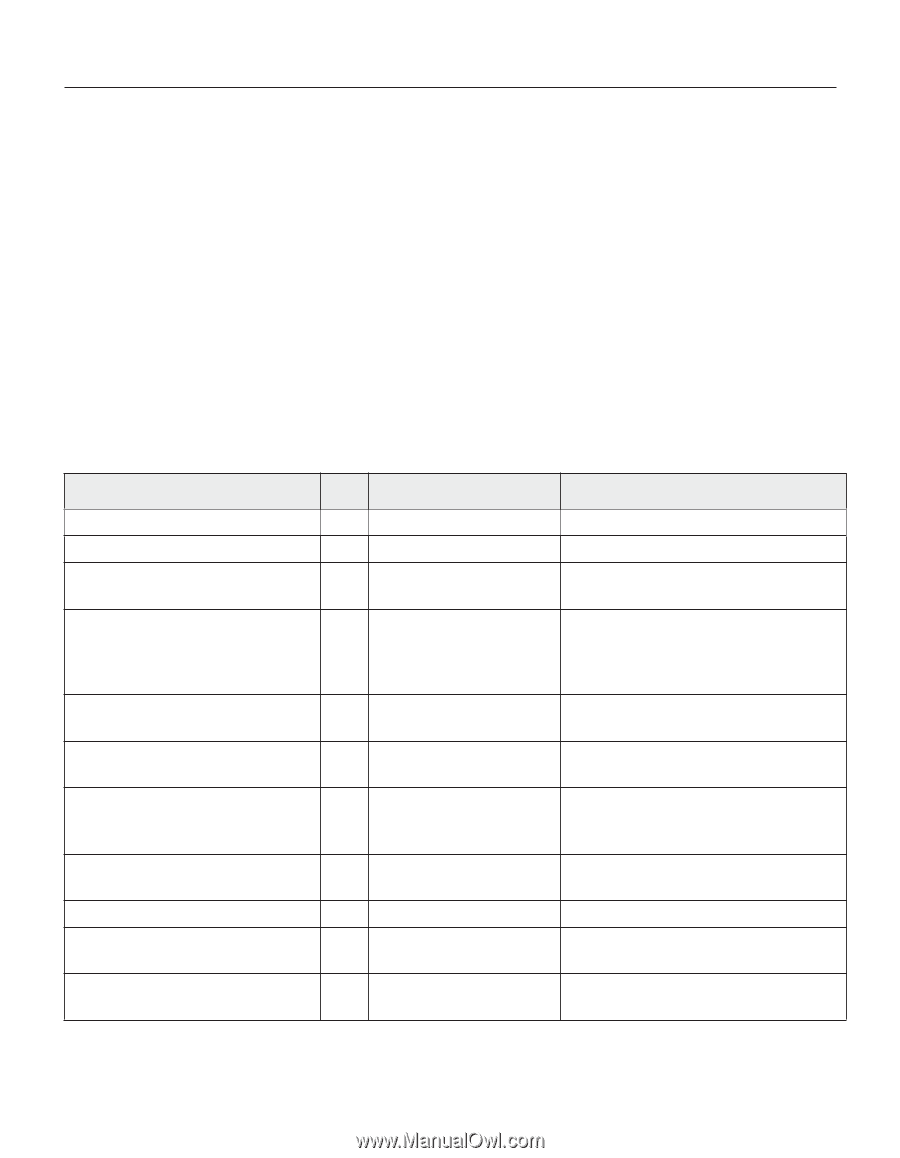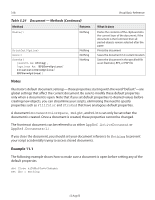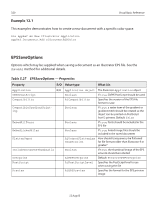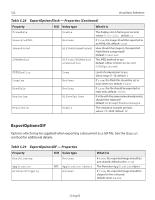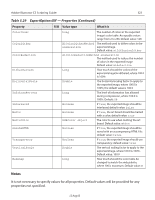Adobe 26001360 Scripting Guide - Page 320
EPSSaveOptions
 |
UPC - 718659321840
View all Adobe 26001360 manuals
Add to My Manuals
Save this manual to your list of manuals |
Page 320 highlights
320 Visual Basic Reference Example 12.1 This examples demonstrates how to create a new document with a specific color space. Dim appRef As New Illustrator.Application appRef.Documents.Add aiDocumentRGBColor EPSSaveOptions Options which may be supplied when saving a document as an Illustrator EPS file. See the SaveAs method for additional details. Table 5.27 EPSSaveOptions - Properties Property R/O Value type What it is Application R/O CMYKPostScript Compatibility CompatibleGradientPrinting EmbedAllFonts EmbedLinkedFiles FlattenOuput IncludeDocumentThumbnails Overprint PostScript Preview Application object The Illustrator Application object Boolean If true, CMYK PostScript should be used AiCompatibility Specifies the version of the EPS file format to save Boolean If true, a raster item of the gradient or gradient mesh should be created so the object can be printed on PostScript level 2 printers. Default: false Boolean If true, fonts should be included in the EPS file Boolean If true, linked image files should be included in the saved document AiOutputFlattening How should transparency be flattened enumeration for file formats older than Illustrator 9 or greater? Boolean If true, the thumbnail image of the EPS artwork should be included AiPDFOverprint Default: PreservePDFOverprint AiPostScriptLevel Specifies the PostScript level to use when saving the file AiEPSPreview Specifies the format for the EPS preview image 12 Aug 03