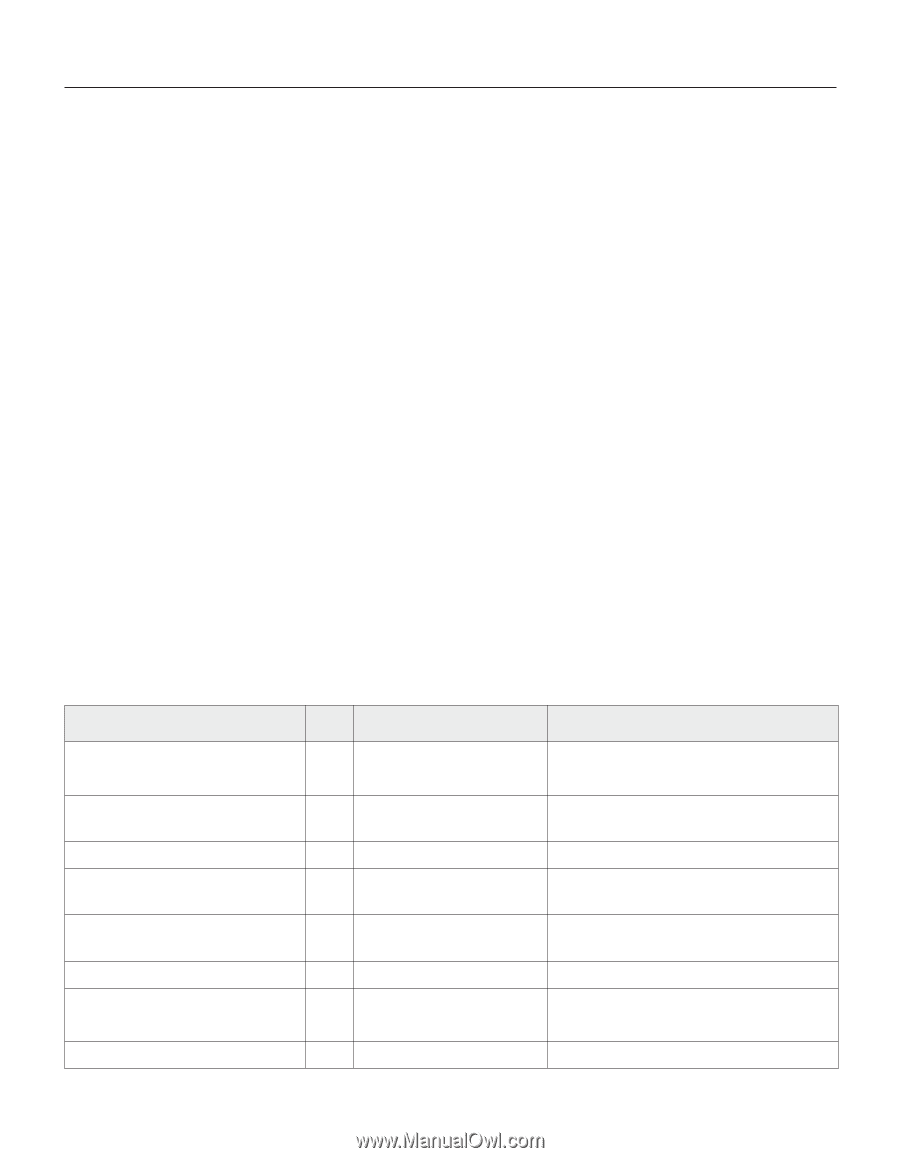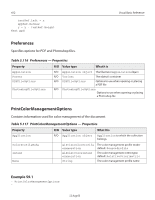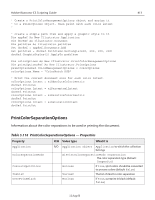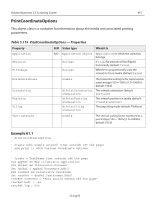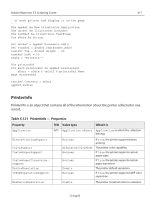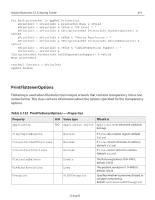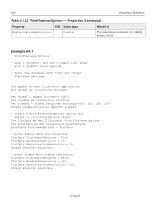Adobe 26001360 Scripting Guide - Page 417
PrinterInfo, Table 5.121, PrinterInfo - Properties
 |
UPC - 718659321840
View all Adobe 26001360 manuals
Add to My Manuals
Save this manual to your list of manuals |
Page 417 highlights
Adobe Illustrator CS Scripting Guide 417 ' of each printer and display it on the page ' Dim appRef As New Illustrator.Application Dim docRef As Illustrator.Document Dim textRef As Illustrator.TextFrame Dim sData As String Set docRef = appRef.Documents.Add() Set textRef = docRef.TextFrames.Add() textRef.Top = docRef.Height - 50 textRef.Left = 50 sData = "Printers:" Dim printerRef For Each printerRef In appRef.PrinterList sData = sData & vbCrLf & printerRef.Name Next PrinterRef textRef.Contents = sData appRef.Redraw PrinterInfo PrinterInfo is an object that contains all of the information about the printer collected in one record. Table 5.121 PrinterInfo - Properties Property R/O Value type What it is Application R/O Application object Application to which the collection belongs BinaryPrintingSupport ColorSupport CustomPaperSupport CustomPaperTransverseSupport DeviceResolution InRIPSeparationSupport Boolean AiPrinterColorMode Boolean Boolean Double Boolean If true, the printer supports binary printing The printer color capability If true, the printer supports custom paper sizes If true, the printer supports custom paper transverse The printer default resolution If true, the printer supports InRIP color separation MaxDeviceResolution Double The printer maximum device resolution 12 Aug 03