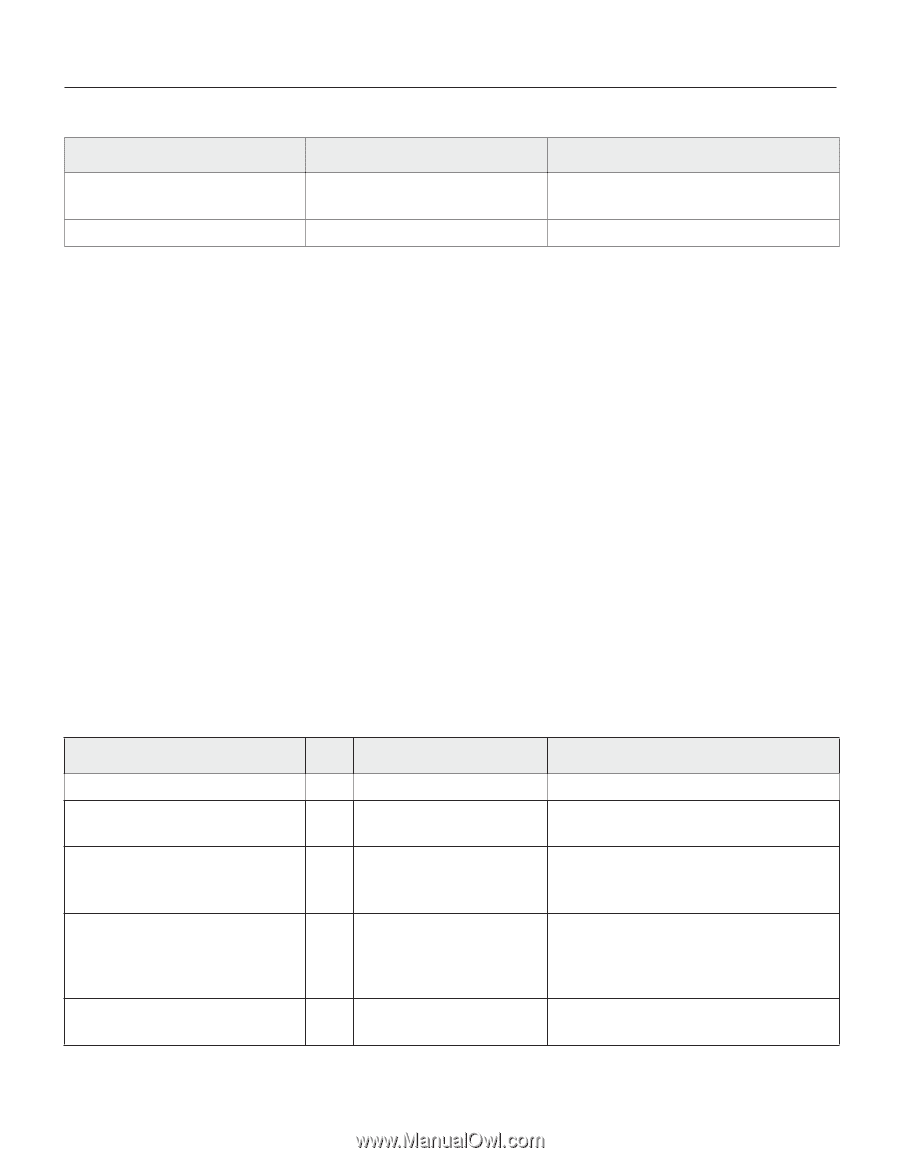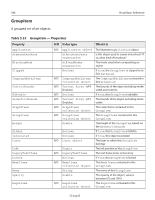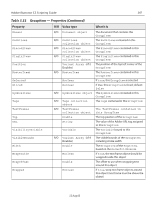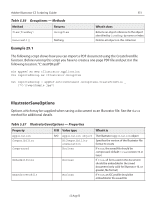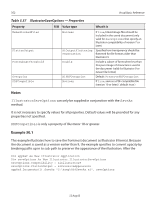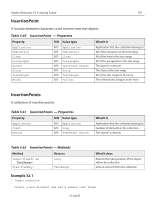Adobe 26001360 Scripting Guide - Page 351
IllustratorSaveOptions, Example 29.1
 |
UPC - 718659321840
View all Adobe 26001360 manuals
Add to My Manuals
Save this manual to your list of manuals |
Page 351 highlights
Adobe Illustrator CS Scripting Guide 351 Table 5.56 GroupItems - Methods Method Returns Item(ItemKey) GroupItem RemoveAll() Nothing What it does Returns an object reference to the object identified by itemKey; by name or index Deletes all objects in this collection Example 29.1 The following script shows how you can import a PDF document using the CreateFromFile function. Before running this script you have to create a one page PDF file and put it in the following location: "C:\testPDF.pdf" Dim appRef As New Illustrator.Application Dim importedGroup As Illustrator.GroupItem Set importedGroup = appRef.ActiveDocument.GroupItems.CreateFromFile _ ("C:\temp\Sample.jpg") IllustratorSaveOptions Options which may be supplied when saving a document as an Illustrator file. See the Save method for additional details. Table 5.57 IllustratorSaveOptions - Properties Property R/O Value type What it is Application Compatibility Compressed EmbedAllFonts EmbedICCProfile R/O Application object The Illustrator Application object AiCompatibility enumeration Specifies the version of the Illustrator file format to create Boolean If true, the saved file should be compressed; default: true (version 10 or later) Boolean If true, all fonts used in the document should be embedded in the saved document (only valid for Illustrator 10, or greater, file format) Boolean If true, an ICC profile should be embedded in the saved file 12 Aug 03