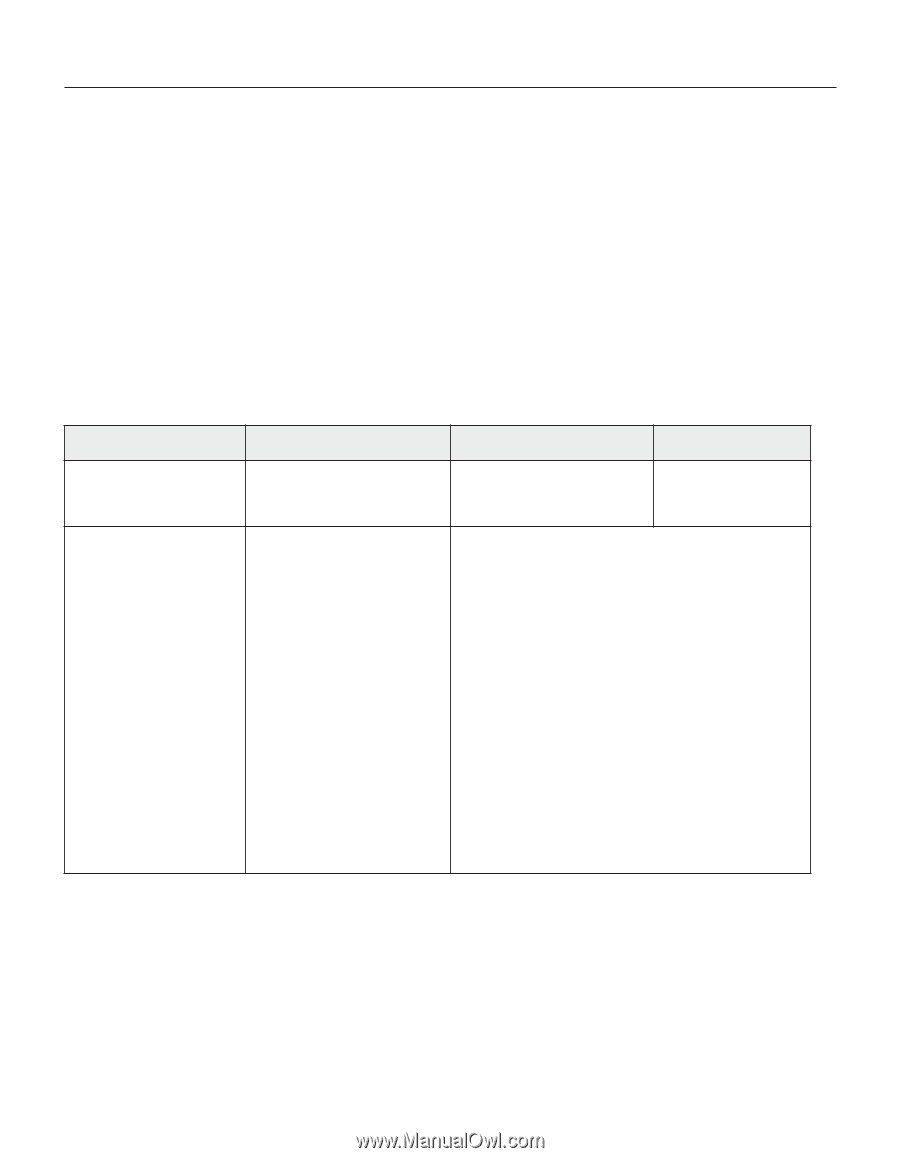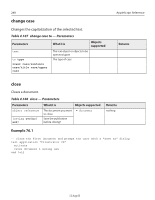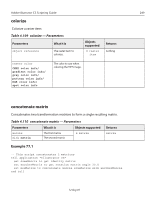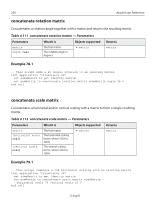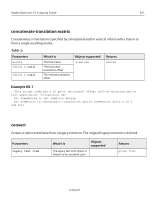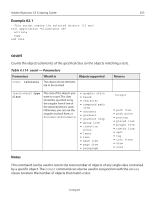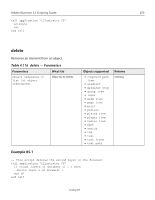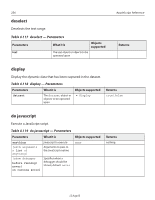Adobe 26001360 Scripting Guide - Page 253
count, Example 82.1, Notes
 |
UPC - 718659321840
View all Adobe 26001360 manuals
Add to My Manuals
Save this manual to your list of manuals |
Page 253 highlights
Adobe Illustrator CS Scripting Guide 253 Example 82.1 --This script copies the selected objects (if any) tell application "Illustrator CS" activate copy end tell count Counts the objects (elements) of the specified class (or the objects matching a test). Table 4.114 count - Parameters Parameters What it is Objects supported count reference The object whose elements are to be counted Returns [each/every] type class The class of the objects you want to count. The class should be specified using the singular form if one of the optional terms is used. Otherwise, you can use the singular or plural form, i.e. document or documents. • graphic style • brush • character • compound path item • document • gradient • gradient stop • group item • insertion point • layer • line • mesh item • page item • paragraph integer • path item • path point • pattern • placed item • plugin item • raster item • spot • tag • text frame • view • word Notes This command can be used to return the total number of objects of any single class contained by a specific object. The count command can also be used in conjunction with the whose clause to return the number of objects that match a test. 12 Aug 03