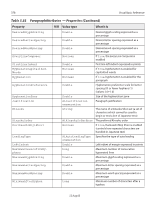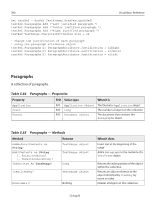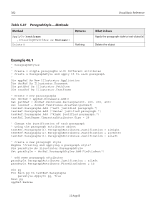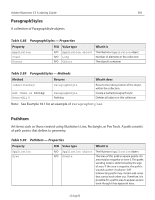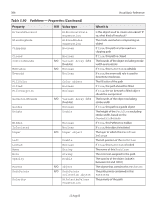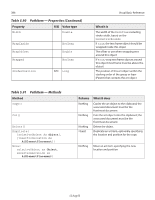Adobe 26001360 Scripting Guide - Page 381
ParagraphStyle, Example 45.1
 |
UPC - 718659321840
View all Adobe 26001360 manuals
Add to My Manuals
Save this manual to your list of manuals |
Page 381 highlights
Adobe Illustrator CS Scripting Guide 381 Example 45.1 This script displays the total number of paragraphs contained in all of the TextFrameItems in the current document. Dim appRef As New Illustrator.Application Dim curTextArt As Illustrator.TextFrame Dim curTextRange As Illustrator.TextRange Dim numParagraphs As Integer If appRef.Documents.Count > 0 Then numParagraphs = 0 For Each curTextArt In appRef.ActiveDocument.TextFrames Set curTextRange = curTextArt.TextRange numParagraphs = numParagraphs + curTextRange.Paragraphs.Count Next If (numParagraphs > 1) Then MsgBox ("There are " & numParagraphs & " paragraphs in the document.") Else MsgBox ("There is only one paragraph in the document.") End If ParagraphStyle This object contains information about the styles associated with the characters and paragraphs in the object. Table 5.86 ParagrahStyle - Properties Property Application CharacterAttributes Name ParagraphAttributes Parent R/O Value type What it is R/O Application Application that the collection belongs to R/O CharacterAttributes The character properties for the text range String The ParagraphStyle's name R/O ParagraphAttributes The paragraph properties for the text range R/O Object The object's container 12 Aug 03