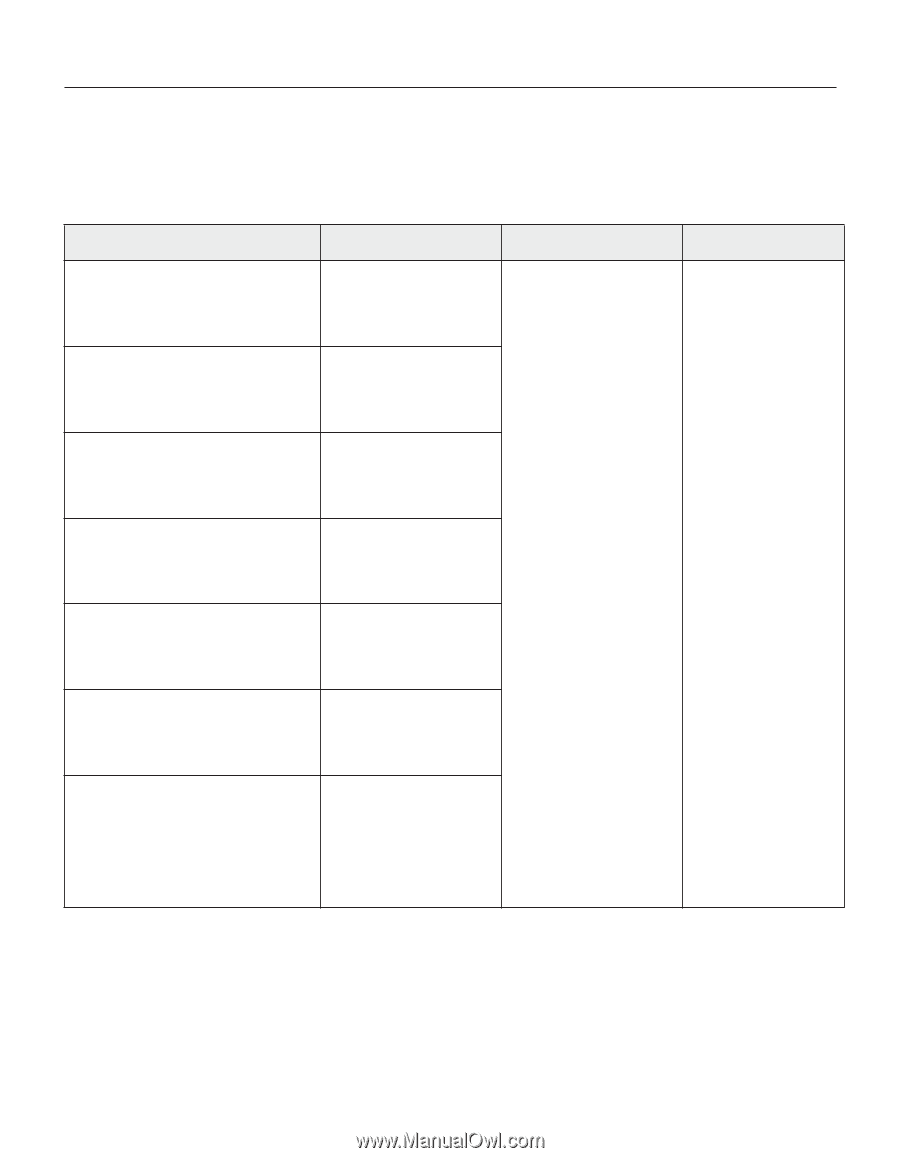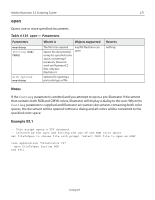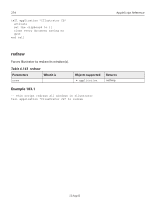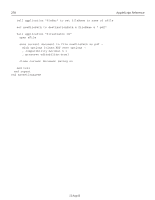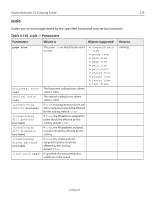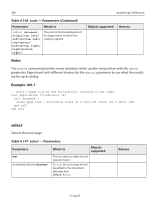Adobe 26001360 Scripting Guide - Page 275
rotate, Table 4.144, rotate - Parameters
 |
UPC - 718659321840
View all Adobe 26001360 manuals
Add to My Manuals
Save this manual to your list of manuals |
Page 275 highlights
Adobe Illustrator CS Scripting Guide 275 rotate Rotates one or more page items by a specified rotation angle. Table 4.144 rotate - Parameters Parameters What it is Objects supported page item angle real [transforming objects boolean] [transforming fill patterns boolean] [transforming fill gradients boolean] [transforming stroke patterns boolean] [about document origin/ top left/left/ bottom left/top/center/ bottom/top right/right/ bottom right] The page item object(s) you want to perform the rotation upon The rotation angle to rotate object(s) in degrees; rotation is counterclockwise If true, the page item positions and their orientations should be affected by this rotation If true, the fill patterns assigned to paths should be affected by this rotation If true, the fill gradients assigned to paths should be affected by this rotation If true, the stroke patterns assigned to paths should be affected by this rotation The point on the bounding box of the page item(s) to which the rotation is applied. • compound path item • group item • mesh item • page item • path item • path point • placed item • plugin item • raster item • text frame Returns nothing 12 Aug 03