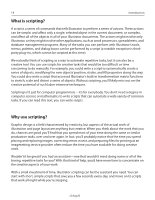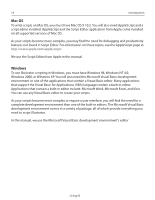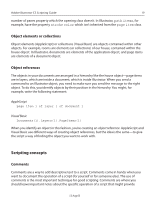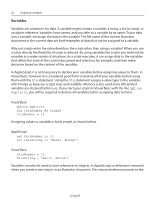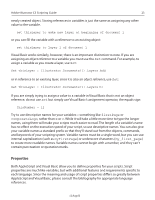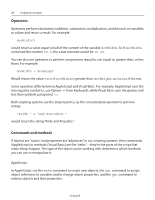Adobe 26001360 Scripting Guide - Page 19
Object elements or collections, Object references, Scripting concepts, Comments
 |
UPC - 718659321840
View all Adobe 26001360 manuals
Add to My Manuals
Save this manual to your list of manuals |
Page 19 highlights
Adobe Illustrator CS Scripting Guide 19 number of panes property which the opening class doesn't. In Illustrator, path items, for example, have the property stroke color which isn't inherited from the page item class. Object elements or collections Object elements (AppleScript) or collections (Visual Basic) are objects contained within other objects. For example, rooms are elements (or collections) of our house, contained within the house object. In Illustrator, documents are elements of the application object, and page items are elements of a document object. Object references The objects in your documents are arranged in a hierarchy like the house object-page items are in layers, which are inside a document, which is inside Illustrator. When you send a command to an Illustrator object, you need to make sure you send the message to the right object. To do this, you identify objects by their position in the hierarchy. You might, for example, write the following statement. AppleScript page item 1 of layer 1 of document 1 Visual Basic Documents(1).Layers(1).PageItems(1) When you identify an object in this fashion, you're creating an object reference. AppleScript and Visual Basic use different ways of creating object references, but the idea is the same-to give the script a way of finding the object you want to work with. Scripting concepts Comments Comments are a way to add descriptive text to a script. Comments come in handy when you want to document the operation of a script (for yourself or for someone else). The use of comments is the most important technique for good scripting. Comments are where you should leave important notes about the specific operation of a script that might provide 12 Aug 03