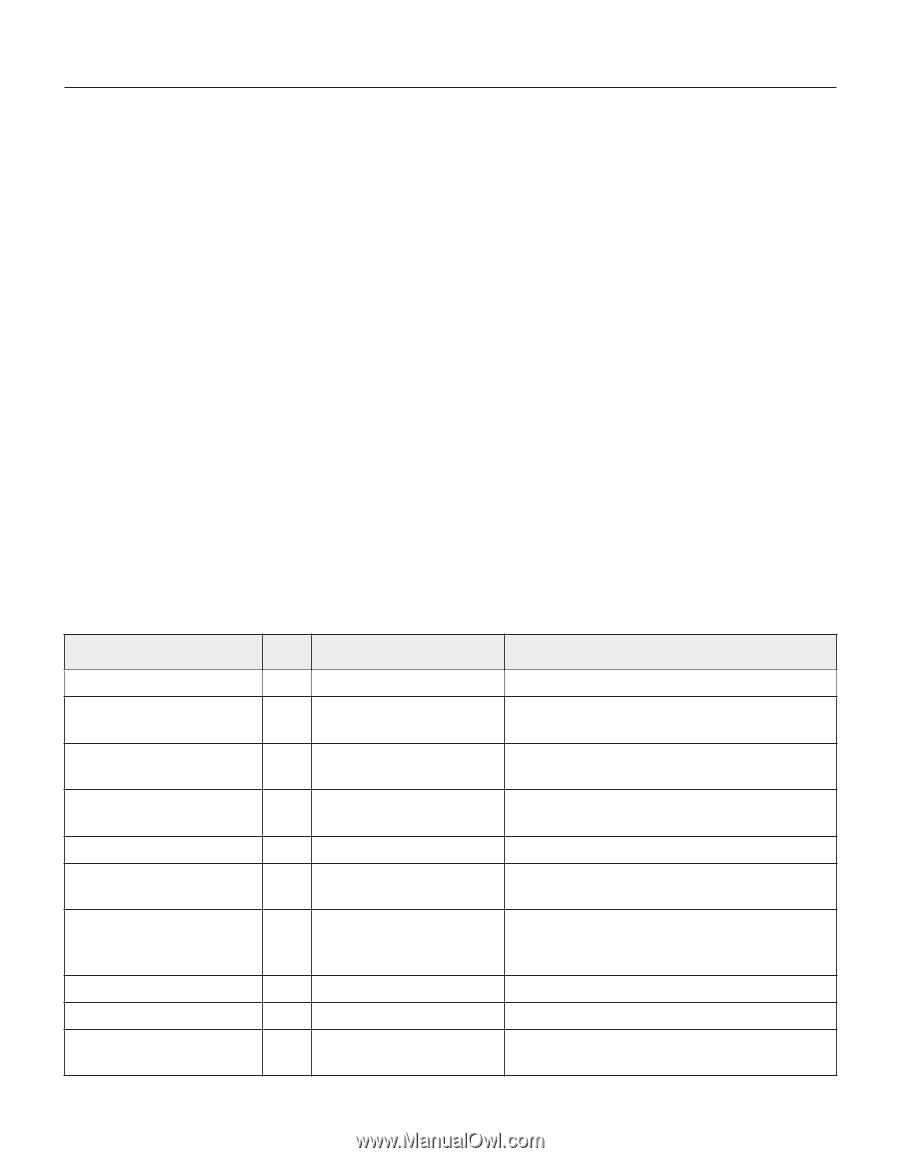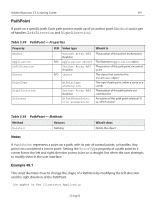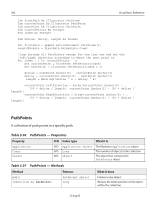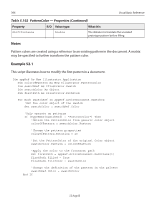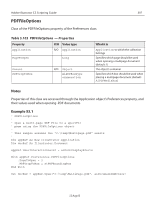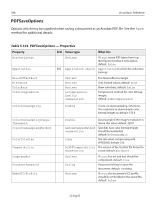Adobe 26001360 Scripting Guide - Page 395
PatternColor, Table 5.102, PatternColor - Properties
 |
UPC - 718659321840
View all Adobe 26001360 manuals
Add to My Manuals
Save this manual to your list of manuals |
Page 395 highlights
Adobe Illustrator CS Scripting Guide 395 Example 51.1 This script illustrates how to remove a pattern. Note after removing Illustrator objects you should set the variable that referenced the object you just removed to Nothing. Dim appRef As New Illustrator.Application Dim frontDocument As Illustrator.Document Dim patternToRemove As Illustrator.Pattern 'Remove the second pattern. Then set the patternToRemove reference to 'nothing because it no longer references an existing Illustrator pattern Set frontDocument = appRef.Documents(1) Set patternToRemove = frontDocument.Patterns(2) frontDocument.Patterns.Remove patternToRemove PatternColor A pattern color specification, used in conjunction with the Pattern property of the Color specification. Table 5.102 PatternColor - Properties Property R/O Value type What it is Application Matrix Pattern Reflect ReflectAngle Rotation ScaleFactor ShearAngle ShearAxis ShiftAngle R/O Application object The Illustrator Application object Matrix object An additional transformation matrix to manipulate the prototype pattern Pattern object A reference to the pattern object that defines the pattern to use in this color definition Boolean If true, the prototype should be reflected before filling Double The axis (in degrees) around which to reflect Double The angle (in degrees) to rotate the prototype pattern before filling Variant Array (of 2 Doubles) The fraction to scale the prototype pattern before filling, represented as point containing horizontal and vertical scaling percentages Double The angle (in degrees) to slant the shear by Double The axis (in degrees) to shear relative to Double The angle (in degrees) to translate the unscaled prototype pattern before filling 12 Aug 03