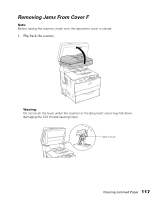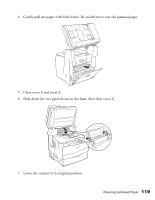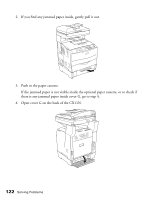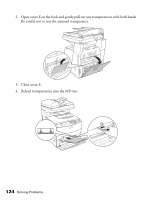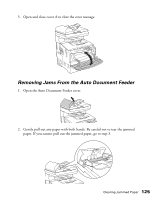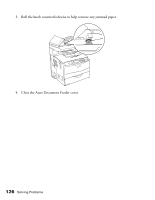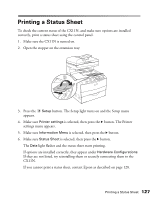Epson AcuLaser CX11NF Basics - Page 122
there is any jammed paper inside cover G, go to step 4., Open cover G on the back of the CX11N.
 |
View all Epson AcuLaser CX11NF manuals
Add to My Manuals
Save this manual to your list of manuals |
Page 122 highlights
2. If you find any jammed paper inside, gently pull it out. 3. Push in the paper cassette. If the jammed paper is not visible inside the optional paper cassette, or to check if there is any jammed paper inside cover G, go to step 4. 4. Open cover G on the back of the CX11N. 122 Solving Problems
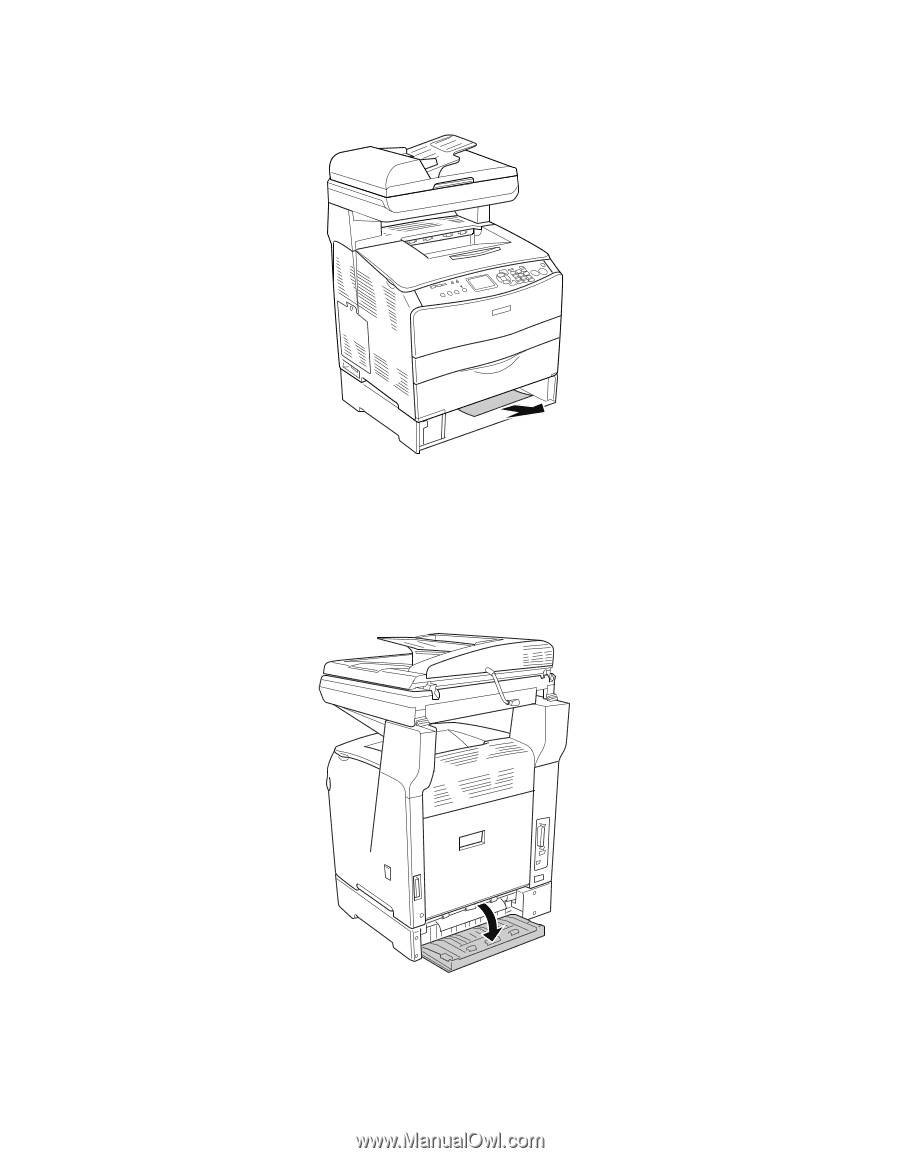
122
Solving Problems
2.
If you find any jammed paper inside, gently pull it out.
3.
Push in the paper cassette.
If the jammed paper is not visible inside the optional paper cassette, or to check if
there is any jammed paper inside cover G, go to step 4.
4.
Open cover G on the back of the CX11N.