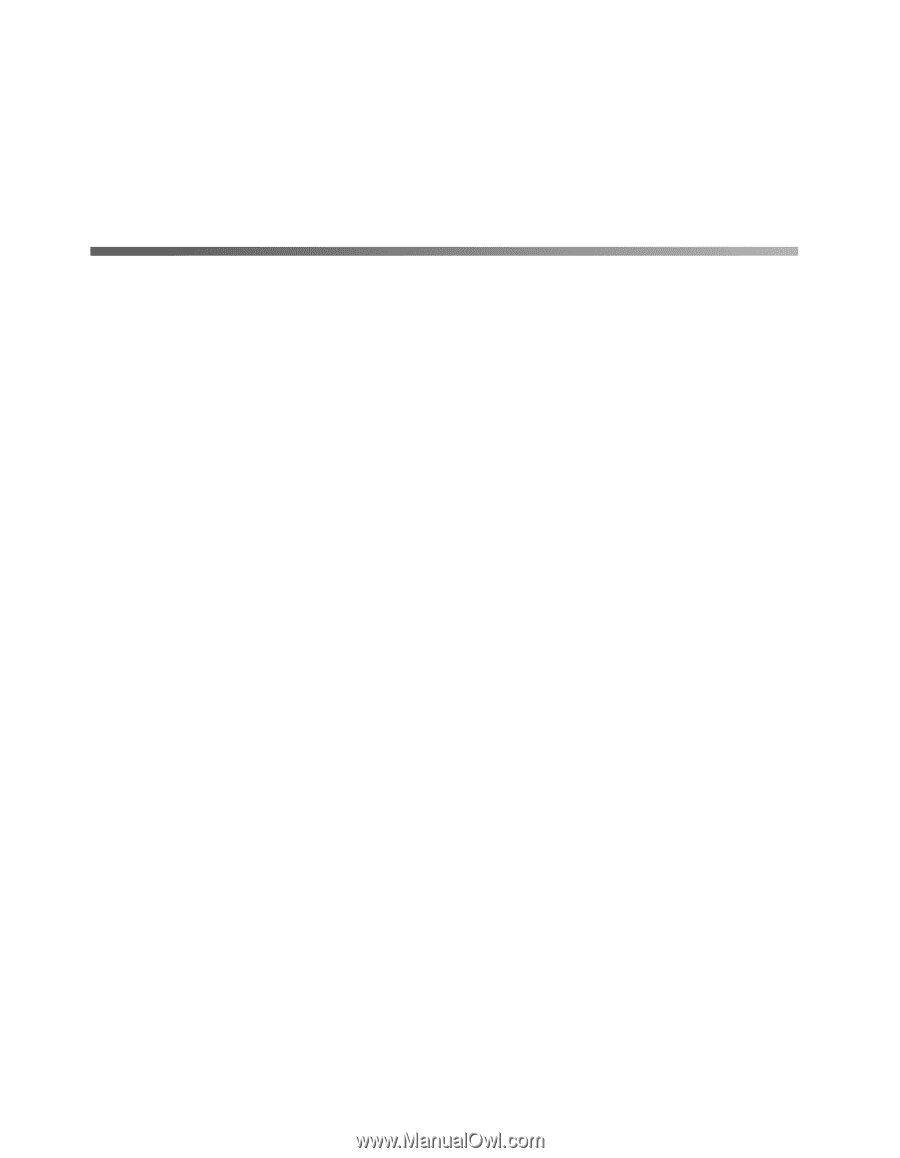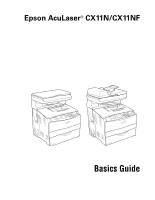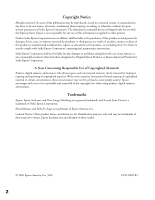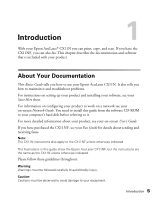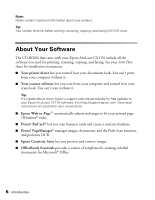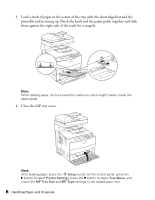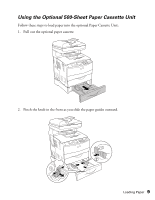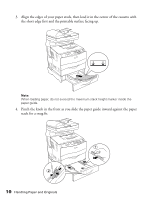Epson AcuLaser CX11NF Basics - Page 6
About Your Software, Your printer driver, Your scanner software, Epson Web-to- Presto! BizCard
 |
View all Epson AcuLaser CX11NF manuals
Add to My Manuals
Save this manual to your list of manuals |
Page 6 highlights
Note: Notes contain important information about your product. Tip: Tips contain hints for better printing, scanning, copying, and faxing (CX11NF only). About Your Software The CD-ROMs that came with your Epson AcuLaser CX11N include all the software you need for printing, scanning, copying, and faxing. See your Start Here sheet for installation instructions. ■ Your printer driver lets you control how your documents look. You can't print from your computer without it. ■ Your scanner software lets you scan from your computer and control how your scans look. You can't scan without it. Tip: It's a good idea to check Epson's support web site periodically for free updates to your Epson AcuLaser CX11N software. Visit http://support.epson.com. Download instructions are posted for your convenience. ■ Epson Web-to-Page™ automatically adjusts web pages to fit your printed page (Windows® only). ■ Presto! BizCard® lets you scan business cards and create a contacts database. ■ Presto! PageManager® manages images, documents, and the Push-Scan function, and performs OCR. ■ Epson Creativity Suite lets you preview and retrieve images. ■ OfficeReady Essentials provides a variety of templates for creating colorful documents for Microsoft® Office. 6 Introduction