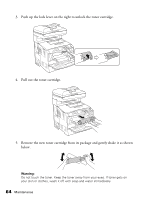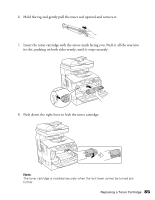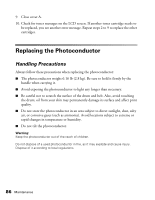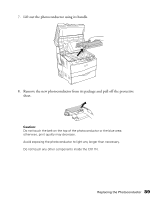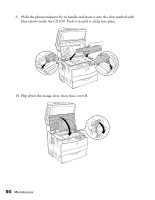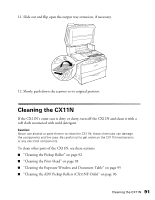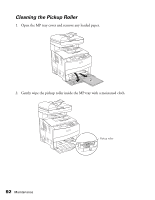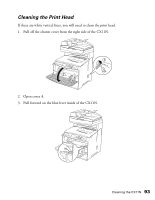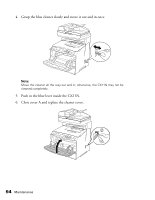Epson AcuLaser CX11NF Basics - Page 89
Lift out the photoconductor using its handle.
 |
View all Epson AcuLaser CX11NF manuals
Add to My Manuals
Save this manual to your list of manuals |
Page 89 highlights
7. Lift out the photoconductor using its handle. 8. Remove the new photoconductor from its package and pull off the protective sheet. Caution: Do not touch the belt on the top of the photoconductor or the blue area; otherwise, print quality may decrease. Avoid exposing the photoconductor to light any longer than necessary. Do not touch any other components inside the CX11N. Replacing the Photoconductor 89
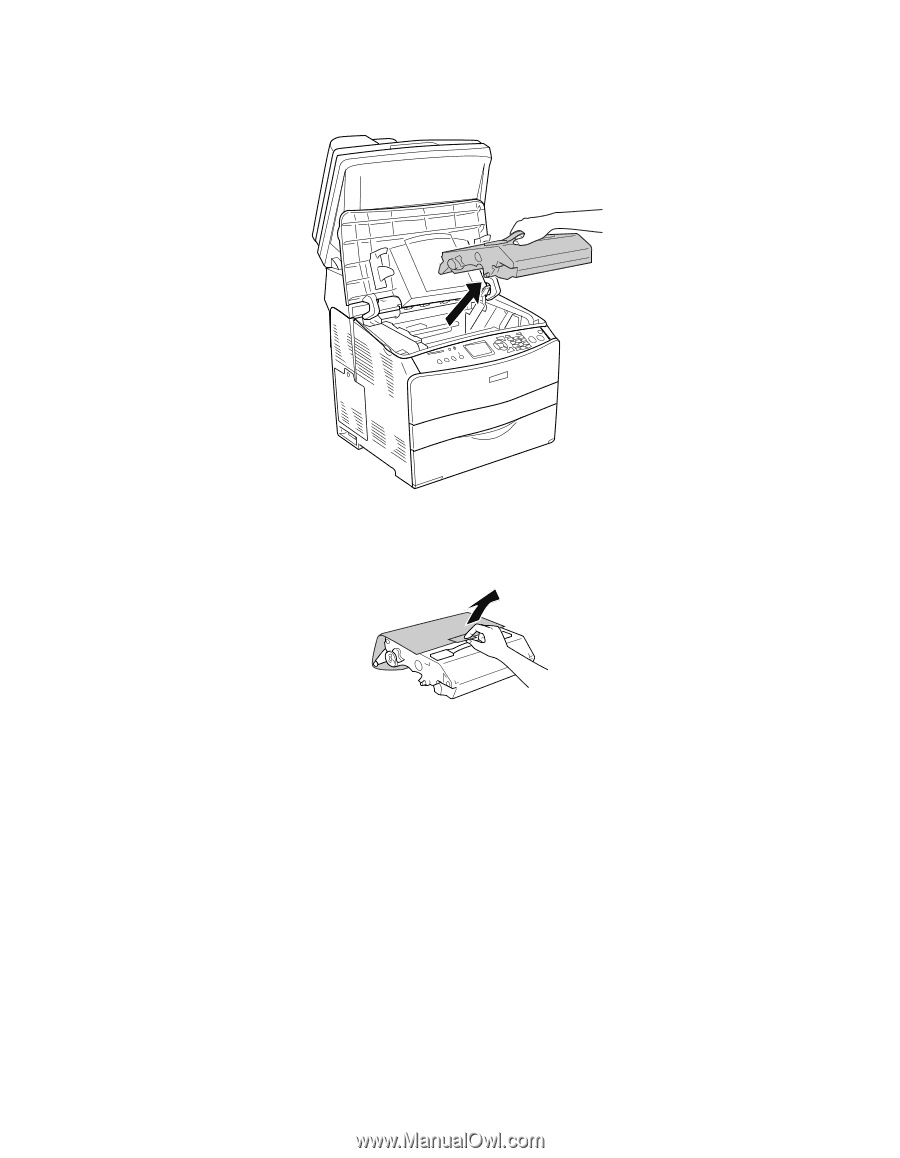
Replacing the Photoconductor
89
7.
Lift out the photoconductor using its handle.
8.
Remove the new photoconductor from its package and pull off the protective
sheet.
Caution:
Do not touch the belt on the top of the photoconductor or the blue area;
otherwise, print quality may decrease.
Avoid exposing the photoconductor to light any longer than necessary.
Do not touch any other components inside the CX11N.