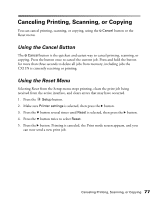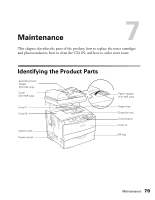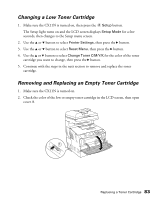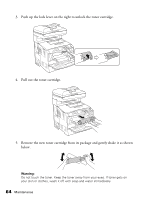Epson AcuLaser CX11NF Basics - Page 79
Maintenance, Identifying the Product Parts - cartridge
 |
View all Epson AcuLaser CX11NF manuals
Add to My Manuals
Save this manual to your list of manuals |
Page 79 highlights
Maintenance 7 This chapter describes the parts of the product, how to replace the toner cartridges and photoconductor, how to clean the CX11N, and how to order more toner. Identifying the Product Parts Auto Document Feeder (CX11NF only) Cover (CX11NF only) Cover C Cover B Option cover Power switch Paper stopper (CX11NF only) Output tray Extension tray Control panel Cover A MP tray Maintenance 79
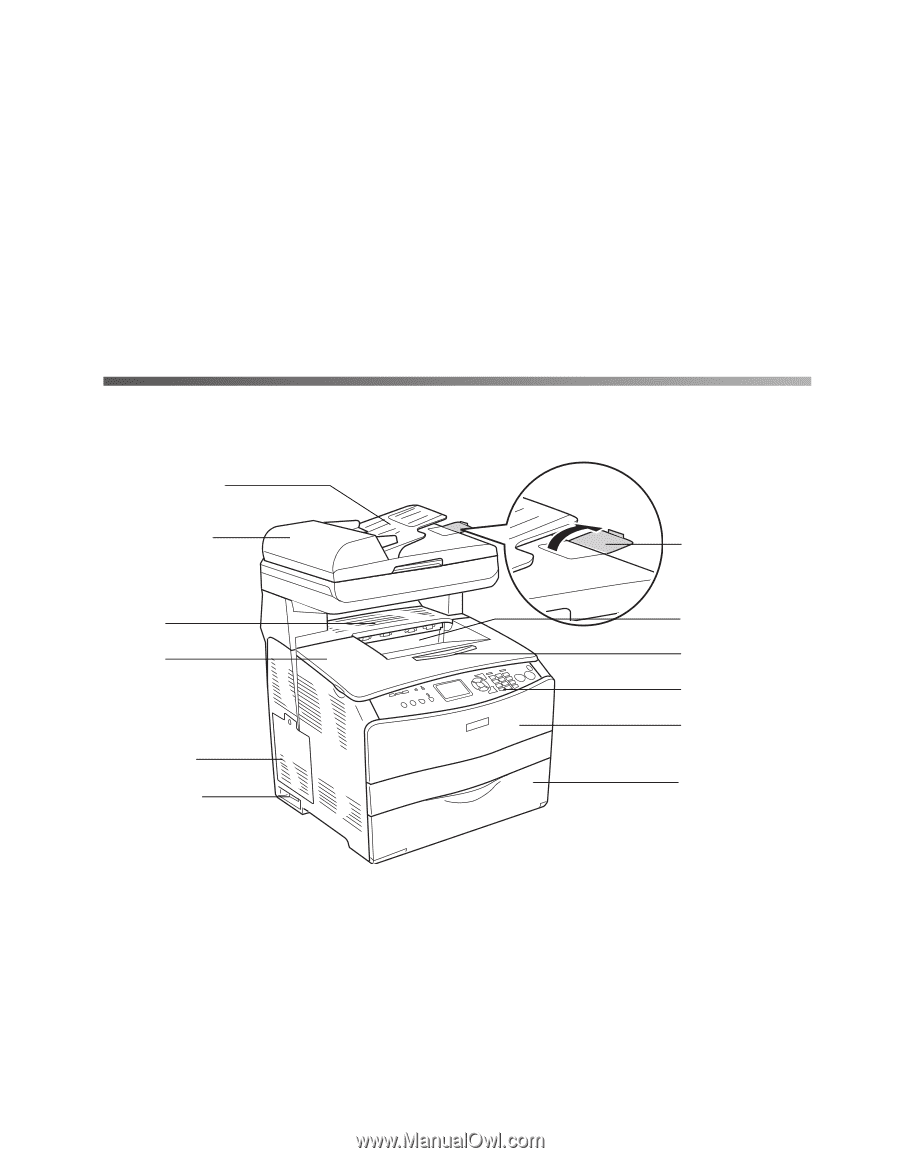
Maintenance
79
Maintenance
7
This chapter describes the parts of the product, how to replace the toner cartridges
and photoconductor, how to clean the CX11N, and how to order more toner.
Identifying the Product Parts
Auto Document
Feeder
(CX11NF only)
Cover
(CX11NF only)
Paper stopper
(CX11NF only)
Output tray
Extension tray
Control panel
Cover A
MP tray
Cover C
Cover B
Option cover
Power switch