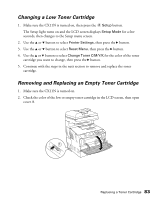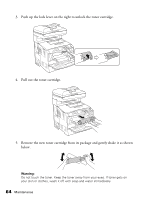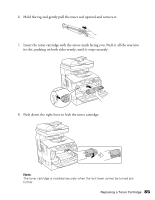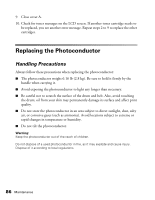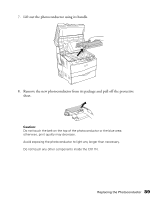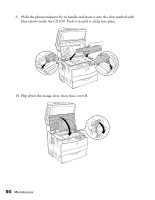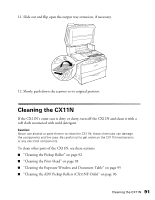Epson AcuLaser CX11NF Basics - Page 86
Replacing the Photoconductor, Handling Precautions - change toner
 |
View all Epson AcuLaser CX11NF manuals
Add to My Manuals
Save this manual to your list of manuals |
Page 86 highlights
9. Close cover A. 10. Check for toner messages on the LCD screen. If another toner cartridge needs to be replaced, you see another error message. Repeat steps 2 to 9 to replace the other cartridges. Replacing the Photoconductor Handling Precautions Always follow these precautions when replacing the photoconductor: ■ The photoconductor weighs 6.16 lb (2.8 kg). Be sure to hold it firmly by the handle when carrying it. ■ Avoid exposing the photoconductor to light any longer than necessary. ■ Be careful not to scratch the surface of the drum and belt. Also, avoid touching the drum; oil from your skin may permanently damage its surface and affect print quality. ■ Do not store the photoconductor in an area subject to direct sunlight, dust, salty air, or corrosive gases (such as ammonia). Avoid locations subject to extreme or rapid changes in temperature or humidity. ■ Do not tilt the photoconductor. Warning: Keep the photoconductor out of the reach of children. Do not dispose of a used photoconductor in fire, as it may explode and cause injury. Dispose of it according to local regulations. 86 Maintenance