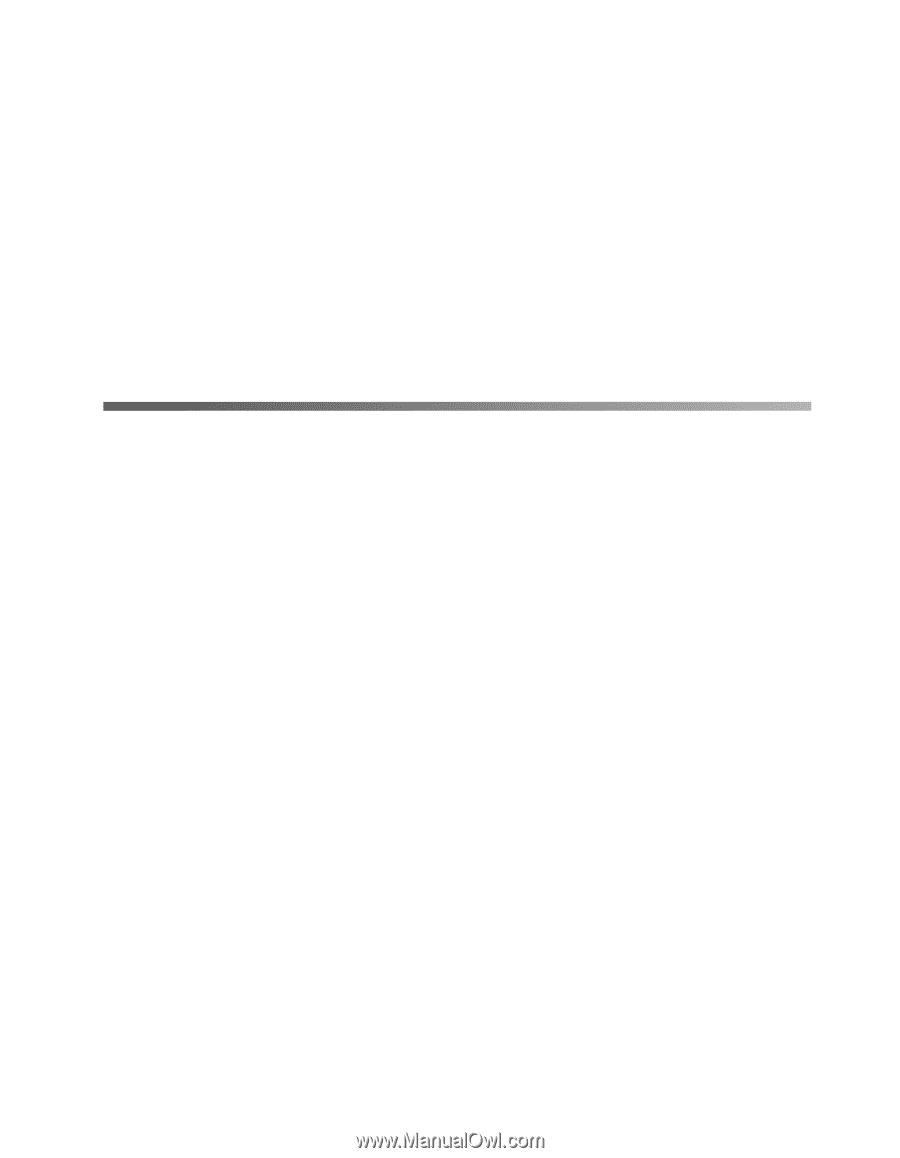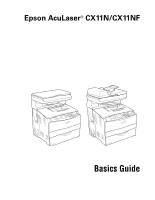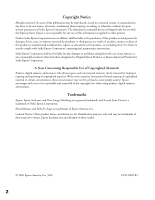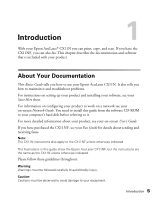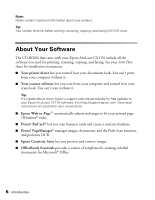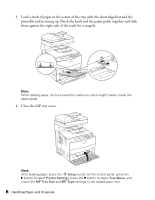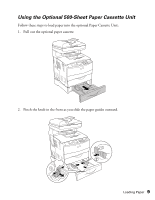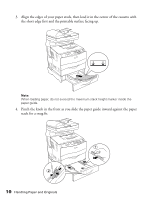Epson AcuLaser CX11NF Basics - Page 5
Introduction, About Your Documentation - troubleshooting
 |
View all Epson AcuLaser CX11NF manuals
Add to My Manuals
Save this manual to your list of manuals |
Page 5 highlights
Introduction 1 With your Epson AcuLaser® CX11N you can print, copy, and scan. If you have the CX11NF, you can also fax. This chapter describes the documentation and software that is included with your product. About Your Documentation This Basics Guide tells you how to use your Epson AcuLaser CX11N. It also tells you how to maintain it and troubleshoot problems. For instructions on setting up your product and installing your software, see your Start Here sheet. For information on configuring your product to work on a network see your on-screen Network Guide. You need to install this guide from the software CD-ROM to your computer's hard disk before referring to it. For more detailed information about your product, see your on-screen User's Guide. If you have purchased the CX11NF, see your Fax Guide for details about sending and receiving faxes. Note: The CX11N instructions also apply to the CX11NF unless otherwise indicated. The illustrations in this guide show the Epson AcuLaser CX11NF, but the instructions are the same as the CX11N unless otherwise indicated. Please follow these guidelines throughout: Warning: Warnings must be followed carefully to avoid bodily injury. Caution: Cautions must be observed to avoid damage to your equipment. Introduction 5