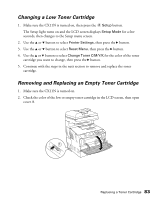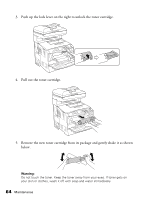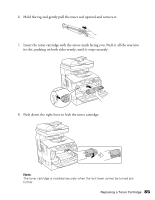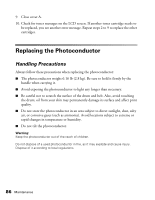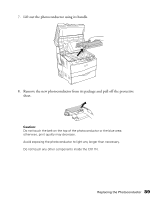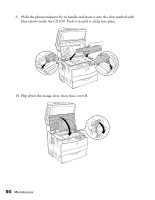Epson AcuLaser CX11NF Basics - Page 85
Push down the right lever to lock the toner cartridge., its slot, pushing on both sides evenly
 |
View all Epson AcuLaser CX11NF manuals
Add to My Manuals
Save this manual to your list of manuals |
Page 85 highlights
6. Hold the tag and gently pull the toner seal upward and remove it. 7. Insert the toner cartridge with the arrow mark facing you. Push it all the way into its slot, pushing on both sides evenly, until it stops securely. 8. Push down the right lever to lock the toner cartridge. Note: The toner cartridge is installed securely when the lock lever cannot be turned any further. Replacing a Toner Cartridge 85
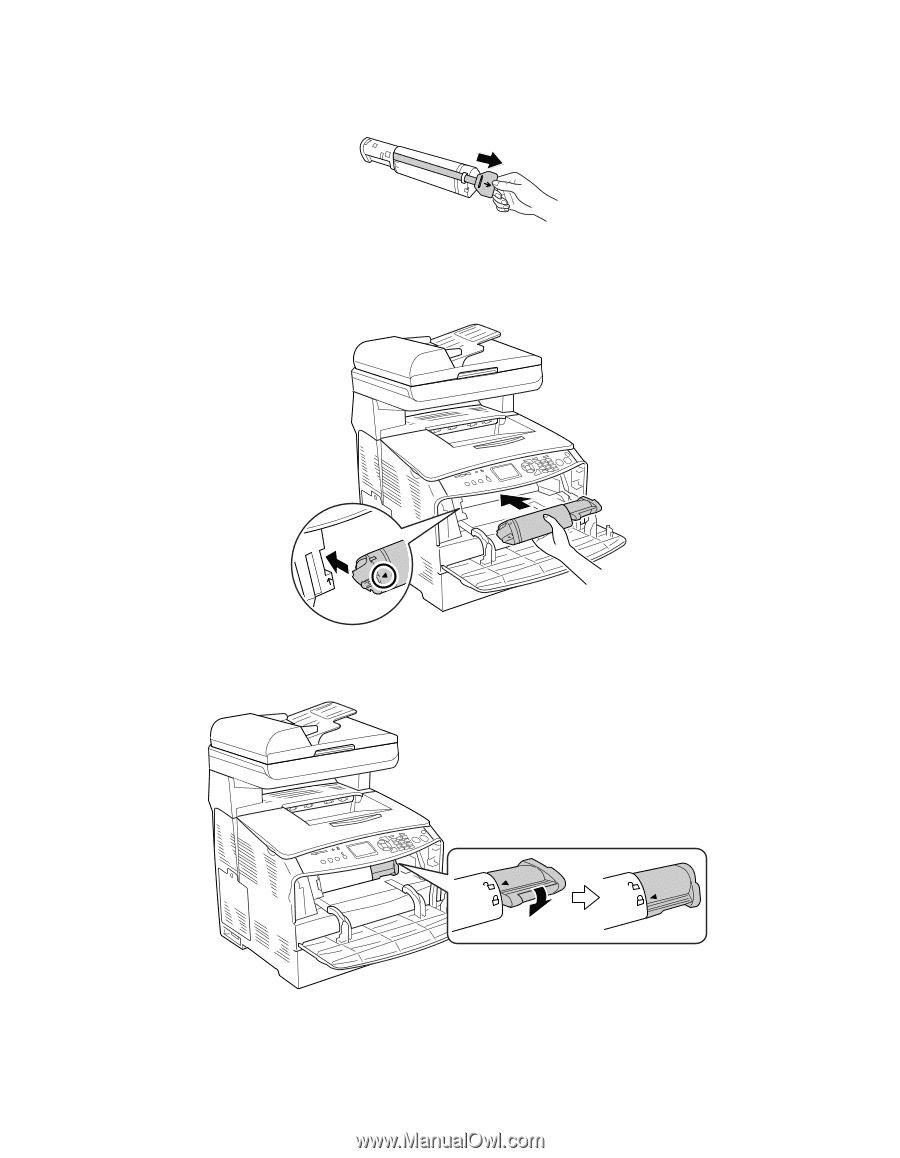
Replacing a Toner Cartridge
85
6.
Hold the tag and gently pull the toner seal upward and remove it.
7.
Insert the toner cartridge with the arrow mark facing you. Push it all the way into
its slot, pushing on both sides evenly, until it stops securely.
8.
Push down the right lever to lock the toner cartridge.
Note:
The toner cartridge is installed securely when the lock lever cannot be turned any
further.