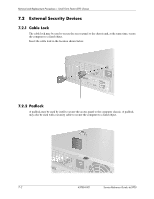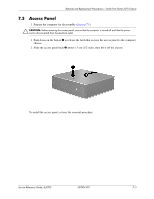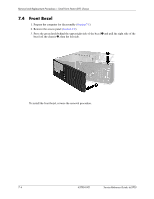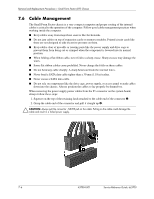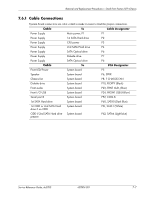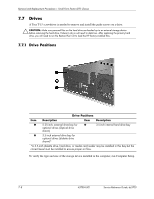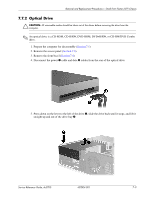HP Dc5700 HP Compaq dc5700 Business PC Service Reference Guide, 1st Edition - Page 109
The drive bezel will vary depending on the computer configuration.
 |
UPC - 882780819535
View all HP Dc5700 manuals
Add to My Manuals
Save this manual to your list of manuals |
Page 109 highlights
Removal and Replacement Procedures- Small Form Factor (SFF) Chassis 7.5 Front Drive Bezels 1. Prepare the computer for disassembly (Section 7.1). 2. Remove the access panel (Section 7.3). 3. Remove the drive bezel by pushing the two retaining tabs that hold the bezel in place towards the outer left edge of the bezel 1 and pull the bezel blank inwards to remove it 2. ✎ The drive bezel will vary depending on the computer configuration. Install a bezel or a bezel blank by pushing the bezel into place. Service Reference Guide, dc5700 437804-001 7-5
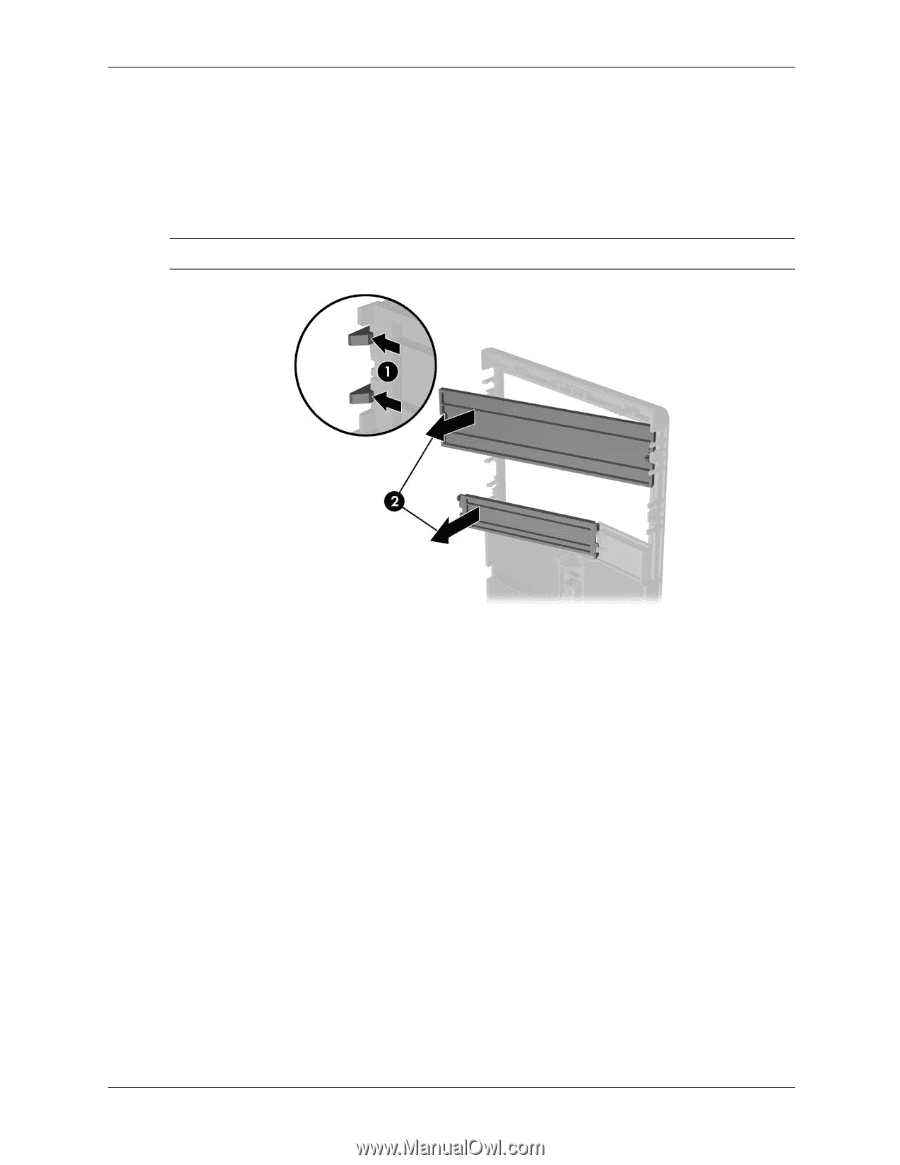
Service Reference Guide, dc5700
437804-001
7–5
Removal and Replacement Procedures— Small Form Factor (SFF) Chassis
7.5 Front Drive Bezels
1. Prepare the computer for disassembly (
Section 7.1
).
2. Remove the access panel (
Section 7.3
).
3.
Remove the drive bezel by pushing the two retaining tabs that hold the bezel in place towards
the outer left edge of the bezel
1
and pull the bezel blank inwards to remove it
2
.
✎
The drive bezel will vary depending on the computer configuration.
Install a bezel or a bezel blank by pushing the bezel into place.