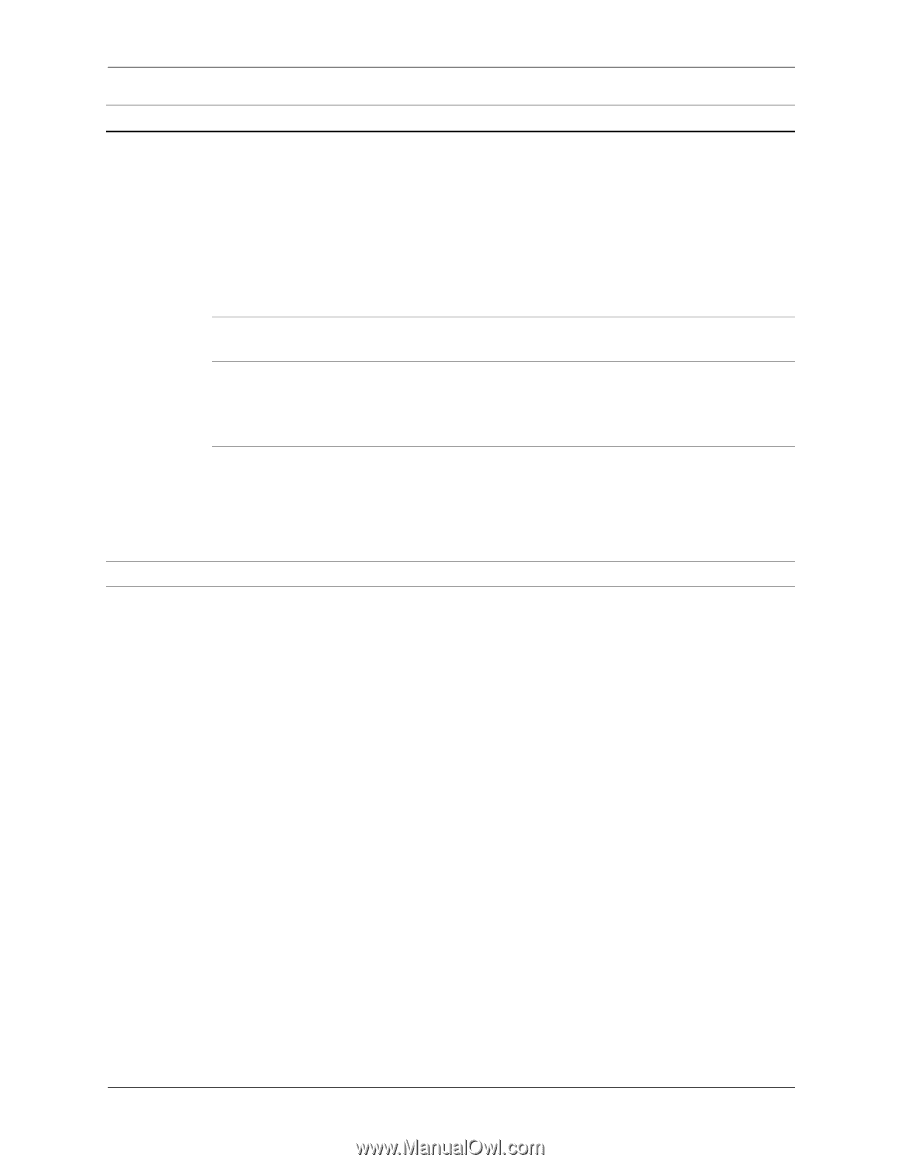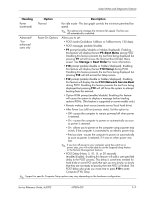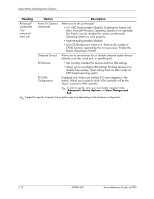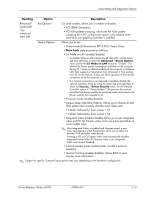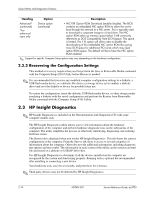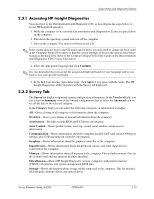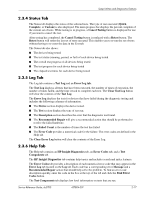HP Dc5700 HP Compaq dc5700 Business PC Service Reference Guide, 1st Edition - Page 22
PCI Devices, Onboard Devices
 |
UPC - 882780819535
View all HP Dc5700 manuals
Add to My Manuals
Save this manual to your list of manuals |
Page 22 highlights
Setup Utilities and Diagnostics Features Heading Option Description Advanced* (continued) *For advanced users only Power-On Options (continued) Allows you to set: (continued) • I/O APIC Mode (enable/disable). Enabling this feature will allow Microsoft Windows Operating Systems to run optimally. This feature must be disabled for certain non-Microsoft Operating Systems to work properly. • Hyper-threading (enable/disable) • Limit CPUID Maximum Value to 3 - Restricts the number of CPUID functions reported by the microprocessor. Enable this feature if booting to WinNT. Onboard Devices Allows you to set resources for or disable onboard system devices (diskette controller, serial port, or parallel port). PCI Devices • Lists currently installed PCI devices and their IRQ settings. • Allows you to reconfigure IRQ settings for these devices or to disable them entirely. These settings have no effect under an APIC-based operating system. PCI VGA Configuration Displayed only if there are multiple PCI video adapters in the system. Allows you to specify which VGA controller will be the "boot" or primary VGA controller. ✎ In order to see this entry, you must enable integrated video (Advanced > Device Options) and Save Changes and Exit. ✎ Support for specific Computer Setup options may vary depending on the hardware configuration. 2-12 437804-001 Service Reference Guide, dc5700