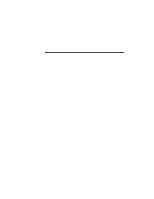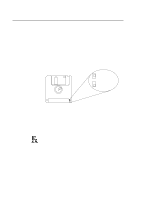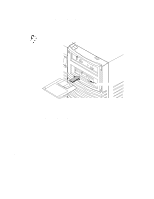HP Visualize J5000 hp Visualize J5000, J7000 workstations owner's guide (a4476 - Page 104
Operating the, Floppy Drive
 |
View all HP Visualize J5000 manuals
Add to My Manuals
Save this manual to your list of manuals |
Page 104 highlights
Operating the Floppy Drive This section describes how to perform tasks with your 3.5-inch floppy disk drive. The ioscan utility verifies the configuration of all drives. Verifying the Floppy Drive Configuration To verify that your workstation can communicate with the floppy drive, use the ioscan command in a terminal window to see which devices are currently in use on your system: 1. Click on the Terminal Control on the Front Panel of your Workspace. Terminal Control A terminal window opens. 2. Move the mouse cursor into the terminal window and click the left mouse button. 3. If you are using HP-UX 9.05, enter the following at the prompt: /etc/ioscan -d scsi Enter 5-5
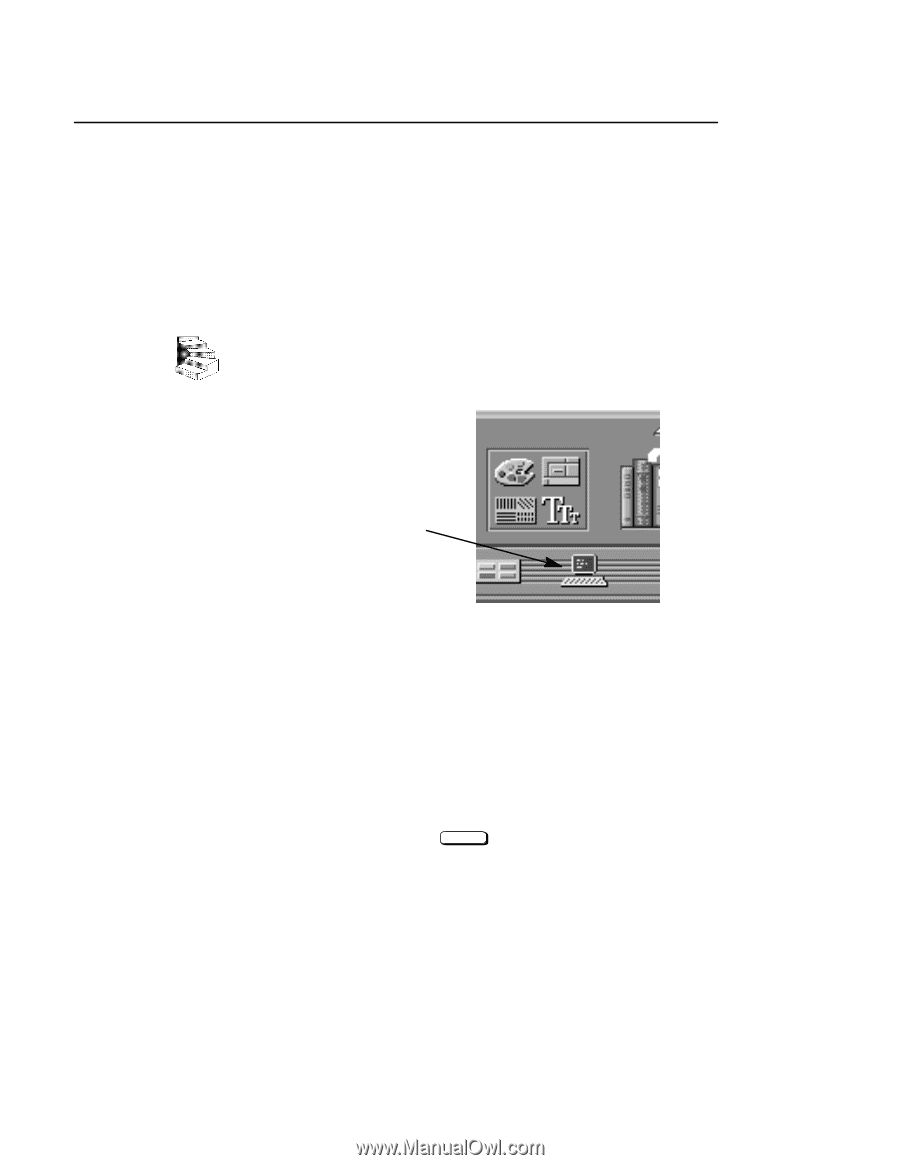
5-5
This section describes how to perform tasks with your 3.5-inch floppy
disk drive.
Verifying the Floppy Drive Configuration
To verify that your workstation can communicate with the floppy
drive, use the
ioscan
command in a terminal window to see which
devices are currently in use on your system:
1.
Click on the
Terminal Control
on the
Front Panel
of your
Workspace.
Terminal Control
A terminal window opens.
2.
Move the mouse cursor into the terminal window and click the
left mouse button.
3.
If you are using HP-UX 9.05, enter the following at the prompt:
/etc/ioscan –d scsi
Enter
Operating the
Floppy Drive
The
ioscan
utility verifies
the configuration of all
drives.