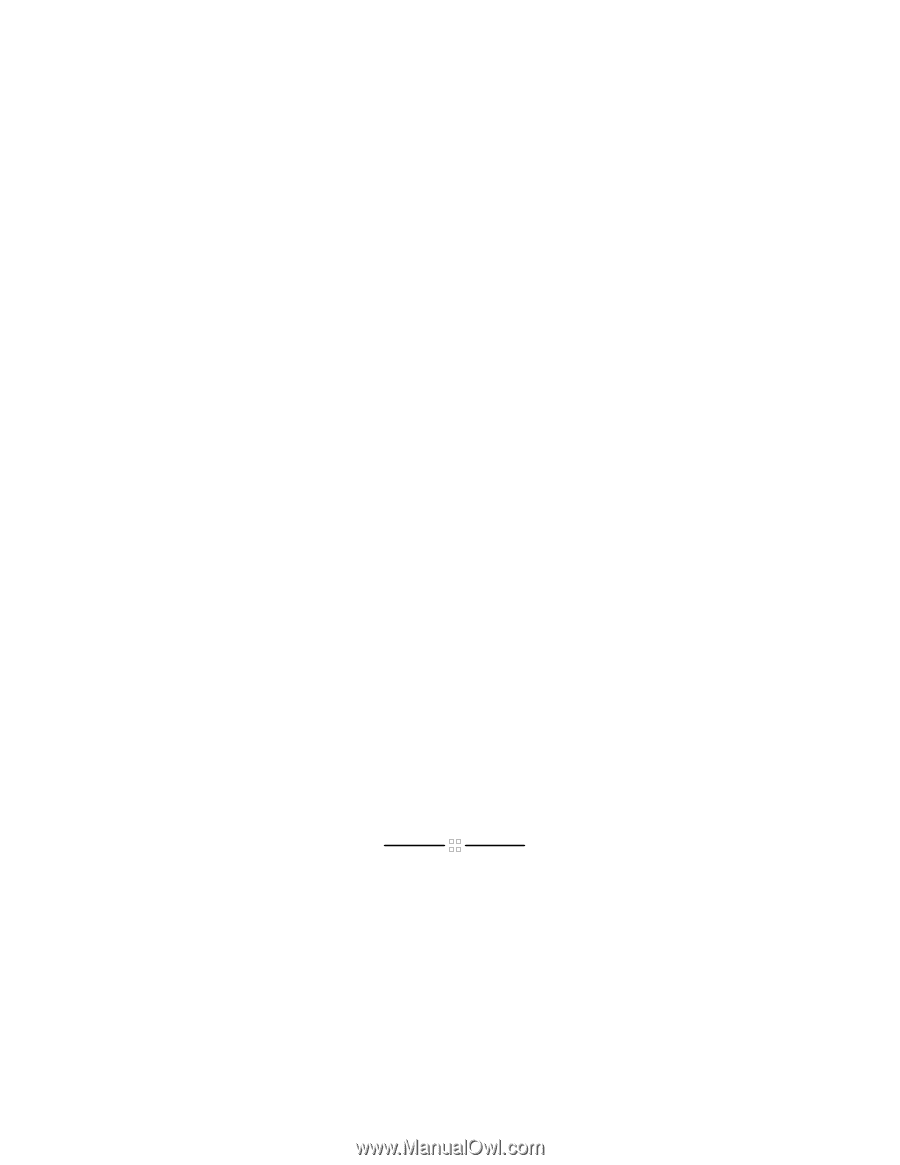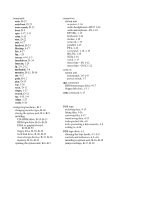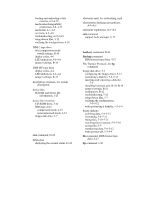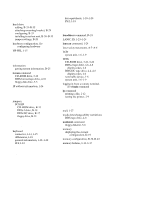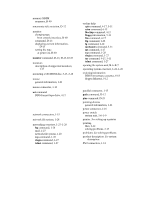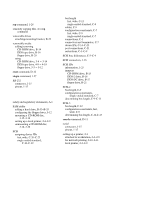HP Visualize J5000 hp Visualize J5000, J7000 workstations owner's guide (a4476 - Page 273
BĆ33ćBĆ35
 |
View all HP Visualize J5000 manuals
Add to My Manuals
Save this manual to your list of manuals |
Page 273 highlights
solving problems, 6Ć1 boot failure, 6Ć10 indicated by the LCD, 6Ć12ć6Ć14 memory failures, 6Ć11ć6Ć17 printing, 2Ć13 problems and solutions, 6Ć3ć6Ć9 boot failure, 6Ć4 CDĆROM drive, 6Ć7 DDS tape drive, 6Ć8 floppy disk drive, 6Ć9 hard disk drive, 6Ć6 loading and booting the OS, 6Ć4 network, 6Ć5 powering up, 6Ć3 system verification tests, 6Ć15ć6Ć17 Support Tools Manager, 6Ć15ć6Ć17 subnetwork mask information, 1Ć26 Support Tools Manager, 6Ć15ć6Ć17 switches, power, 1Ć7 system administration manager adding a hard drive, BĆ33ćBĆ35 configuring the floppy driver, 5Ć12 mounting a CDĆROM disc, 3Ć15ć3Ć18 setting up a printer, local printer, 2Ć4ć2Ć9 unmounting a CDĆROM disc, 3Ć18ć3Ć20 system default printer, 2Ć7 system description, 1Ć3ć1Ć5 system information. See information system overview, 1Ć1 system unit connectors, 1Ć10ć1Ć16 controls, 1Ć6ć1Ć9 LCD, 1Ć6ć1Ć9 LEDs, 1Ć6ć1Ć9 power switch, 1Ć6ć1Ć9 system verification tests, 6Ć15ć6Ć17 T tar command DDSĆformat tape drive, 4Ć13 floppy diskette, 5Ć8 telnet command, 1Ć27 testing the printer, 2Ć8ć2Ć13 troubleshooting See also solving problems boot failure, 6Ć4 CDĆROM drive, 3Ć22 DDS tape drive, 4Ć17ć4Ć18 floppy disk drive, 5Ć12 hard disk drive, 6Ć6 loading and booting the OS, 6Ć4 network, 6Ć5 powering up, 6Ć3 U unmounting a CDĆROM disc, 3Ć18ć3Ć20 V verify command, 6Ć16 W warning and caution statements, AĆ6 Index-7