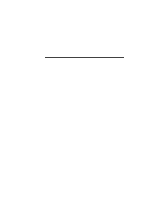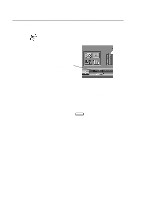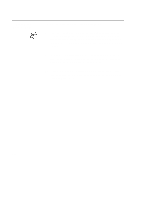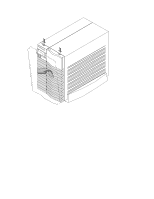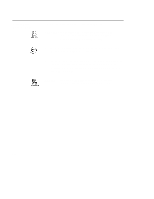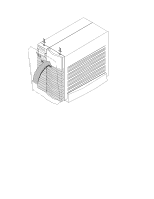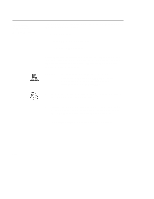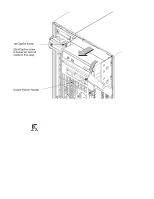HP Visualize J5000 hp Visualize J5000, J7000 workstations owner's guide (a4476 - Page 134
Opening the, System Unit
 |
View all HP Visualize J5000 manuals
Add to My Manuals
Save this manual to your list of manuals |
Page 134 highlights
Opening the System Unit Perform the following steps to open the system unit: 1. Power off the system, the monitor, and any peripheral devices. Unplug the system unit power cord and the power cord of any peripheral devices from ac wall outlets. Refer to Using Your HP Workstation for the proper method of shutting down your workstation. 2. Attach the static-grounding wrist strap by following the instruc- tions on the package. Attach the sticky end of the wrist strap to bare metal on the back panel of the system unit. 3. Press down on the two buttons on the top front of the worksta- tion, releasing the front panel (also known as the front bezel) as shown in Figure A-1. B-6
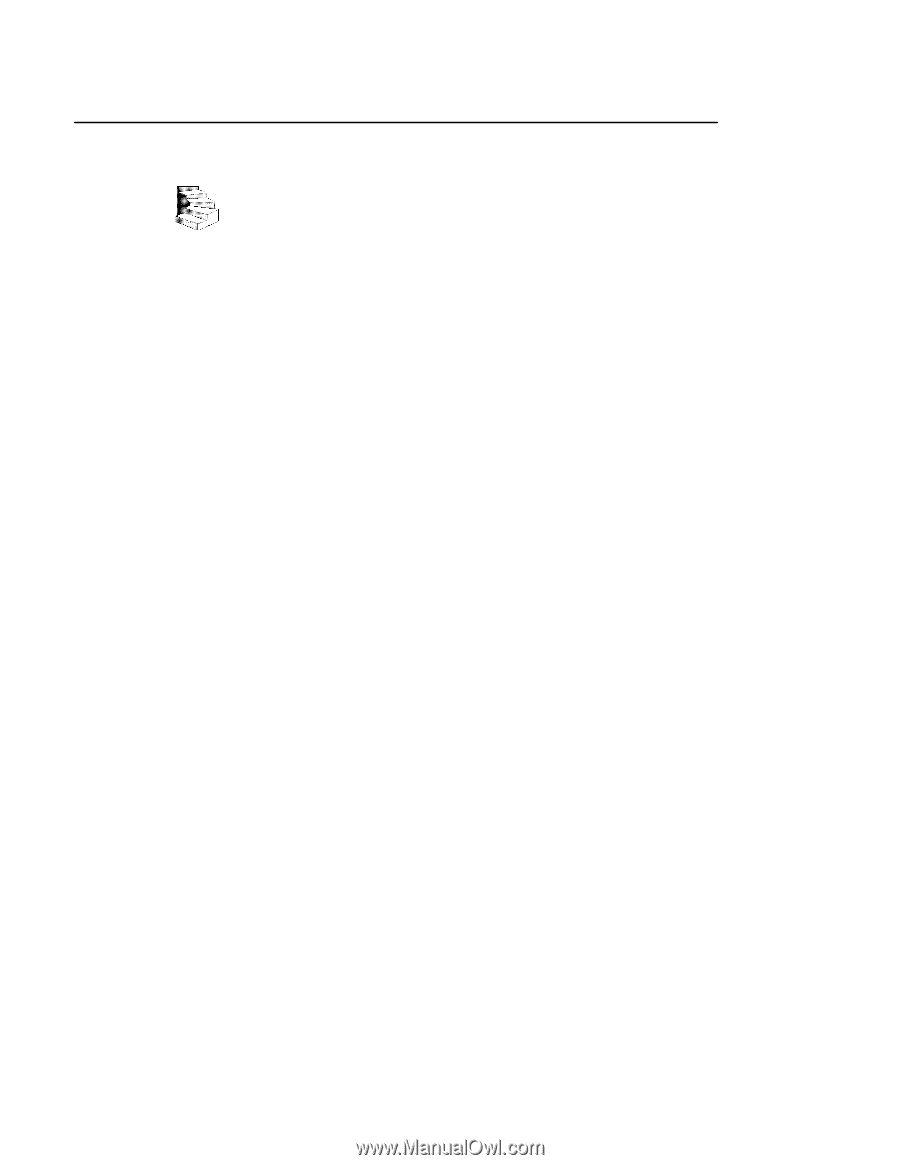
B-6
Perform the following steps to open the system unit:
1.
Power off the system, the monitor, and any peripheral devices.
Unplug the system unit power cord and the power cord of any
peripheral devices from ac wall outlets. Refer to
Using Your HP
Workstation
for the proper method of shutting down your work-
station.
2.
Attach the static-grounding wrist strap by following the instruc-
tions on the package. Attach the sticky end of the wrist strap to
bare metal on the back panel of the system unit.
3.
Press down on the two buttons on the top front of the worksta-
tion, releasing the front panel (also known as the front bezel) as
shown in Figure A–1.
Opening the
System Unit