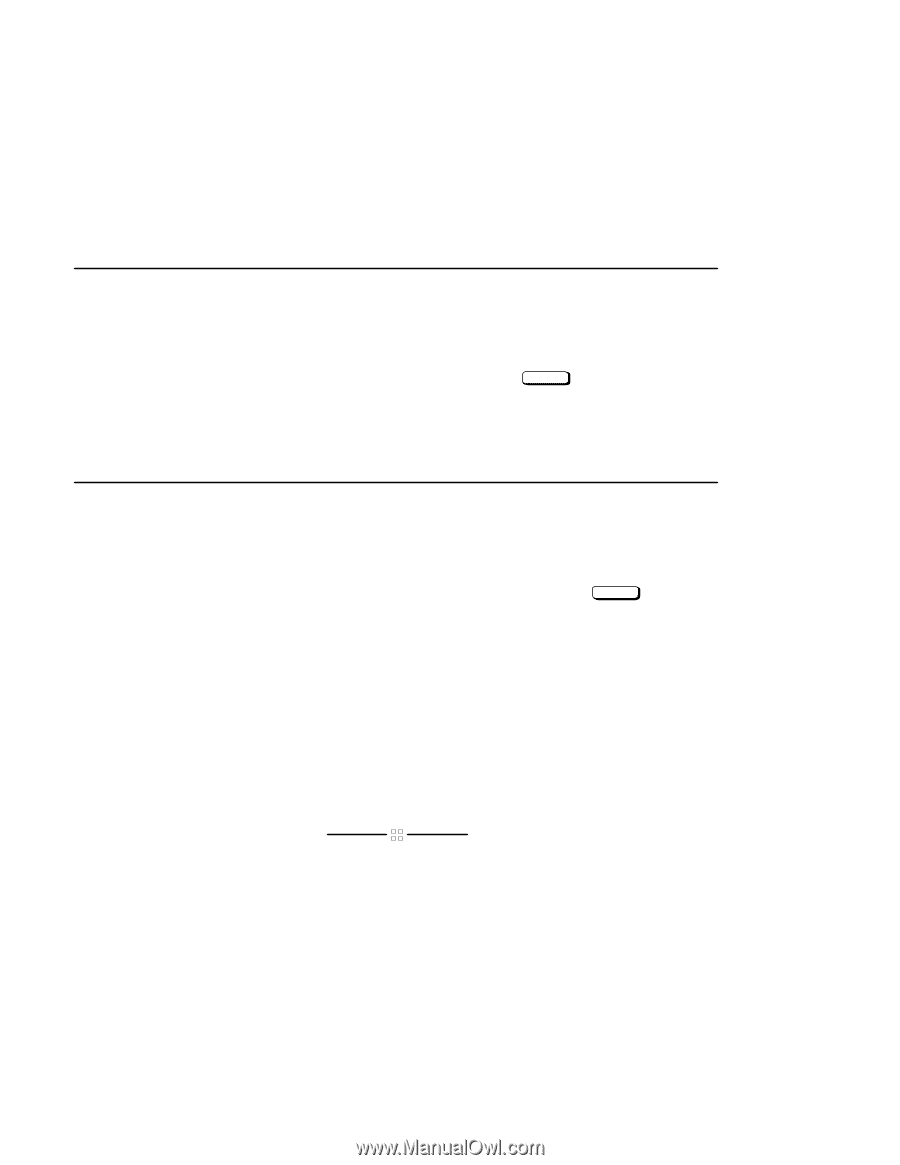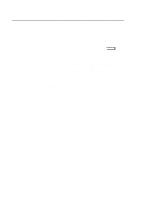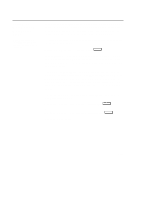HP Visualize J5000 hp Visualize J5000, J7000 workstations owner's guide (a4476 - Page 242
Displaying, System, Information, Displaying PIM
 |
View all HP Visualize J5000 manuals
Add to My Manuals
Save this manual to your list of manuals |
Page 242 highlights
The LAN station address is displayed as a twelve-digit number in hexadecimal notation, similar to the following: LAN Station Addresses: 123456-789abc The address is for the system's built-in LAN. Displaying System Information The all command allows you to display the system's processor revision and speed, cache size, memory size, flag settings, and the boot and console paths. To display system information, from the Information Menu type the following at the prompt: Information Menu: Enter command > all Enter This information is paged to allow you to view it as necessary. Displaying PIM Information The pim command allows you to display the most recent PIM information for the specified fault type. To display PIM information for a specific fault, from the Service Menu type the following at the prompt: Service Menu: Enter command > pim processor_number Enter You can use pim in the following ways: pim - gives all processors/all fault types pim processor_number - HPMC information on given processor pim processor_number fault_type - fault type information on given processor D-25