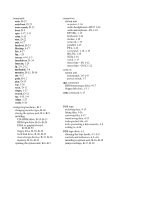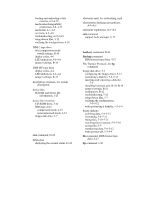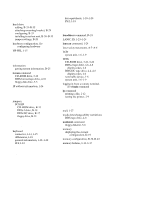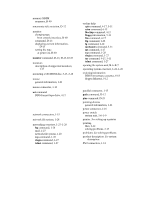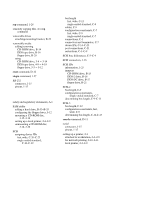HP Visualize J5000 hp Visualize J5000, J7000 workstations owner's guide (a4476 - Page 271
BĆ6ćBĆ7
 |
View all HP Visualize J5000 manuals
Add to My Manuals
Save this manual to your list of manuals |
Page 271 highlights
memory SIMM sequence, BĆ40 mnemonic style notation, DĆ12 monitor changing type boot console interface, BĆ60 command, DĆ14 displaying current information, DĆ15 setting the type at power on, BĆ60 monitor command, DĆ14, DĆ15, DĆ19 monitors description of supported monitors, 1Ć17 mounting a CDĆROM disc, 3Ć15ć3Ć18 mouse general information, 1Ć21 mouse connector, 1Ć14 mt command DDSĆformat tape drive, 4Ć17 N network connectors, 1Ć15 network file system, 1Ć28 networking overview, 1Ć27ć1Ć28 ftp command, 1Ć28 mail, 1Ć27 network file system, 1Ć28 rcp command, 1Ć28 rlogin command, 1Ć27 telnet command, 1Ć27 O onĆline help cpio command, 4Ć17, 5Ć11 cstm command, 6Ć15 fbackup command, 4Ć17 floppy information, 5Ć11 ftio command, 4Ć17 ftp command, 1Ć28 lp command, 2Ć12 mediainit command, 5Ć11 mt command, 4Ć17 rcp command, 1Ć28 rlogin command, 1Ć27 tar command, 4Ć17, 5Ć11 telnet command, 1Ć27 opening the system unit, BĆ6ćBĆ7 operating system overview, 1Ć22ć1Ć28 ordering information DDSĆformat tape cassettes, 4Ć18 floppy diskettes, 5Ć12 P parallel connector, 1Ć15 path command, DĆ12 pim command, DĆ25 pointing devices general information, 1Ć21 power connector, 1Ć16 power switch system unit, 1Ć6ć1Ć9 printer. See setting up a printer printing files, 2Ć12 solving problems, 2Ć13 problems. See solving problems product description. See system description PS/2 connectors, 1Ć14 Index-5