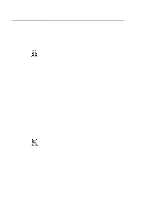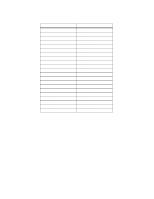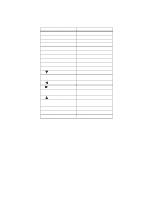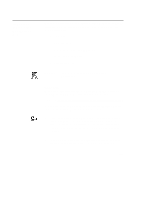HP Visualize J5000 hp Visualize J5000, J7000 workstations owner's guide (a4476 - Page 40
Operating, System, Overview
 |
View all HP Visualize J5000 manuals
Add to My Manuals
Save this manual to your list of manuals |
Page 40 highlights
Operating System Overview Your workstation uses the HP-UX operating system, versions 9.05 and 10.0 or later. Instant Ignition systems, (systems with preloaded software), have X-windows and Hewlett-Packard's graphical user interface, HP VUE version 3.0, installed and configured. Some systems use a version of HP-UX called "Desktop HP-UX." This version occupies less disk space than the other version because it does not include full HP-UX functionality, such as online manual reference pages (man pages). Please refer to the "Instant Ignition System Configuration Information" sheet that shipped with your system for details on configuration. If your Instant Ignition system does not have the kernel preconfigured with all of the device drivers you need, refer to the manual System Administration Tasks HP 9000 Series 700 Computers to reconfigure your kernel. If you have any questions about Instant Ignition, refer to Using Your HP Workstation for more information. 1-22