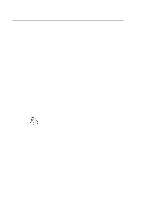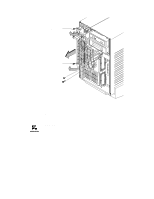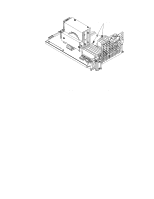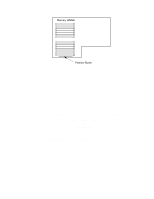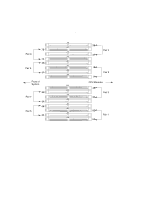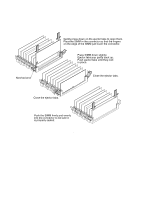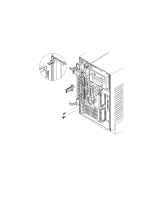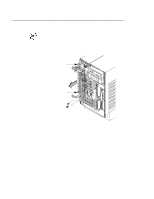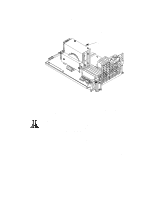HP Visualize J5000 hp Visualize J5000, J7000 workstations owner's guide (a4476 - Page 168
nector. Refer to A-23.
 |
View all HP Visualize J5000 manuals
Add to My Manuals
Save this manual to your list of manuals |
Page 168 highlights
Any Combination of memory may be used, although, for maximum performance, we recommend using common-sized memory SIMMs; either all 32 MB or 128 MB SIMM pairs. Therefore, to achieve both maximum performance and maximum future capacity, use 128 MB SIMM pairs exclusively. 7B Pair 8 7A 5B Pair 6 5A Front of System 6B Pair 7 6A 4B Pair 5 4A J18 3B J17 Pair 4 J16 3A J15 J31 J30 1B J29 Pair 2 J28 1A CPU Modules J26 2B J25 Pair 3 J24 2A J23 J22 J21 0B J20 Pair 1 J19 0A Figure A-22. Memory SIMM Sequence 9. Open the ejector tab by pressing down on it at the left of the con- nector. Refer to Figure A-23. B-40
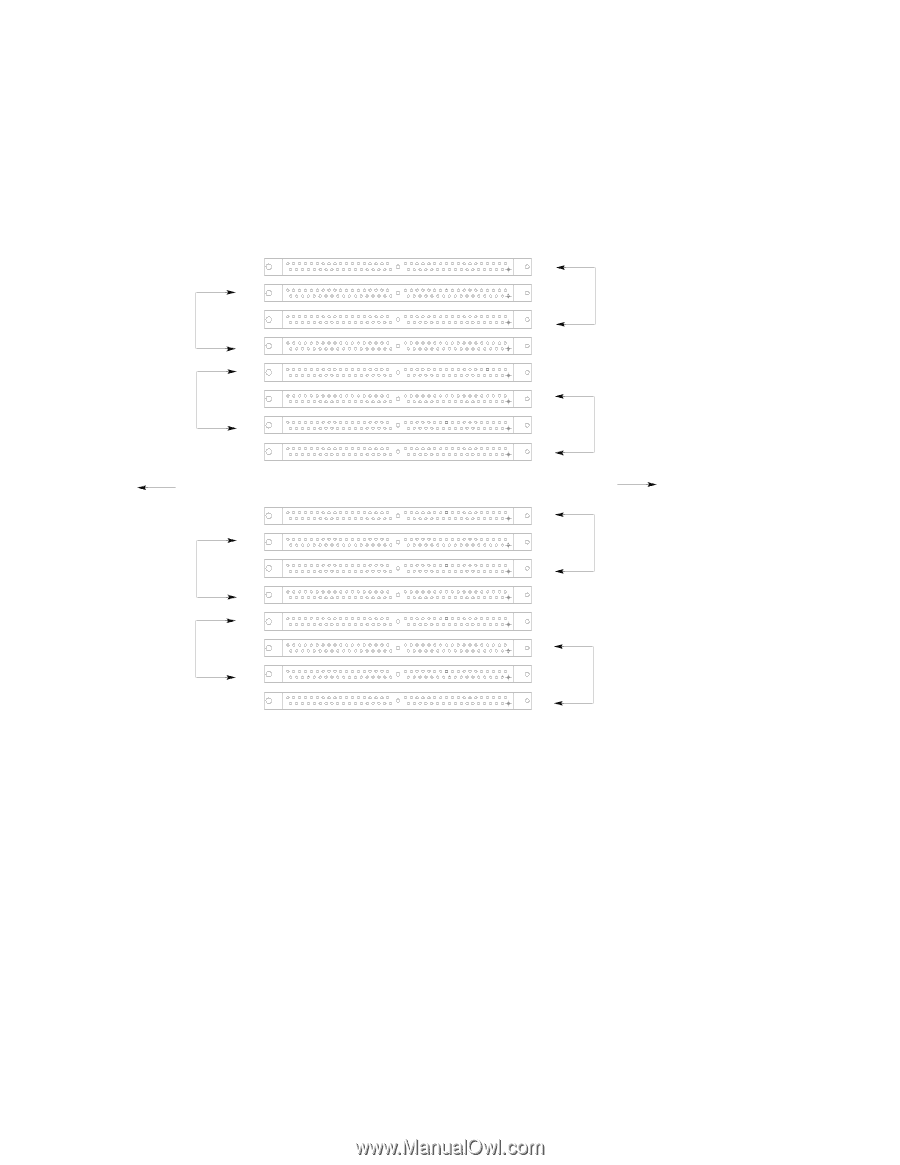
B-40
Any Combination of memory may be used, although, for maxi-
mum performance, we recommend using common-sized memory
SIMMs; either all 32 MB or 128 MB SIMM pairs. Therefore, to
achieve both maximum performance and maximum future ca-
pacity, use 128 MB SIMM pairs exclusively.
Front of
System
3B
7B
3A
7A
5B
1B
5A
1A
2B
6B
2A
6A
4B
0B
4A
0A
Pair 4
Pair 2
Pair 3
Pair 1
Pair 8
Pair 6
Pair 7
Pair 5
CPU Modules
J18
J17
J16
J15
J31
J30
J29
J28
J26
J25
J24
J23
J22
J21
J20
J19
Figure A–22.
Memory SIMM Sequence
9.
Open the ejector tab by pressing down on it at the left of the con-
nector. Refer to Figure A–23.