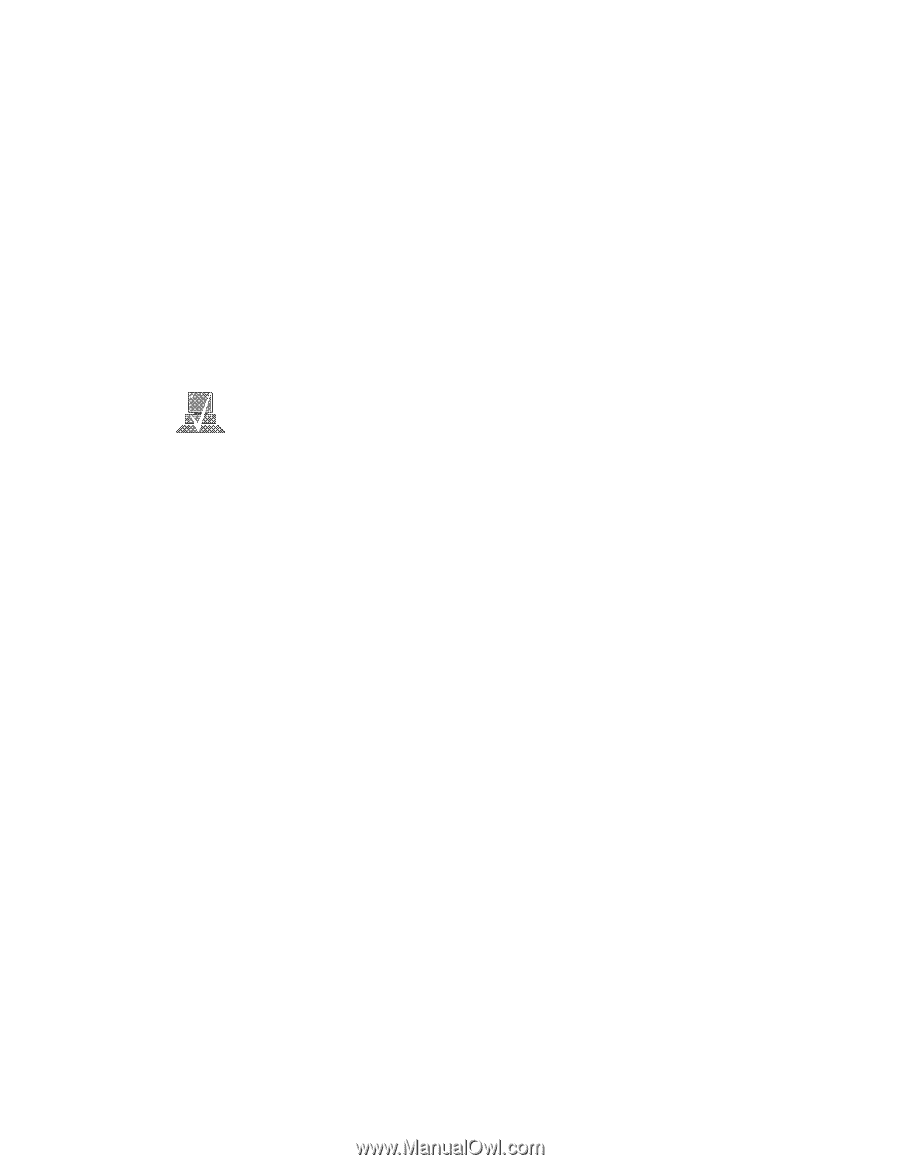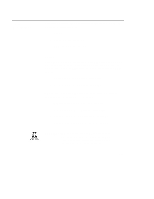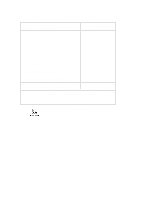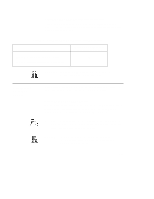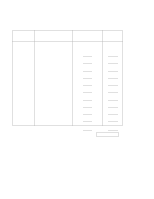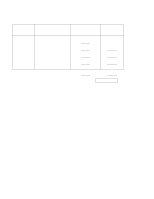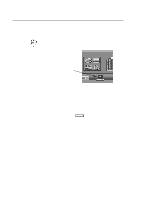HP Visualize J5000 hp Visualize J5000, J7000 workstations owner's guide (a4476 - Page 204
Total SCSI-2, Bus Length
 |
View all HP Visualize J5000 manuals
Add to My Manuals
Save this manual to your list of manuals |
Page 204 highlights
2. In the fourth column, write down the lengths of the SCSI-2 interconnect cables you are using for your installation. (Cable lengths are listed in subsection "Cables" in the section on "SCSI Restrictions.") 3. Add up all of the numbers in the third column and write that number on the subtotal line at the bottom of the column. Do the same for the fourth column. 4. Add the subtotals together and write the total in the Total SCSI-2 Bus Length box. NOTICE: The total length of the single-ended standard SCSI-2 bus must not exceed 6 meters (19.6 feet). If the number you write for Total SCSI-2 Bus Length is greater than 6 meters (19.6 feet), try configuring your installation with shorter cables. If you have problems, call your designated service representative. C-10