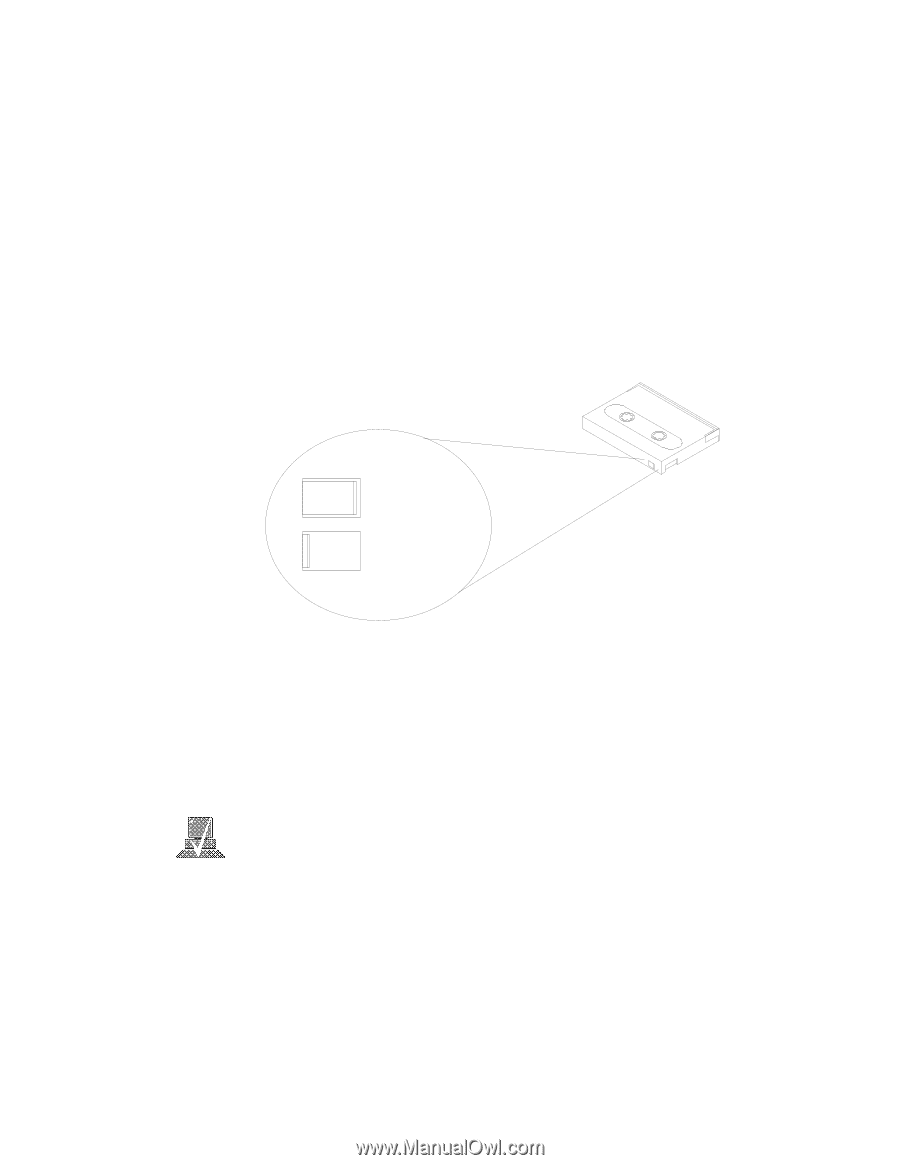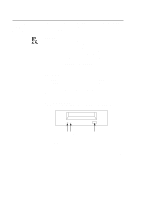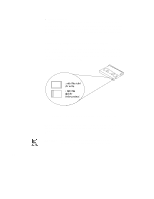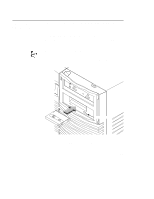HP Visualize J5000 hp Visualize J5000, J7000 workstations owner's guide (a4476 - Page 89
Setting the Write-Protect Tab on a Data Cassette
 |
View all HP Visualize J5000 manuals
Add to My Manuals
Save this manual to your list of manuals |
Page 89 highlights
Media Restrictions If you interchange media between other HP workstation DDS tape drives, note that data cassettes with compressed data can only be read by tape drives that have data compression capabilities. This includes data cassettes that contain both compressed and noncompressed data. Setting the Write-Protect Tab on a Data Cassette You can only store or change information on a data cassette when the write-protect tab is in the write position. So, before trying to write to the data cassette, make sure that the write-protect tab is in the write position, as shown in Figure 5-2. :mkh lNa ridhl chr write. :mkh lNa gbcl chr writeĆprotect. Figure 5-2. Setting the Write-Protect Tab on a DDS Tape To protect information on a data cassette from being overwritten, set the write-protect tab to the write-protect position, as shown in Figure 5-2. NOTICE: The write-protect tab should always be in the write position for transferring data to a cassette. 4-8