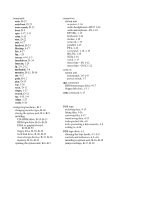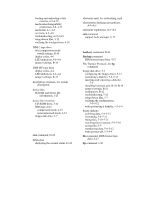HP Visualize J5000 hp Visualize J5000, J7000 workstations owner's guide (a4476 - Page 264
system name, terminal window, title bar, transceiver, user account, user ID
 |
View all HP Visualize J5000 manuals
Add to My Manuals
Save this manual to your list of manuals |
Page 264 highlights
GL-22 system name See internet protocol address. terminal window A terminal window is a type of HP VUE window that emulates a complete display terminal. Terminal windows are typically used to fool non-client programs into believing they are running in their favorite terminal. When not running programs or executing operating system commands, terminal windows display the command-line prompt. See also HP Visual User Environment. title bar The rectangular area between the top of the window and the window frame, that contains the title of the window object. transceiver A device that transmits and receives signals. user account The system administrator defines a user account for every person authorized to use the system. Each user account contains the name the computer uses to identify the person (user ID), and the person's password. User accounts also contain project and organization names, to help the system determine who can use the system and what resources each person or organization can use. See also user ID, password. user ID The name the computer uses to identify you. Your system administrator assigns you a user ID. Enter your user ID during the login procedure when the system displays the login prompt. See also user account.