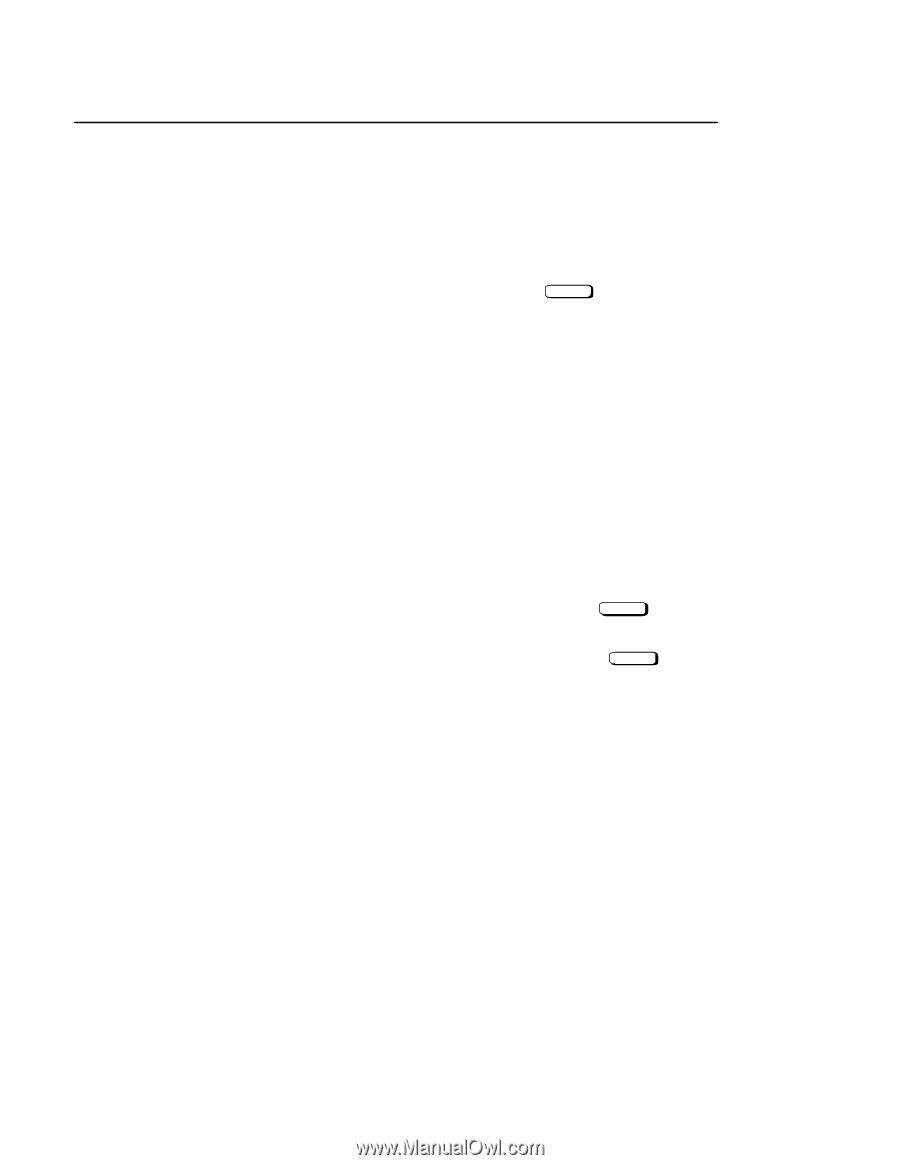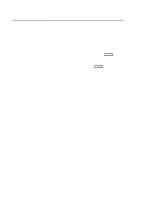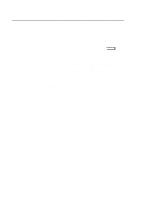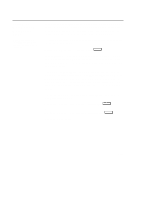HP Visualize J5000 hp Visualize J5000, J7000 workstations owner's guide (a4476 - Page 240
Setting the, Auto Boot and, Auto Search, Flags
 |
View all HP Visualize J5000 manuals
Add to My Manuals
Save this manual to your list of manuals |
Page 240 highlights
Setting the Auto Boot and Auto Search Flags Auto Boot boots the operating system whenever your workstation is turned on. auto boot and auto search are variables stored in your workstation's non-volatile memory. (Non-volatile memory retains its contents even after power is turned off.) If you reset these flags to new value, the change takes effect the next time you reboot the workstation. To examine the state of the auto boot and auto search flags, type the following at the prompt: Configuration Menu: Enter command > auto Enter If auto boot is set to on, your workstation automatically attempts to boot the operating system when turned on. If auto boot is set to off, your workstation enters the boot administration mode of the boot console user interface. The state of the auto search flag determines how your workstation seeks a boot device during autoboot. If auto search is set to on, your workstation will search for other boot devices if the primary boot device is not available. If auto search is off, your workstation will default to the boot administration mode if it can't see the primary boot device. To change the state of the auto boot or auto search flags, type the following at the prompt: Configuration Menu: Enter command > auto boot state Enter or Configuration Menu: Enter command > auto search state Enter where state is on or off. D-23