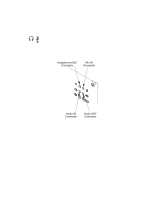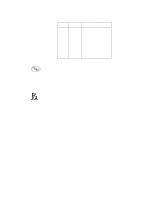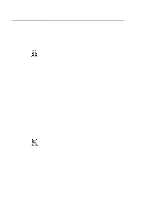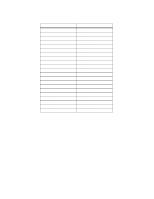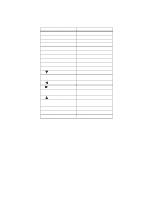HP Visualize J5000 hp Visualize J5000, J7000 workstations owner's guide (a4476 - Page 35
Monitors
 |
View all HP Visualize J5000 manuals
Add to My Manuals
Save this manual to your list of manuals |
Page 35 highlights
Monitors You can use one of the following HP monitors with your workstation: • 17-inch, 1280x1024 color monitor (A4032A) • 17-inch, 1280x1024 color monitor (A4330A) • 20-inch, 1280x1024 color monitor (A4033A) • 20-inch, 1280x1024 color monitor (A4331A) Before using your monitor, you should become familiar with its controls, connectors, and indicators. For information on these controls and indicators and on using your monitor, see the documentation that came with it. 1-17

1-17
You can use one of the following HP monitors with your workstation:
•
17-inch, 1280x1024 color monitor (A4032A)
•
17-inch, 1280x1024 color monitor (A4330A)
•
20-inch, 1280x1024 color monitor (A4033A)
•
20–inch, 1280x1024 color monitor (A4331A)
Before using your monitor, you should become familiar with its con-
trols, connectors, and indicators. For information on these controls
and indicators and on using your monitor, see the documentation that
came with it.
Monitors