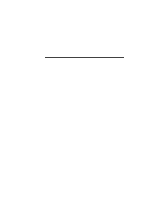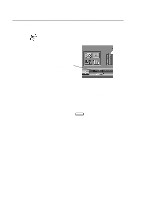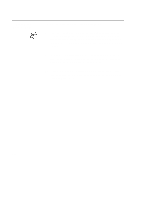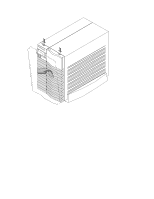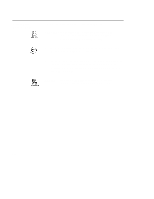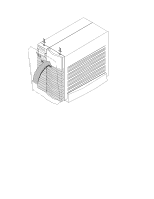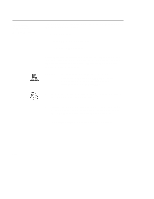HP Visualize J5000 hp Visualize J5000, J7000 workstations owner's guide (a4476 - Page 133
scsi, 0.1.6, H/W Path, NOTICE
 |
View all HP Visualize J5000 manuals
Add to My Manuals
Save this manual to your list of manuals |
Page 133 highlights
4. If you are using HP-UX 9.05, you can determine which SCSI IDs are currently in use by looking under the H/W Path heading. The listing 2.0.1 scsi is the built-in SCSI bus controller. For devices connected to the built-in SCSI bus, such as disks, the fourth number is the SCSI ID for that device. For example, the listing 2.0.1.6.0 in the sample device list tells you that there is a SCSI device (a disk) currently using ID 6 on the SCSI bus. The information is presented in a different format if you are using HP-UX 10.0 or later; although you still look under the H/W Path heading. NOTICE: Never use SCSI address 7 for any device. Ad- dress 7 is reserved for the SCSI controller. B-5
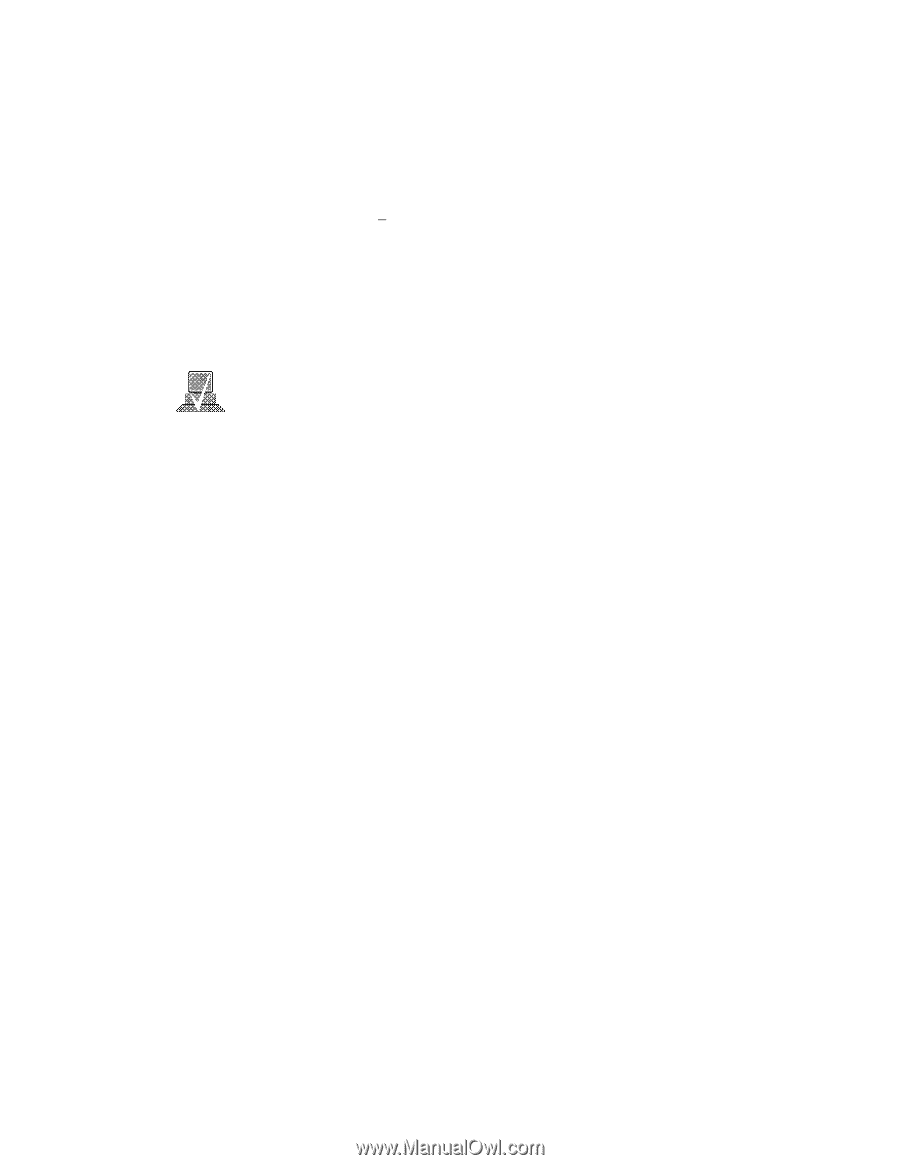
B-5
4.
If you are using HP-UX 9.05, you can determine which SCSI
IDs are currently in use by looking under the
H/W
Path
head-
ing. The listing
2.0.1 scsi
is the built-in SCSI bus controller. For
devices connected to the built-in SCSI bus, such as disks, the
fourth number is the SCSI ID for that device. For example, the
listing
2.0.1.6
.0
in the sample device list tells you that there is a
SCSI device (a disk) currently using ID 6 on the SCSI bus.
The information is presented in a different format if you are
using HP-UX 10.0 or later; although you still look under the
H/W Path
heading.
NOTICE:
Never use SCSI address 7 for any device. Ad-
dress 7 is reserved for the SCSI controller.