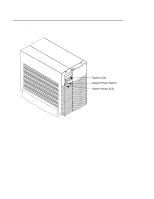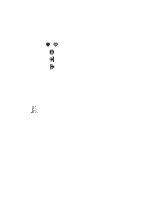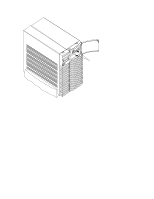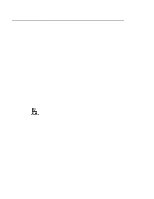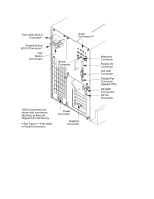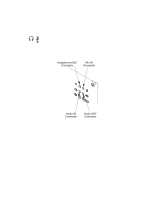HP Visualize J5000 hp Visualize J5000, J7000 workstations owner's guide (a4476 - Page 28
System Unit, Rear Panel, Connectors
 |
View all HP Visualize J5000 manuals
Add to My Manuals
Save this manual to your list of manuals |
Page 28 highlights
System Unit Rear Panel Connectors This section describes the following connectors on the system unit's rear panel: • Audio connectors (including headphones and microphone) • PS/2 keyboard and mouse connectors • HP parallel Centronics I/O connector • 802.3 AUI LAN connector • 802.3 TP (Twisted Pair) LAN connector • RS-232C serial I/O connectors • HP HIL keyboard connector • SCSI connectors (including fast, wide SCSI-3 and single-ended SCSI-2 • TOC button • Power cord connector NOTICE: To maintain FCC/EMI compliance, verify that all cables are fully seated and properly fastened. Figure 1-4 shows the locations of the connectors on the system unit's rear panel. 1-10
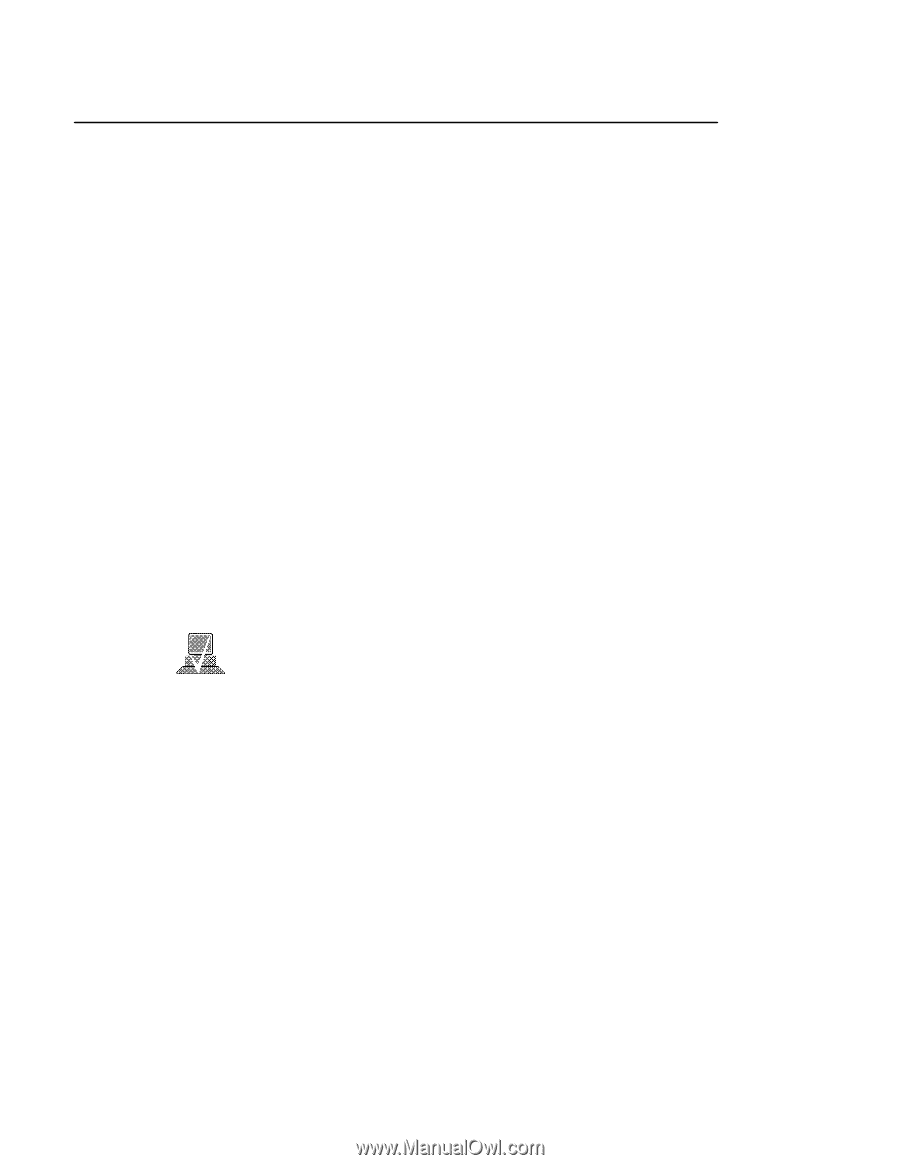
1-10
This section describes the following connectors on the system unit’s
rear panel:
•
Audio connectors (including headphones and microphone)
•
PS/2 keyboard and mouse connectors
•
HP parallel Centronics I/O connector
•
802.3 AUI LAN connector
•
802.3 TP (Twisted Pair) LAN connector
•
RS-232C serial I/O connectors
•
HP HIL keyboard connector
•
SCSI connectors (including fast, wide SCSI-3 and
single-ended SCSI-2
•
TOC button
•
Power cord connector
NOTICE:
To maintain FCC/EMI compliance, verify that
all cables are fully seated and properly fastened.
Figure 1–4 shows the locations of the connectors on the system unit’s
rear panel.
System Unit
Rear Panel
Connectors