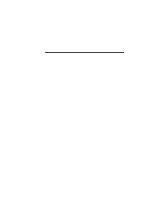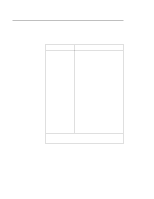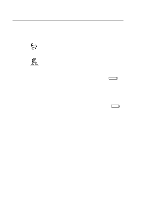HP Visualize J5000 hp Visualize J5000, J7000 workstations owner's guide (a4476 - Page 116
Problem, Solution
 |
View all HP Visualize J5000 manuals
Add to My Manuals
Save this manual to your list of manuals |
Page 116 highlights
Table 5-3. Problems with the 802.3 Network Problem Solution Can't reach other systems on the network. Applications that rely on the network won't run. Check the network connector on the back of the system unit. Make sure that the network cable or transceiver is fastened securely to the connector. If problems persist, contact your system administrator or call your designated service representative. 6-5
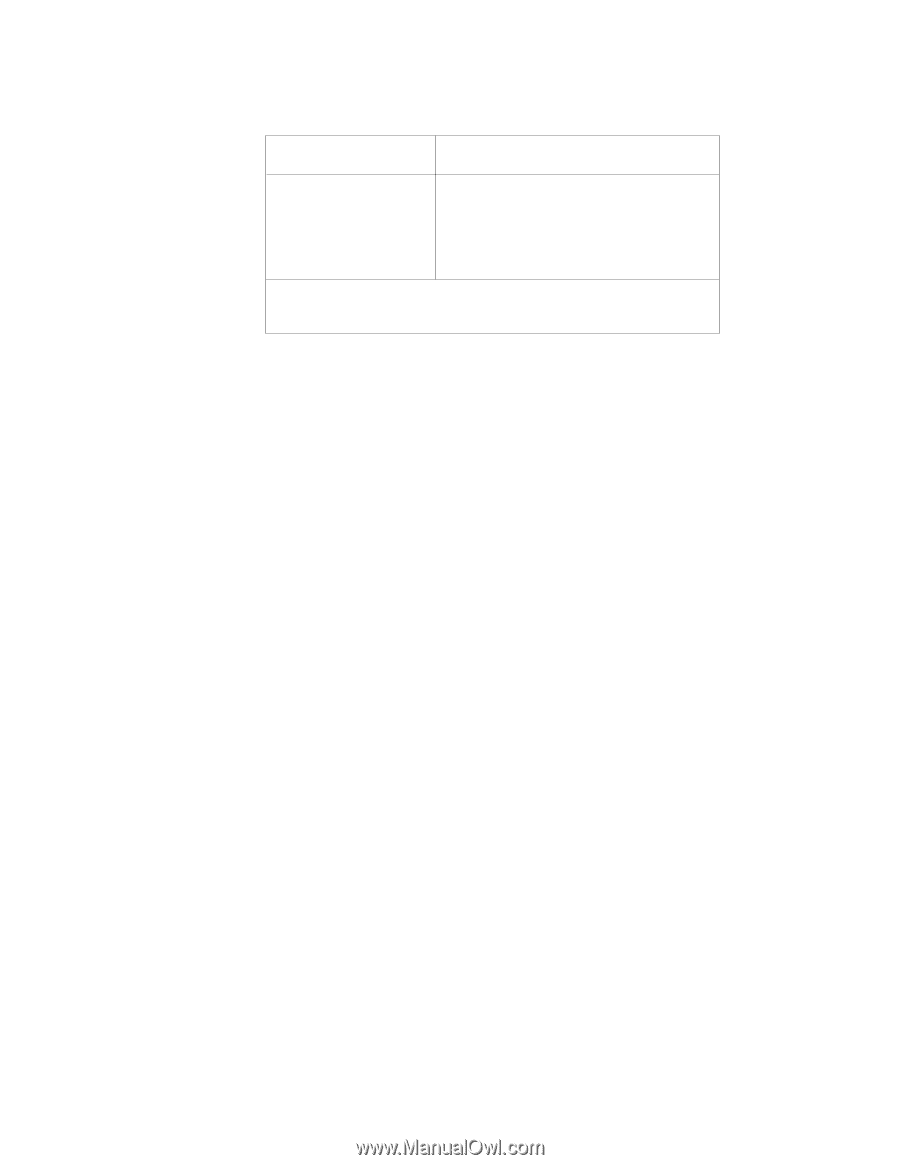
6-5
Table 5–3.
Problems with the 802.3 Network
Problem
Solution
Can’t reach other
systems on the net-
work. Applications
that rely on the net-
work won’t run.
Check the network connector on the
back of the system unit. Make sure
that the network cable or transceiver is
fastened securely to the connector.
If problems persist, contact your system administrator or call
your designated service representative.