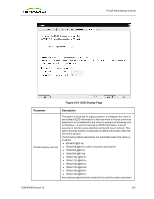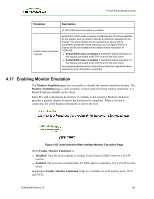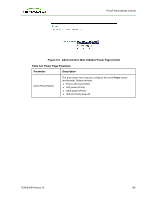HP t310 PCoIP Administrator's Guide - Page 103
Set in Profile, Enable Web Interface, False
 |
View all HP t310 manuals
Add to My Manuals
Save this manual to your list of manuals |
Page 103 highlights
PCoIP Administrator's Guide 4. Check the Set in Profile option for Enable Web Interface. 5. Set the option to: l True: enable the web interface for the device or group of devices. l False: disable the web interface for the device or group of devices. 3. Click Save. 4. Apply the profile to the zero client or host. 5. For this option to take effect, restart the zero client or host. Figure 4-54: Security Configuration - Enable Web Interface Option TER0606004 Issue 16 103
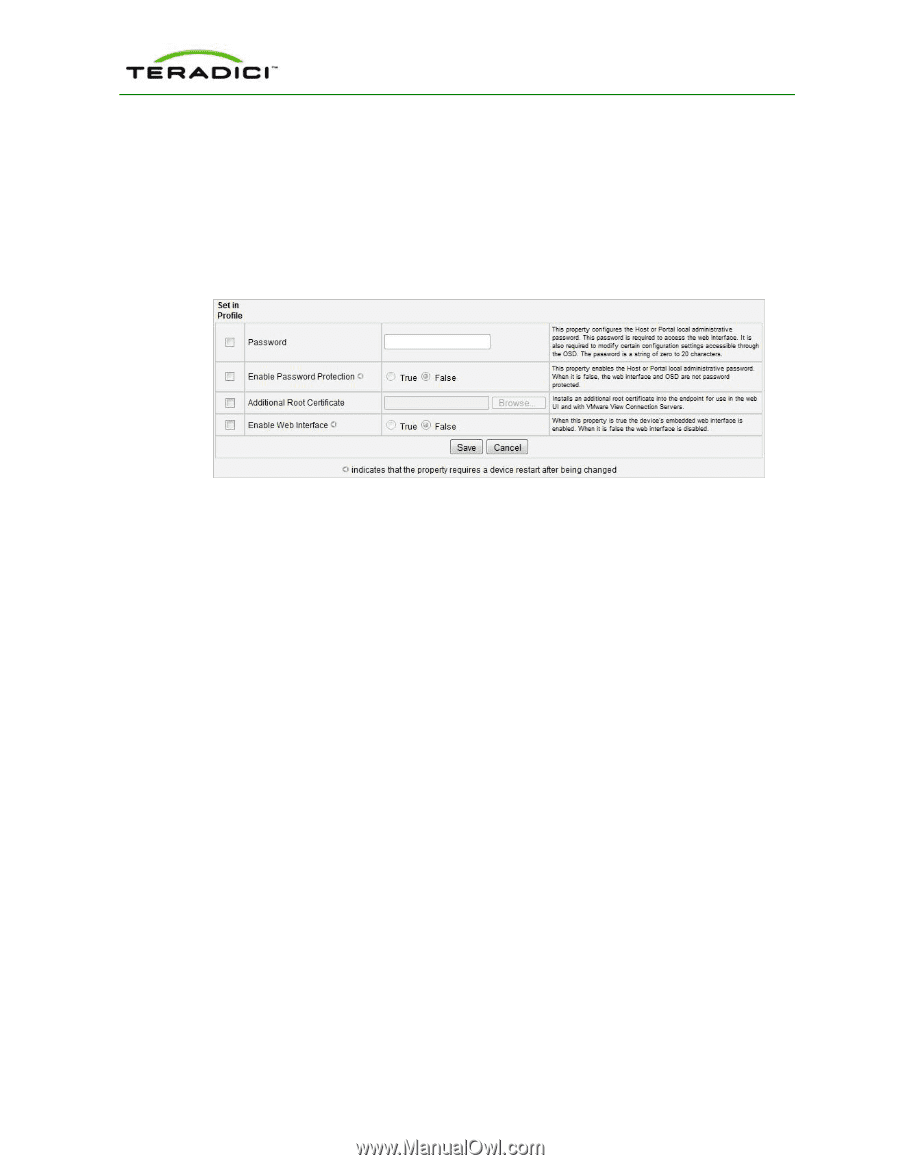
4.
Check the
Set in Profile
option for
Enable Web Interface
.
5.
Set the option to:
l
True
: enable the web interface for the device or group of devices.
l
False
: disable the web interface for the device or group of devices.
3.
Click
Save
.
4.
Apply the profile to the zero client or host.
5.
For this option to take effect, restart the zero client or host.
Figure 4-54: Security Configuration – Enable Web Interface Option
TER0606004 Issue 16
103
PCoIP Administrator's Guide