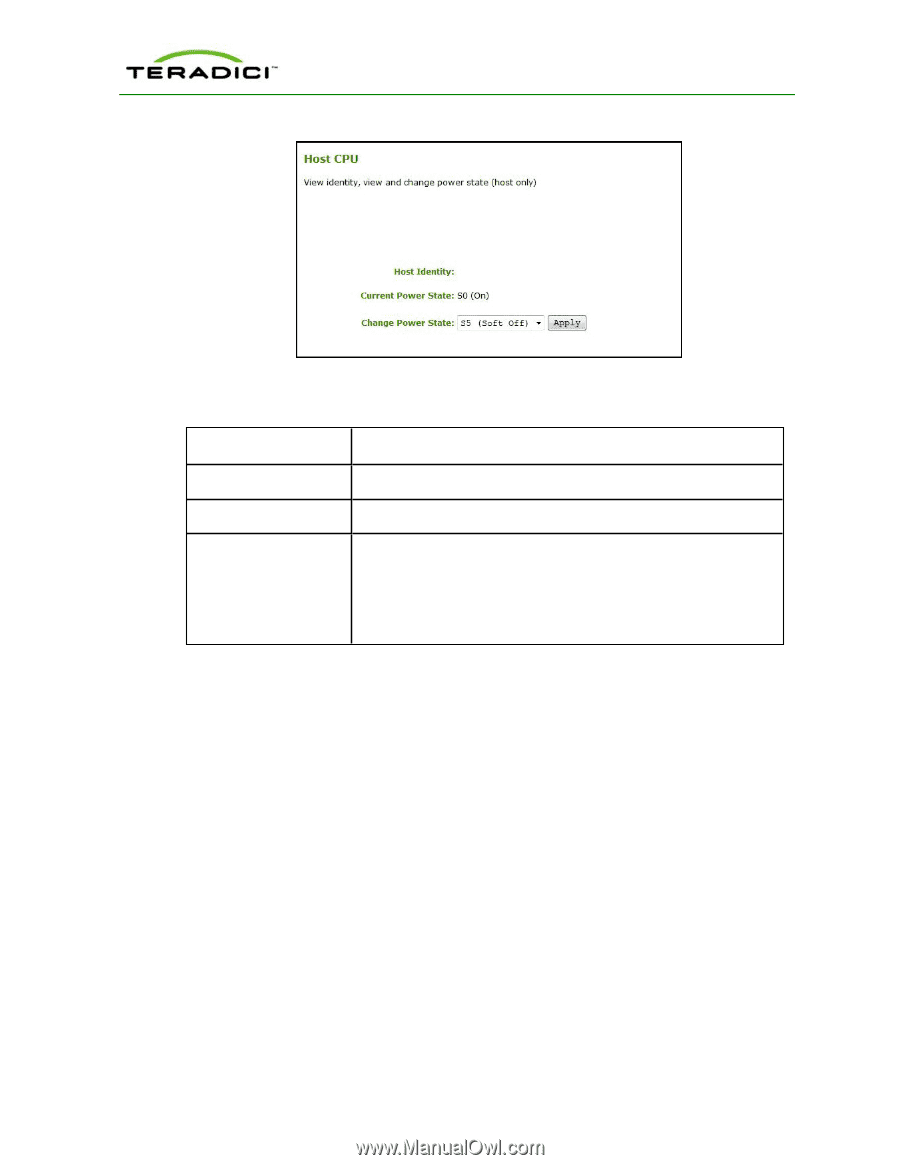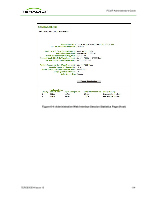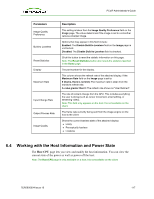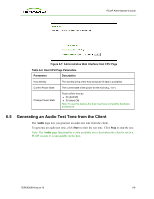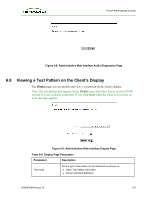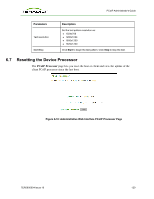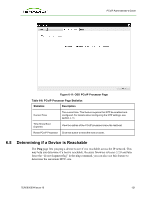HP t310 PCoIP Administrator's Guide - Page 118
Generating an Audio Test Tone from the Client, Audio, Start
 |
View all HP t310 manuals
Add to My Manuals
Save this manual to your list of manuals |
Page 118 highlights
PCoIP Administrator's Guide Figure 6-7: Administrative Web Interface Host CPU Page Table 6-4: Host CPU Page Parameters Parameters Description Host Identity The identity string of the host computer (if data is available). Current Power State The current state of the power for the host (e.g., "on"). Change Power State Power off the host as: l S5 (Soft Off) l S5 (Hard Off) Note: To use this feature, the host must have compatible hardware architecture. 6.5 Generating an Audio Test Tone from the Client The Audio page lets you generate an audio test tone from the client. To generate an audio test tone, click Start to start the test tone. Click Stop to stop the test. Note: The Audio page functionality is only available on a client when the client is not in a PCoIP session. It is unavailable on the host. TER0606004 Issue 16 118