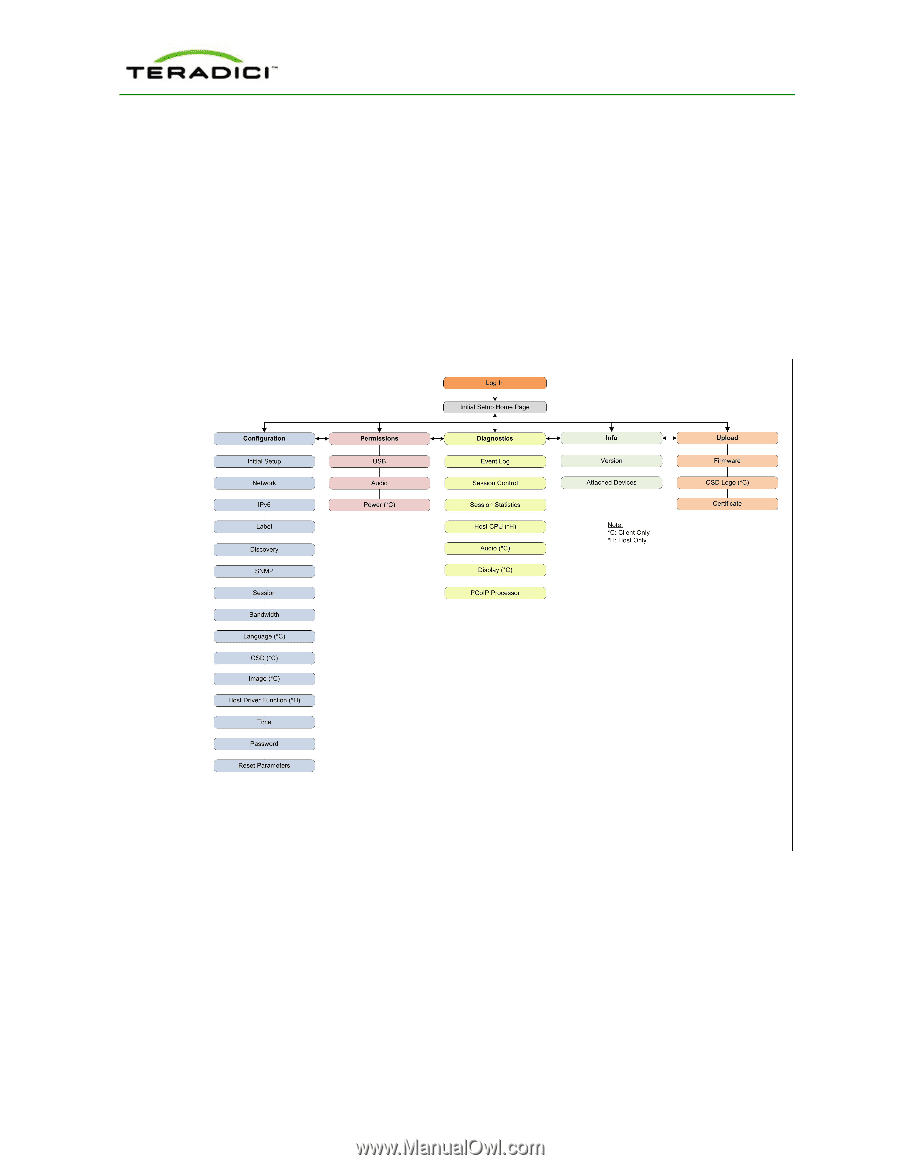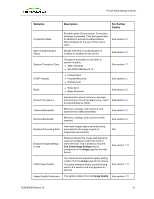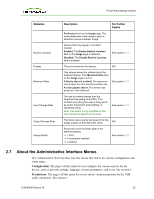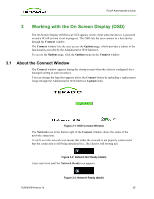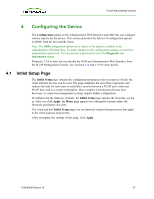HP t310 PCoIP Administrator's Guide - Page 33
Viewing the Configuration Menu, Diagnostics, Upload, Configuration
 |
View all HP t310 manuals
Add to My Manuals
Save this manual to your list of manuals |
Page 33 highlights
PCoIP Administrator's Guide Diagnostics: The pages off this menu help you troubleshoot the device. See section 6. Info: The pages off this menu let you view firmware information and the devices currently attached to the device. See section 7. Upload: The pages off this menu let you upload a new firmware version, an OSD logo, and your certificates to the device. See section 8. The following figure shows the menus and pages available in the Administrative Web Interface. Note: The pages only available from the client are marked with a (*C) and the pages only available from the host are marked with an (*H). Figure 2-5: Administrative Web Interface Menu Overview 2.7.1 Viewing the Configuration Menu The Configuration menu contains links to pages that define how the device operates and interacts with its environment. For more information about the Configuration options, see section 4. TER0606004 Issue 16 33