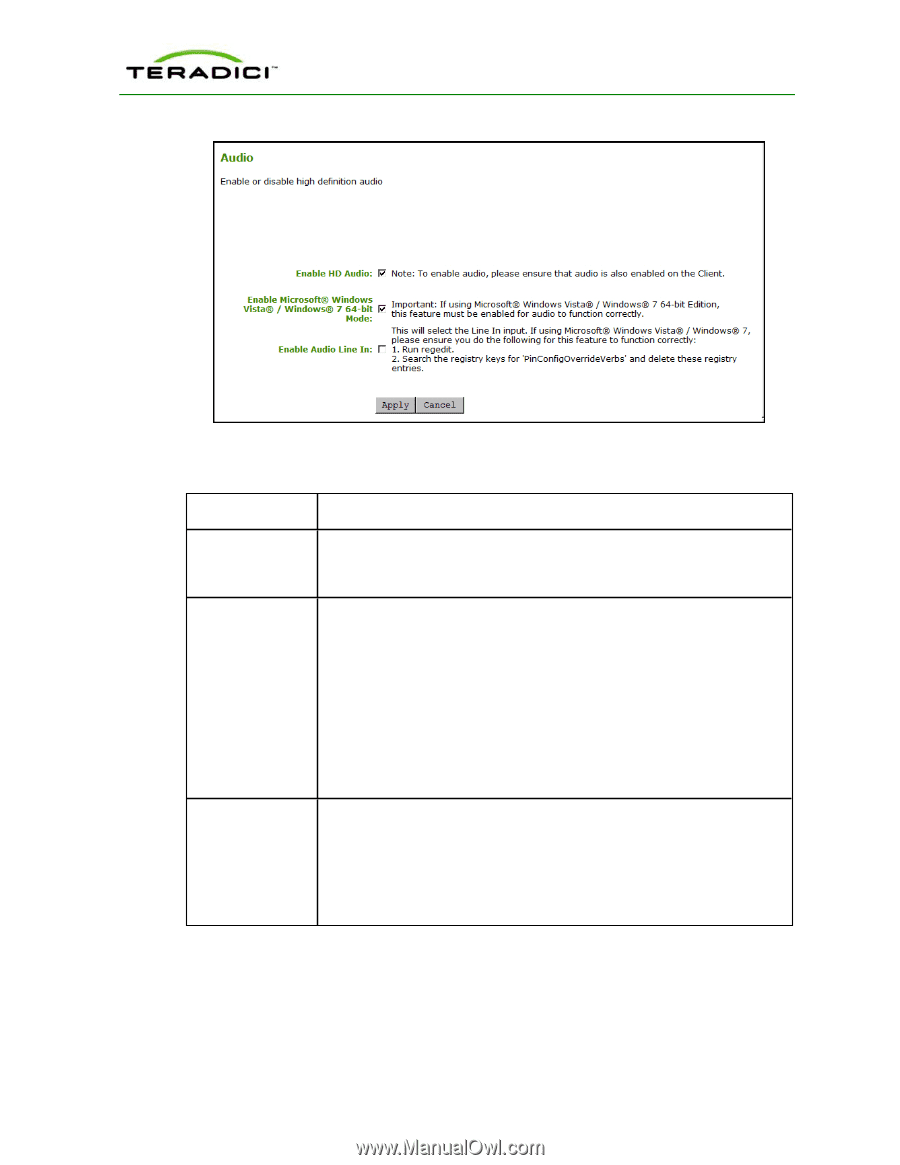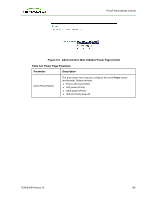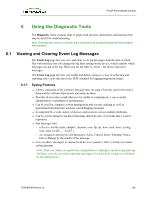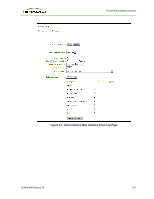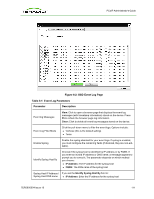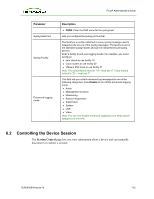HP t310 PCoIP Administrator's Guide - Page 107
Setting up the Client's Power-off Permissions
 |
View all HP t310 manuals
Add to My Manuals
Save this manual to your list of manuals |
Page 107 highlights
PCoIP Administrator's Guide Figure 5-2: Administrative Web Interface Audio Page (Host) Table 5-3: Audio Page Parameters Parameter Description Enable HD Audio Enables audio support on host or client. If the Enable HD Audio option is disabled on the host, the audio hardware is not available for the operating system to enumerate. Enable Microsoft Windows Vista 64bit Mode Note: This option is only available on the host. It is not available on the client. Enables 64-bit mode on host. Enable this option for Windows Vista 64-bit and Windows 7 64-bit versions. This ensures audio works correctly. This option is only available on a host. It does not appear on the client. Warning: Do NOT use this mode with Windows XP 64 or 32-bit operating systems. You do not have to enable the 64-bit mode for Linux 64-bit operating systems. Linux kernels should be compiled with the latest PCoIP audio CODEC support. Enable Audio Line In Enable: Use the line-in connector found on the client. Disable: Use the line-in connector as a microphone input. Follow the onscreen instructions if you have Windows Vista or Windows 7 installed on the device. Note: This option is only available on the host. It does not appear on the client. 5.3 Setting up the Client's Power-off Permissions The Power page lets you configure the power-off permissions of the client. Note: The Power page is only available on the client. It is not available on the host. TER0606004 Issue 16 107