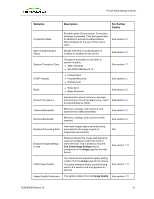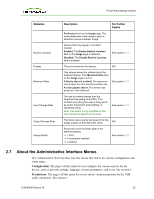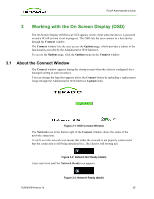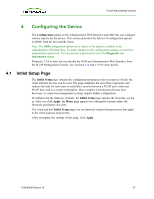HP t310 PCoIP Administrator's Guide - Page 32
About the Administrative Interface Menus, Configuration, Permissions
 |
View all HP t310 manuals
Add to My Manuals
Save this manual to your list of manuals |
Page 32 highlights
PCoIP Administrator's Guide Statistics Build to Lossless Display Maximum Rate Input Change Rate Output Process Rate Image Quality Description For Further Details Preference field on the Image page. The value determines if the image is set to a smoother versus a sharper image. Options that may appear in this field include: Enabled: The Disable Build to Lossless field on the Image page is disabled. Disabled: The Disable Build to Lossless field is enabled. See section 4.11 The port number for the display. N/A This column shows the refresh rate of the attached display. If the Maximum Rate field on the Image page is set to: 0 (that is, there is no limit): The maximum rate is taken from the monitor's refresh rate. A value greater than 0: The refresh rate shows as "User Defined". See section 4.11 The rate of content change from the Graphics Processing Unit (GPU). This includes everything the user is doing (such as cursor movement, email editing, or streaming video). Note: This option is only available on the host. It does not appear on the client. See section 4.11 The frame rate currently being sent from the image engine on the host to the client. N/A Shows the current lossless state of the attached display: l Lossy l Perceptually lossless l Lossless See section 4.11 2.7 About the Administrative Interface Menus The Administrative Web Interface has five menus that link to the various configuration and status pages. Configuration: The pages off this menu let you configure the various aspects for the device, such as network settings, language, session parameters, and so on. See section 4. Permissions: The pages off this menu let you set up the client permissions for the USB, audio, and power. See section 5. TER0606004 Issue 16 32