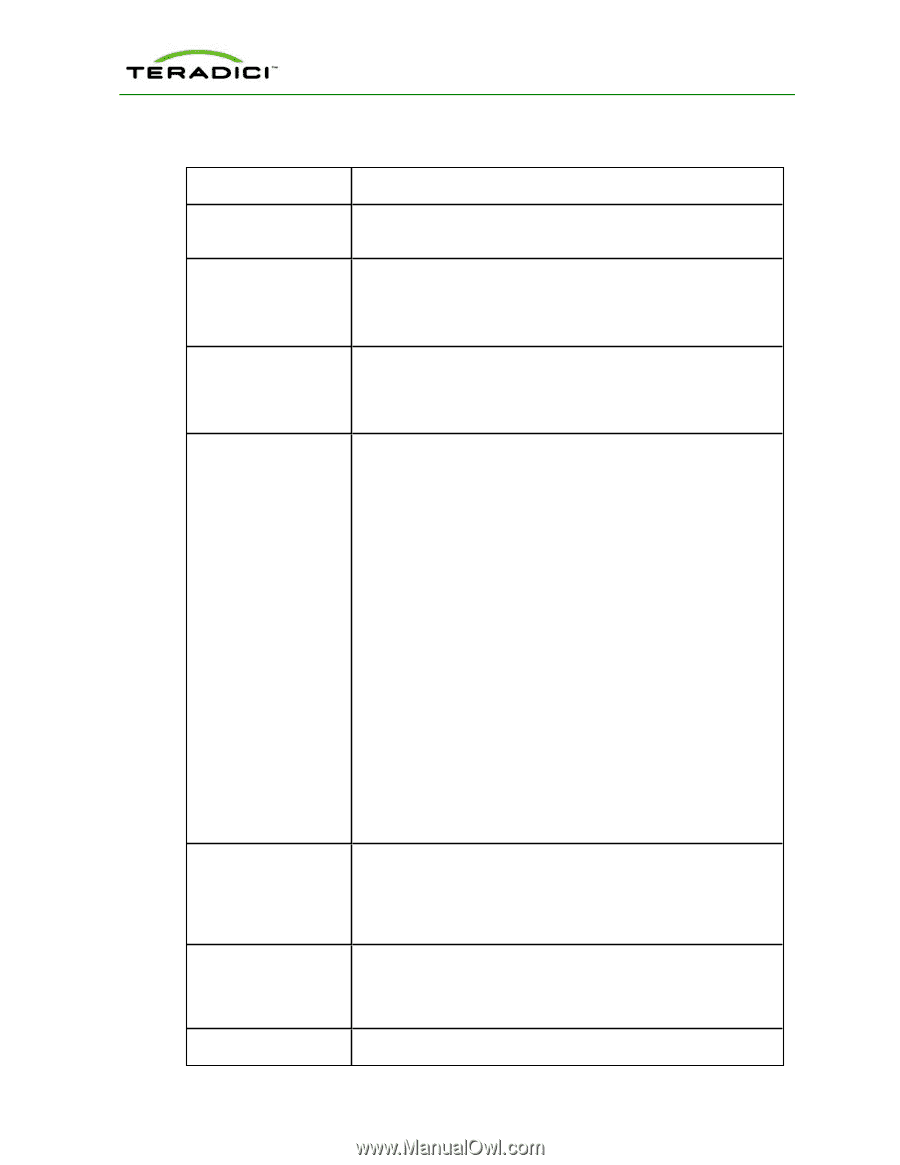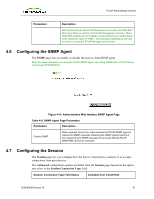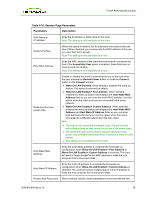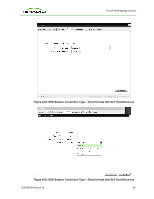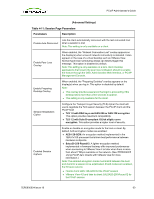HP t310 PCoIP Administrator's Guide - Page 55
Table 4-10: Session Parameters, Parameters, Description, Host Wake IP Address
 |
View all HP t310 manuals
Add to My Manuals
Save this manual to your list of manuals |
Page 55 highlights
PCoIP Administrator's Guide Table 4-10: Session Page Parameters Parameters Description DNS Name or IP Address Enter the IP address or DNS name for the host. Note: This setting is only available on the client. Accept Any Peer When this option if enabled, the host accepts connections from any client. When disabled, you must specify the MAC address of the peer you want the host to accept. Note: This setting is only available on a host. Peer MAC Address Enter the MAC address of the client that is allowed to connect to the host. If the Accept Any Peer option is enabled, these fields are not required and not editable. Note: This setting is only available on a host. Wake host from low power state Enable or disable the client to automatically turn on the host when the user presses the Remote Power button or clicks the Connect button on the Connect window. l Wake-On-LAN Disabled: When selected, disables the wake up feature. This option is selected by default. l Wake-On-LAN Enabled + Peer Address: When selected, enables the wake up feature and displays the Host Wake MAC Address field so you can enter the host's MAC address. Use this option when the client and host are connected to the same network. l Wake-On-LAN Enabled + Custom Address: When selected, enables the wake up feature and displays the Host Wake MAC Address and Host Wake IP Address fields so you can enter both addresses for the host. Use this option when the host is connected to a different network from the zero client. Note: l The feature only works with hardware hosts. (It does not work with software hosts as they cannot be put into a low-power state.) l The hardware host must be able to support waking from low power state (off/hibernate/sleep) when it receives a wake-on-LAN packet. l This setting is only available for the client. Host Wake MAC Address Enter the host's MAC address to complete the host wake up configuration when Wake-On-LAN Enabled + Peer Address or Wake-On-LAN Enabled + Custom Address is selected. The client will send a "magic packet" to this MAC address to wake the host computer from a low power state. Host Wake IP Address Enter the host's IP address to complete the host wake up configuration when Wake-On-LAN Enabled + Custom Address is selected. The client will send a "magic packet" to this IP address to wake the host computer from a low power state. Enable Auto-Reconnect When enabled, lets the client automatically reconnect with the last TER0606004 Issue 16 55