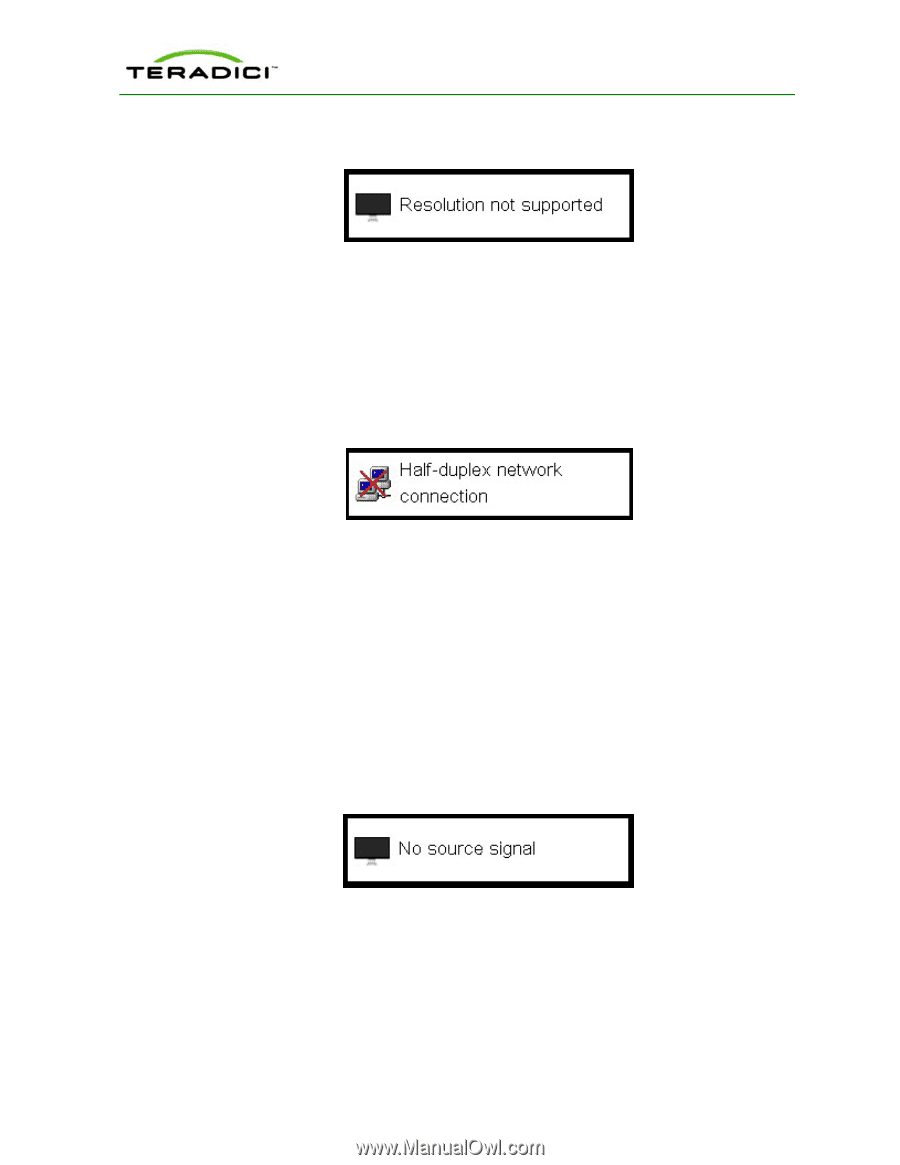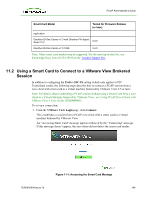HP t310 PCoIP Administrator's Guide - Page 144
Half Duplex Overlay, 10.8 Video Source Overlays, Resolution Not Supported Overlay
 |
View all HP t310 manuals
Add to My Manuals
Save this manual to your list of manuals |
Page 144 highlights
not supported". PCoIP Administrator's Guide Figure 10-6: Resolution Not Supported Overlay 10.7 Half Duplex Overlay PCoIP technology is not compatible with half-duplex network connections. When a halfduplex connection is detected, and overlay appears with the message "Half-duplex network connection". Figure 10-7: Half Duplex Overlay 10.8 Video Source Overlays Improper connection of the host video source is denoted by two possible overlays. These overlays appear for approximately five minutes. The monitor is put into sleep mode approximately 15 seconds later. l When no video source is connected to the host, an overlay appears with the message "No source signal". This helps you debug a situation where the host does not have the video source connected or the host PC has stopped driving a video signal. To correct this, connect the host PC video to the host. Figure 10-8: No Source Signal Overlay Note: This message can be triggered by the host going into display power save mode. l When a video source to the host does not correspond to the video port used on the client, an overlay appears with the message "Source signal on other port". This helps you debug a situation where the video source is connected to the wrong port. To correct this, swap the video ports at the host or the client." TER0606004 Issue 16 144