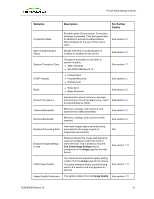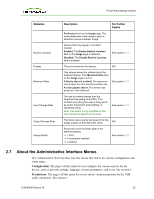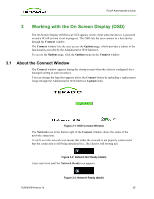HP t310 PCoIP Administrator's Guide - Page 31
Statistics, Description, For Further, Details, Use Client Image Settings, Image, Image Quality
 |
View all HP t310 manuals
Add to My Manuals
Save this manual to your list of manuals |
Page 31 highlights
PCoIP Administrator's Guide Statistics Description For Further Details Connection State Possible states: Disconnected, Connection Pending, Connected. Click the hyperlinked IP address to access the Administrative Web Interfaces for the peer of the host or client. See section 6.3 802.1X Authentication Status Identify if the 802.1X authentication is enabled or disabled on the device. See section 4.2 Session Encryption Type The type of encryption in use when a session is active: l AES-128-GCM l SALSA20-256-Round 12 See section 4.7 PCoIP Packets l Packets Sent l Packets Received l Packets Lost See section 6.3 Bytes l Bytes Sent l Bytes Received See section 6.3 Round Trip Latency Approximate network minimum, average, and maximum round trip latency (e.g., client to host and back to client). See section 6.3 Transmit Bandwidth: Minimum, average, and maximum and active limit for traffic transmitted. See section 6.3 Receive Bandwidth Minimum, average, and maximum traffic received. See section 6.3 How much image data is currently being Pipeline Processing Rate processed by the image engine (in N/A megapixels per second). Endpoint Image Settings In Use Displays whether the image settings being used are configured within the client or within the host. This is based on how the Use Client Image Settings field is configured on the Image page for the host device. See section 4.11 Initial Image Quality The minimum and maximum quality setting is taken from the Image page for the device. The active setting is what's currently being used in the session and only appears on the host. See section 4.11 Image Quality Preference This setting is taken from the Image Quality See section 4.11 TER0606004 Issue 16 31