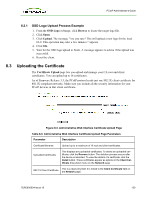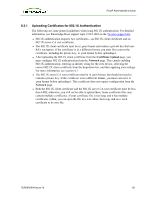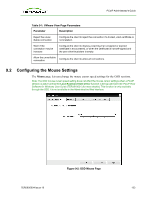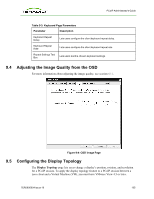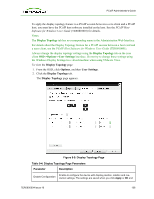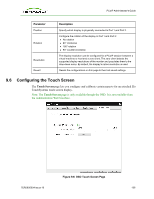HP t310 PCoIP Administrator's Guide - Page 135
Adjusting the Image Quality from the OSD, 9.5 Configuring the Display Topology, Display Topology
 |
View all HP t310 manuals
Add to My Manuals
Save this manual to your list of manuals |
Page 135 highlights
PCoIP Administrator's Guide Table 9-3: Keyboard Page Parameters Parameter Description Keyboard Repeat Delay Lets users configure the client keyboard repeat delay. Keyboard Repeat Rate Lets users configure the client keyboard repeat rate. Repeat Settings Test Box Lets users test the chosen keyboard settings. 9.4 Adjusting the Image Quality from the OSD For more information about adjusting the image quality, see section 4.11. Figure 9-4: OSD Image Page 9.5 Configuring the Display Topology The Display Topology page lets users change a display's position, rotation, and resolution for a PCoIP session. To apply the display topology feature to a PCoIP session between a zero client and a Virtual Machine (VM), you must have VMware View 4.5 or later. TER0606004 Issue 16 135