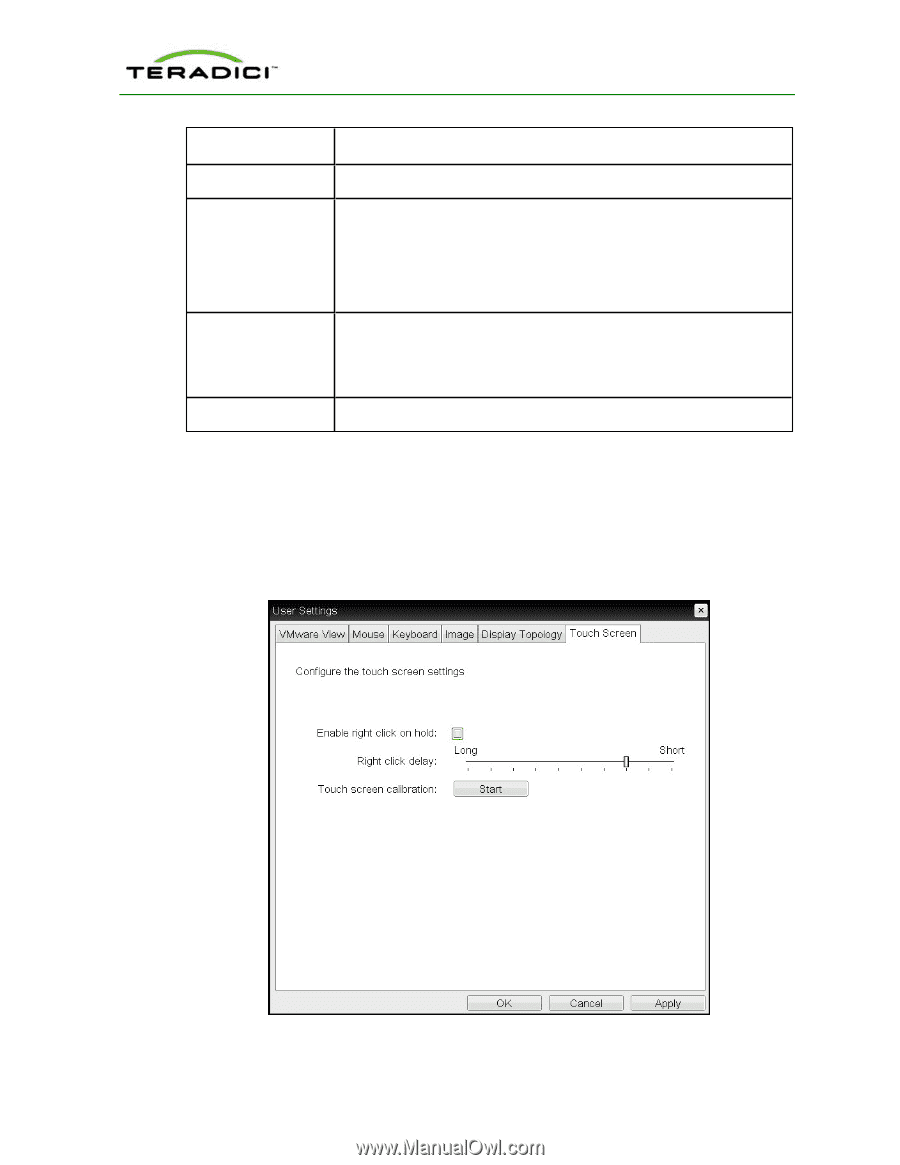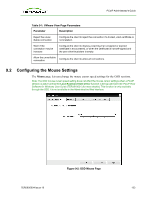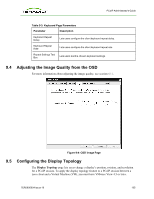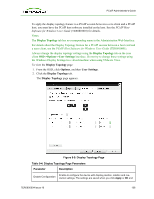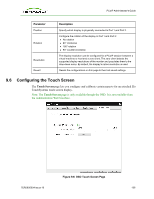HP t310 PCoIP Administrator's Guide - Page 138
Configuring the Touch Screen, Touch Screen
 |
View all HP t310 manuals
Add to My Manuals
Save this manual to your list of manuals |
Page 138 highlights
PCoIP Administrator's Guide Parameter Position Rotation Resolution Revert Description Specify which display is physically connected to Port 1 and Port 2. Configure the rotation of the display in Port 1 and Port 2: l No rotation l 90° clockwise l 180° rotation l 90° counter-clockwise The display resolution can be configured for a PCoIP session between a virtual machine or host and a zero client. The zero client detects the supported display resolutions of the monitor and populates them to the drop-down menu. By default, the display's native resolution is used. Resets the configurations on this page to their last saved settings. 9.6 Configuring the Touch Screen The Touch Screen page lets you configure and calibrate certain aspects for an attached Elo TouchSystems touch screen display. Note: The Touch Screen page is only available through the OSD. It is not available from the Administrative Web Interface. Figure 9-6: OSD Touch Screen Page TER0606004 Issue 16 138