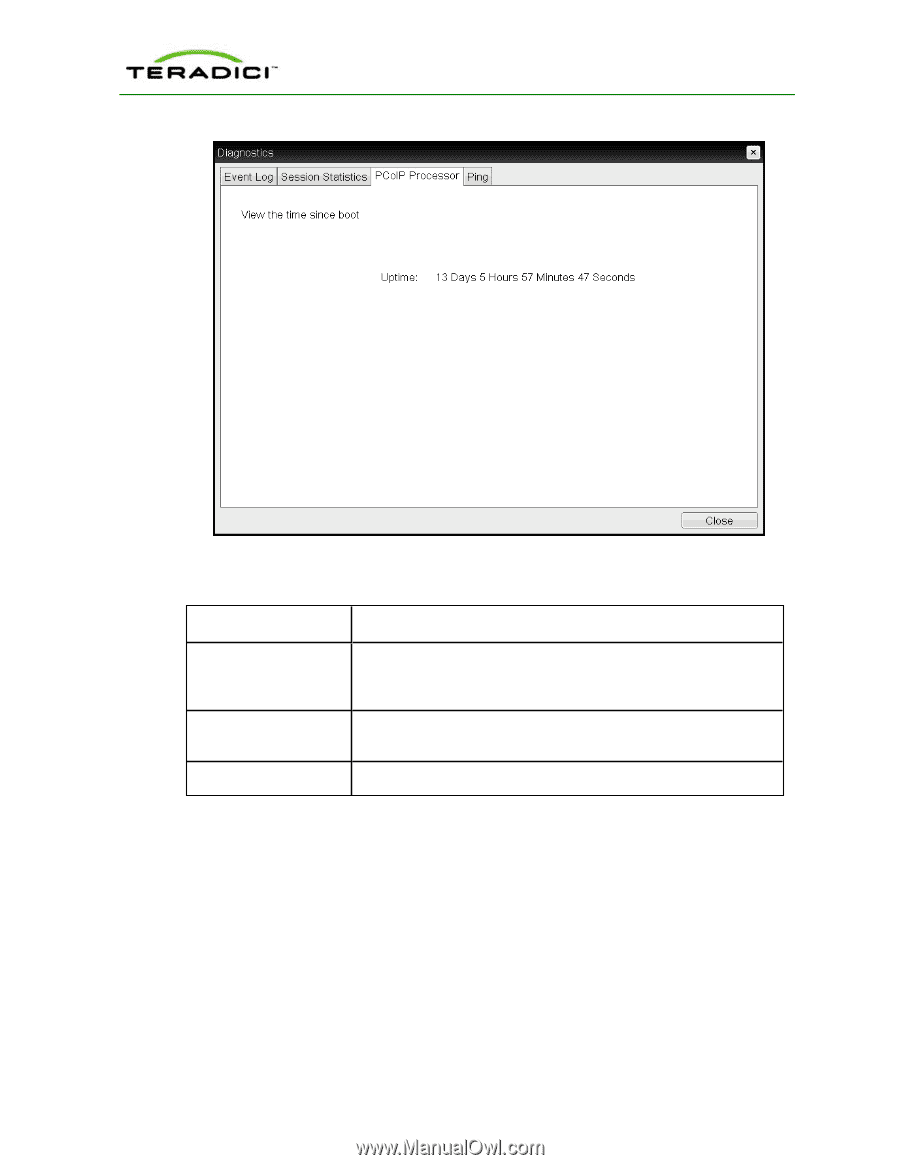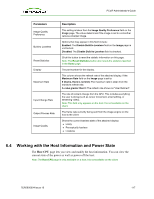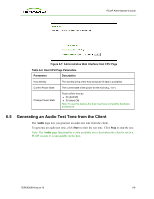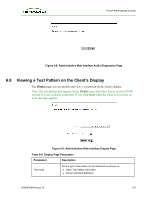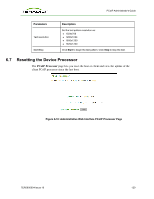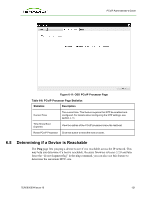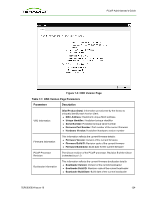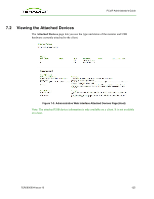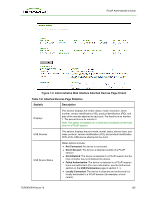HP t310 PCoIP Administrator's Guide - Page 121
Determining if a Device is Reachable, OSD PCoIP Processor
 |
View all HP t310 manuals
Add to My Manuals
Save this manual to your list of manuals |
Page 121 highlights
PCoIP Administrator's Guide Figure 6-11: OSD PCoIP Processor Page Table 6-6: PCoIP Processor Page Statistics Statistics Description Current Time The current time. This feature requires that NTP be enabled and configured. For details about configuring the NTP settings, see section 4.13. Time Since Boot (Uptime) View the uptime of the PCoIP processor since the last boot. Reset PCoIP Processor Click this button to reset the host or client. 6.8 Determining if a Device is Reachable The Ping page lets you ping a device to see if it is reachable across the IP network. This may help you determine if a host is reachable. Because firmware releases 3.2.0 and later force the "do not fragment flag" in the ping command, you can also use this feature to determine the maximum MTU size. TER0606004 Issue 16 121