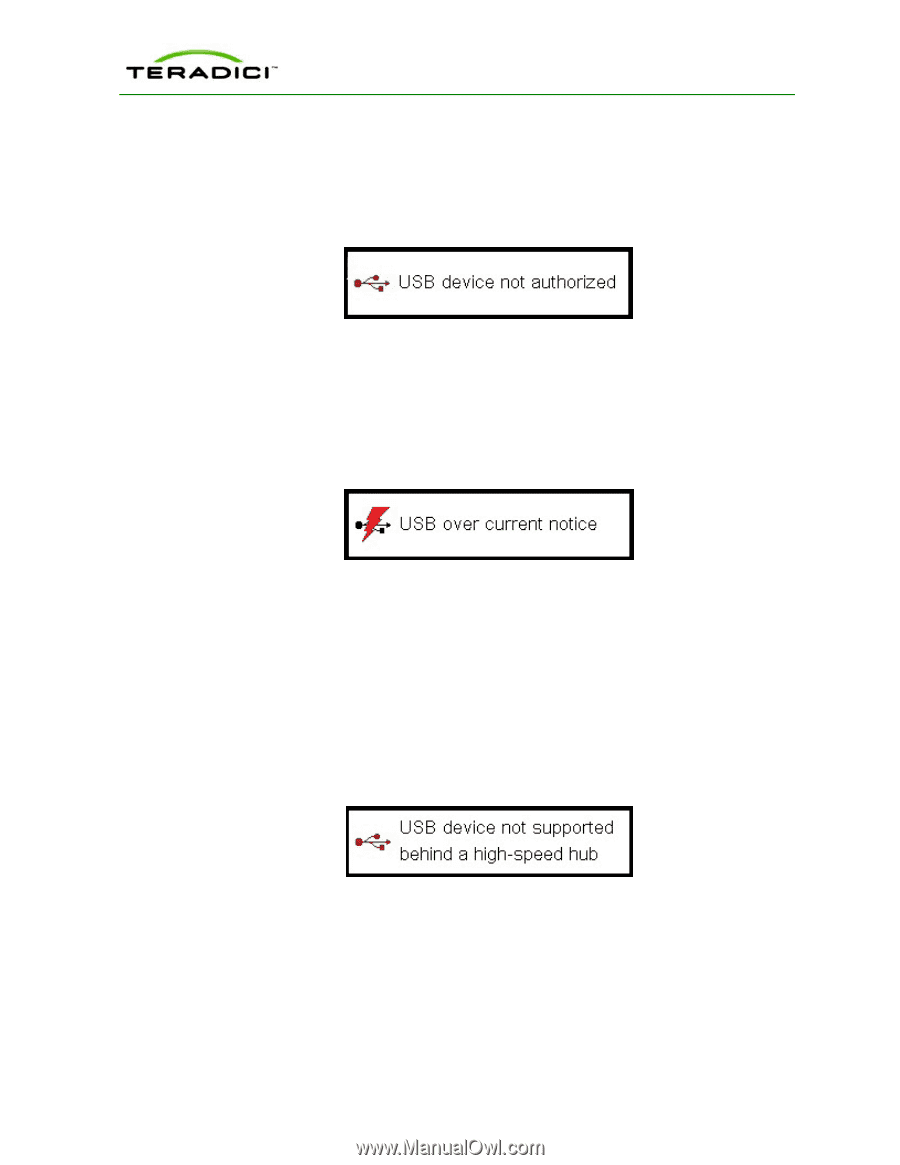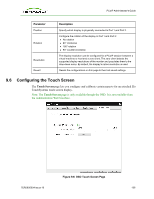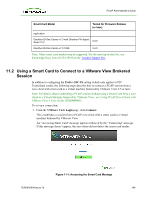HP t310 PCoIP Administrator's Guide - Page 143
USB Device Not Authorized Overlay, 10.4 USB Over Current Notice Overlay
 |
View all HP t310 manuals
Add to My Manuals
Save this manual to your list of manuals |
Page 143 highlights
PCoIP Administrator's Guide 10.3 USB Device Not Authorized Overlay If an unauthorized USB device is connected, an overlay appears with the message "USB device not authorized". The overlay lasts for approximately five seconds. Figure 10-3: USB Device Not Authorized Overlay 10.4 USB Over Current Notice Overlay If the USB devices connected to the client cannot be handled by the USB ports, an overlay appears with the message "USB over current notice". The overlay appears until USB devices are removed to meet the current handling of the USB ports. Figure 10-4: USB Over Current Notice Overlay 10.5 USB Device Not Supported Behind a High-speed Hub Overlay Some USB devices cannot be connected through a high speed (USB 2.0) hub, and should instead be connected directly to the zero client or through a full speed (USB 1.1) hub. If such a device is connected to the zero client through a high speed hub, an overlay appears with the message "USB device not supported behind high speed hub". This overlay lasts for approximately five seconds. Figure 10-5: USB Device Not Supported Behind a High-speed Hub Overlay 10.6 Resolution Not Supported Overlay If the resolution of a monitor connected to the client cannot be supported by the host, the monitor is set to its default resolution and an overlay appears with the message "Resolution TER0606004 Issue 16 143