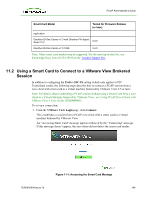HP t310 PCoIP Administrator's Guide - Page 152
A.1.2 Configuring the Host Peer-to-Peer Operation, DNS Name or IP Address, Apply, Configuration
 |
View all HP t310 manuals
Add to My Manuals
Save this manual to your list of manuals |
Page 152 highlights
PCoIP Administrator's Guide 5. From the DNS Name or IP Address field, enter the IP address for the host. (For example, 192.168.42.76.) 6. Click Apply to accept the changes. A.1.2 Configuring the Host Peer-to-Peer Operation To configure the host for peer-to-peer connection: 1. From an Internet browser, enter the host's IP address (for example, https://192.168.42.76). 2. Login to the host Administrative Web Interface (using a password if enabled). 3. From the Configuration menu, select the Session page. TER0606004 Issue 16 152
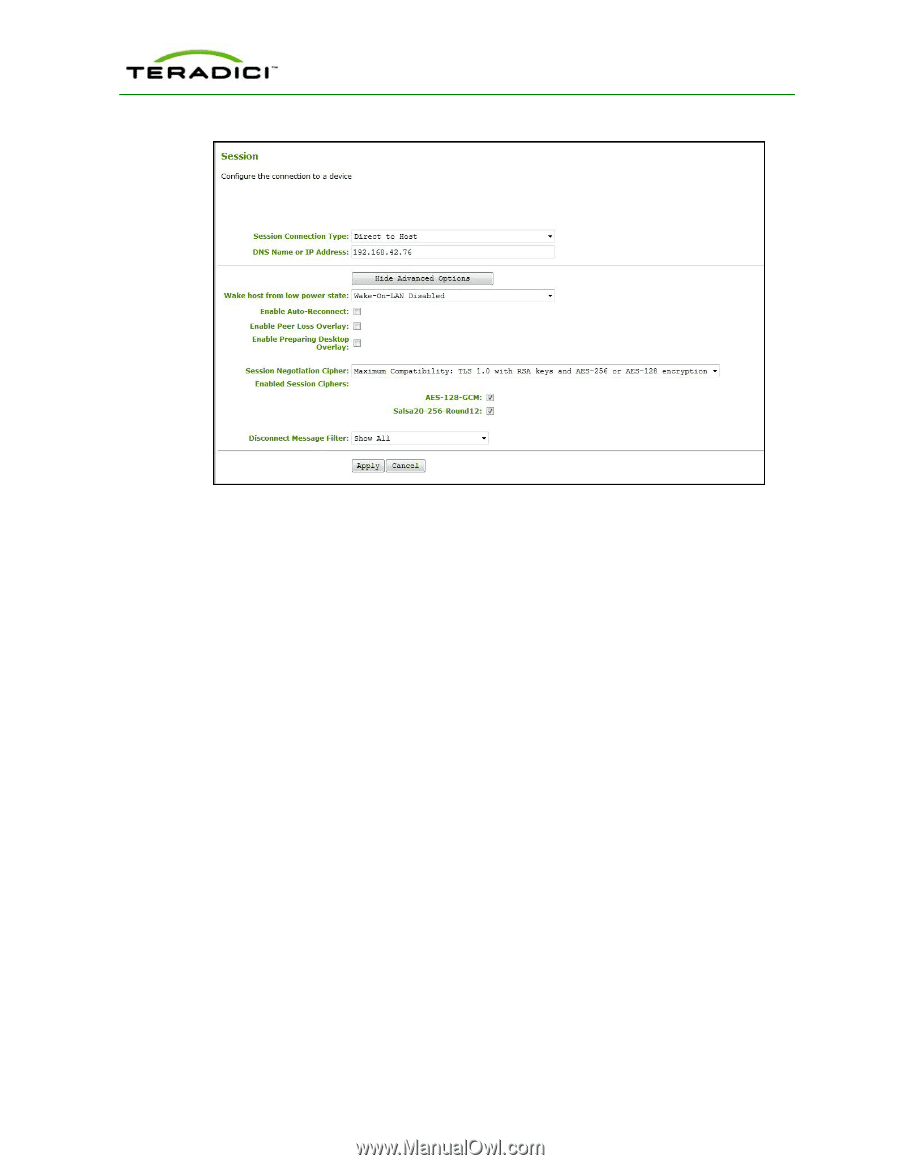
5.
From the
DNS Name or IP Address
field, enter the IP address for the host. (For
example, 192.168.42.76.)
6.
Click
Apply
to accept the changes.
A.1.2
Configuring the Host Peer-to-Peer Operation
To configure the host for peer-to-peer connection:
1.
From an Internet browser, enter the host's IP address (for example,
2.
Login to the host Administrative Web Interface (using a password if enabled).
3.
From the
Configuration
menu, select the
Session
page.
TER0606004 Issue 16
152
PCoIP Administrator's Guide