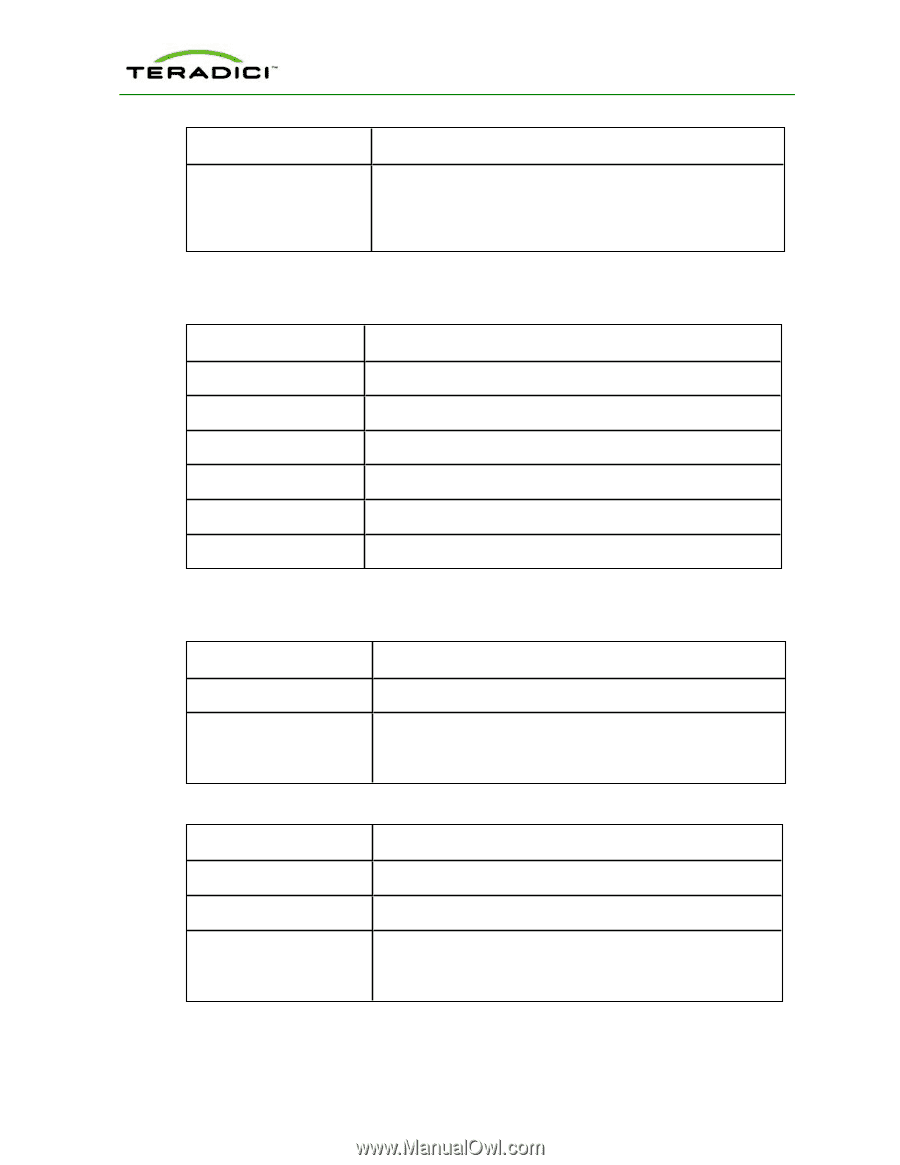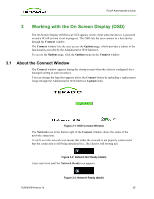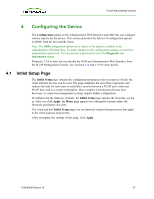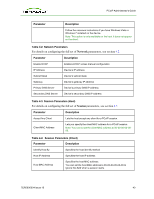HP t310 PCoIP Administrator's Guide - Page 40
Network, Session, Parameter, Description, Table 4-2: Network Parameters
 |
View all HP t310 manuals
Add to My Manuals
Save this manual to your list of manuals |
Page 40 highlights
PCoIP Administrator's Guide Parameter Description Follow the onscreen instructions if you have Windows Vista or Windows 7 installed on the device. Note: This option is only available on the host. It does not appear on the client. Table 4-2: Network Parameters For details on configuring the full set of Network parameters, see section 4.2. Parameter Description Enable DHCP Enables DHCP versus manual configuration IP Address Device's IP address Subnet Mask Device's subnet mask Gateway Device's gateway IP address Primary DNS Server Device's primary DNS IP address Secondary DNS Server Device's secondary DNS IP address Table 4-3: Session Parameters (Host) For details on configuring the full set of Session parameters, see section 4.7. Parameter Description Accept Any Client Lets the host accept any client for a PCoIP session. Client MAC Address Lets you specify the client MAC address for a PCoIP session. Note: You cannot set the client MAC address to 00-00-00-00-0000. Table 4-4: Session Parameters (Client) Parameter Description Identify Host By Specifies the host identify method Host IP Address Specifies the host IP address Host MAC Address Specifies the host MAC address. You can set the host MAC address to 00-00-00-00-00-00 to ignore this field when a session starts. TER0606004 Issue 16 40